打开后输入服务器用户名密码登陆。
接着输入命令:/etc/rc.d/init.d/httpd restart
OK,就这么简单~~
LINUX下重启httpd服务,以及APACHE服务的方法
linux下远程重启apache的方法
2020-03-11 17:00Linux教程网 Linux
很简单,首先需要putty。软件自己找。
延伸 · 阅读
- 2024-11-03晨报:《龙腾4》Steam“多半好评” 《Apex》不再支
- 2022-03-11在Linux下通过命令行打包Android应用的方法
- 2022-03-10这个 Linux 图形计算器让数学很有趣
- 2022-03-10Linux下部署springboot项目的方法步骤
- 2022-03-10Apache访问日志的配置与使用
- 2022-03-10linux中把.c的文件编译成.so文件
- Linux

Linux 将支持基于 Li-Fi 的新型网络技术
据 phoronix 报道,Li-Fi 技术供应商 PureLiFi 近来正在向 Linux 内核社区积极贡献代码,以推动将其开源的 Li-Fi 驱动程序并入 Linux 内核主线。...
- Linux

linux下gettimeofday函数windows替换方法(详解)
下面小编就为大家带来一篇linux下gettimeofday函数windows替换方法(详解)。小编觉得挺不错的,现在就分享给大家,也给大家做个参考。一起跟随小编过来看看...
- Linux
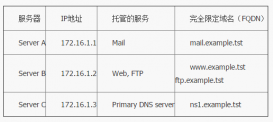
在Linux系统上安装配置DNS服务器的教程
这篇文章主要介绍了在Linux上安装配置DNS服务器的教程,文中示例基于CentOS系统,需要的朋友可以参考下...
- Linux

linux下时间同步的两种方法分享
在需要集中记录服务器日志的环境中,时间同步那是相当的重要的。本文为大家介绍两种同步linux时间的方法,供大家参考 ...
- Linux

Linux基础:如何找出你的系统所支持的最大内存
这篇文章主要介绍了Linux基础:如何找出你的系统所支持的最大内存,需要的朋友可以参考下...
- Linux

Linux下查看使用的是哪种shell的方法汇总
这篇文章主要介绍了Linux下查看使用的是哪种shell的方法汇总,本文总结了9种查看当前系统使用的是哪种shell的方法,需要的朋友可以参考下 ...
- Linux

致命的7个Linux命令
如果你是一个 Linux 新手,在好奇心的驱使下,可能会去尝试从各个渠道获得的命令。以下是 7 个致命的 Linux 命令,轻则使你的数据造成丢失,重则使你的...
- Linux

Linux命令学习总结:详解reboot命令
这篇文章主要介绍了Linux命令学习总结:详解reboot命令,这个指令使用起来非常简单,有兴趣的可以了解一下。...










