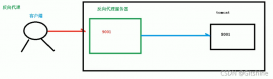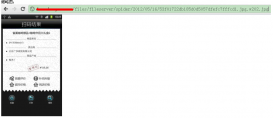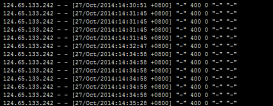今天,我们来聊一聊,在企业实际生产环境中经常遇到的一个情况,升级Nginx到新的版本和如何回滚至旧版本。
1、环境介绍
今天准备的两个nginx版本如下:
|
1
2
3
4
5
|
[root@nginx ~]# cd /download/nginx/[root@nginx nginx]# lltotal 1952-rw-r--r-- 1 root root 981687 Oct 17 2017 nginx-1.12.2.tar.gz-rw-r--r-- 1 root root 1015384 Dec 4 09:58 nginx-1.14.2.tar.gz |
2、编译安装新旧版本
编译安装nginx-1.12.2
|
1
2
3
4
5
6
7
8
9
10
11
12
13
14
|
[root@nginx nginx]# tar zxf nginx-1.12.2.tar.gz [root@nginx nginx]# cd nginx-1.12.2[root@nginx nginx-1.12.2]# ./configure --prefix=/usr/local/nginx-1.12.2[root@nginx nginx-1.12.2]# echo $?0[root@nginx nginx-1.12.2]# make && make install[root@nginx nginx-1.12.2]# echo $?0[root@nginx nginx-1.12.2]# ll /usr/local/nginx-1.12.2/total 0drwxr-xr-x 2 root root 333 Mar 1 09:01 confdrwxr-xr-x 2 root root 40 Mar 1 09:01 htmldrwxr-xr-x 2 root root 6 Mar 1 09:01 logsdrwxr-xr-x 2 root root 19 Mar 1 09:01 sbin |
编译安装nginx-1.14.2
|
1
2
3
4
5
6
7
8
9
10
11
12
13
14
15
|
[root@nginx ~]# cd /download/nginx/[root@nginx nginx]# tar zxf nginx-1.14.2.tar.gz [root@nginx nginx]# cd nginx-1.14.2[root@nginx nginx-1.14.2]# ./configure --prefix=/usr/local/nginx-1.14.2[root@nginx nginx-1.14.2]# echo $?0[root@nginx nginx-1.14.2]# make && make install[root@nginx nginx-1.14.2]# echo $?0[root@nginx nginx-1.14.2]# ls -l /usr/local/nginx-1.14.2/total 0drwxr-xr-x 2 root root 333 Mar 1 09:03 confdrwxr-xr-x 2 root root 40 Mar 1 09:03 htmldrwxr-xr-x 2 root root 6 Mar 1 09:03 logsdrwxr-xr-x 2 root root 19 Mar 1 09:03 sbin |
到这里,两个版本的nginx软件已经部署完成。
3、启动旧版本nginx
|
1
2
3
4
5
6
7
8
9
10
11
12
|
[root@nginx ~]# /usr/local/nginx-1.12.2/sbin/nginx -tnginx: the configuration file /usr/local/nginx-1.12.2/conf/nginx.conf syntax is oknginx: configuration file /usr/local/nginx-1.12.2/conf/nginx.conf test is successful[root@nginx ~]# /usr/local/nginx-1.12.2/sbin/nginx[root@nginx ~]# ps -ef|grep nginxroot 6324 1 0 09:06 ? 00:00:00 nginx: master process /usr/local/nginx-1.12.2/sbin/nginxnobody 6325 6324 0 09:06 ? 00:00:00 nginx: worker processroot 6327 1244 0 09:06 pts/0 00:00:00 grep --color=auto nginx[root@nginx ~]# lsof -i :80COMMAND PID USER FD TYPE DEVICE SIZE/OFF NODE NAMEnginx 6324 root 6u IPv4 26324 0t0 TCP *:http (LISTEN)nginx 6325 nobody 6u IPv4 26324 0t0 TCP *:http (LISTEN) |
4、升级到新版本
版本升级其实就是针对二进制文件的升级,过程如下:
|
1
2
3
4
5
6
7
|
[root@nginx ~]# /usr/local/nginx-1.12.2/sbin/nginx -vnginx version: nginx/1.12.2[root@nginx ~]# cd /usr/local/nginx-1.12.2/sbin/[root@nginx sbin]# mv nginx nginx-1.12.2#首先备份原来的旧版本nginx二进制文件[root@nginx sbin]# cp /usr/local/nginx-1.14.2/sbin/nginx ./#拷贝新版本的二进制文件到当前目录 |
接下来进行平滑升级操作
|
1
2
3
4
5
6
7
8
9
10
11
|
[root@nginx ~]# ps -ef|grep nginxroot 6324 1 0 09:06 ? 00:00:00 nginx: master process /usr/local/nginx-1.12.2/sbin/nginxnobody 6325 6324 0 09:06 ? 00:00:00 nginx: worker processroot 6338 1244 0 09:11 pts/0 00:00:00 grep --color=auto nginx[root@nginx ~]# kill -USR2 6324[root@nginx ~]# ps -ef|grep nginxroot 6324 1 0 09:06 ? 00:00:00 nginx: master process /usr/local/nginx-1.12.2/sbin/nginxnobody 6325 6324 0 09:06 ? 00:00:00 nginx: worker processroot 6340 6324 0 09:12 ? 00:00:00 nginx: master process /usr/local/nginx-1.12.2/sbin/nginxnobody 6341 6340 0 09:12 ? 00:00:00 nginx: worker processroot 6343 1244 0 09:12 pts/0 00:00:00 grep --color=auto nginx |
这时新的master进程已经正常开启,但老的work进程也存在,所以我们使用下面的命令,将老的work进程发出平滑停止的信号,如下:
|
1
2
3
4
5
6
|
[root@nginx ~]# kill -WINCH 6324[root@nginx ~]# ps -ef|grep nginxroot 6324 1 0 09:06 ? 00:00:00 nginx: master process /usr/local/nginx-1.12.2/sbin/nginxroot 6340 6324 0 09:12 ? 00:00:00 nginx: master process /usr/local/nginx-1.12.2/sbin/nginxnobody 6341 6340 0 09:12 ? 00:00:00 nginx: worker processroot 6346 1244 0 09:14 pts/0 00:00:00 grep --color=auto nginx |
此时,老的work进程已经停止,接下来我们测试是否能正常访问:
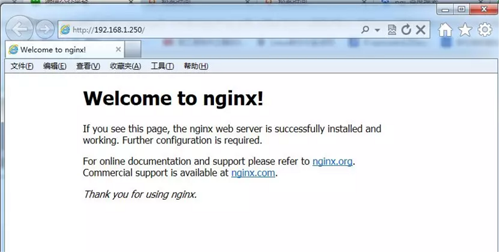
可以正常访问,其实这一平滑升级的动作,对访问用户来说是完全感知不到,所以nginx热部署就已经完成了。
|
1
2
|
[root@nginx ~]# /usr/local/nginx-1.12.2/sbin/nginx -vnginx version: nginx/1.14.2 |
查看版本也是最新的版本,升级完成。
注:如果在版本升级完成后,没有任何问题,需要关闭老的master进程的话,可以使用下面的命令:
|
1
|
kill -QUIT old_master_PID |
5、版本回滚
对于升级来说,最难的不是升级,而是回滚,因为在实际生产环境回滚的机率是存在,比如:新版本由于某些未知bug导致与现有应用不兼容、或出现运行不稳定的情况等等。
所以,对运维工程师来说,故障回滚是重点。
在上面的结果中,我们也能看到老的master进程是一直存在,在没有手工关闭前,它是不会自已关闭的,这种设计是有好处的,好处就是为了升级新版本后,如果出现问题能及时快速的回滚到上一个稳定版本。
|
1
2
3
4
5
6
7
8
9
10
11
12
13
14
15
16
|
[root@nginx ~]# ps -ef|grep nginxroot 6324 1 0 09:06 ? 00:00:00 nginx: master process /usr/local/nginx-1.12.2/sbin/nginxroot 6340 6324 0 09:12 ? 00:00:00 nginx: master process /usr/local/nginx-1.12.2/sbin/nginxnobody 6341 6340 0 09:12 ? 00:00:00 nginx: worker processroot 6350 1244 0 09:23 pts/0 00:00:00 grep --color=auto nginx[root@nginx ~]# cd /usr/local/nginx-1.12.2/sbin/[root@nginx sbin]# mv nginx nginx-1.14.2[root@nginx sbin]# mv nginx-1.12.2 nginx[root@nginx sbin]# kill -USR1 6324[root@nginx sbin]# ps -ef|grep nginxroot 6324 1 0 09:06 ? 00:00:00 nginx: master process /usr/local/nginx-1.12.2/sbin/nginxroot 6340 6324 0 09:12 ? 00:00:00 nginx: master process /usr/local/nginx-1.12.2/sbin/nginxnobody 6341 6340 0 09:12 ? 00:00:00 nginx: worker processroot 6355 1244 0 09:24 pts/0 00:00:00 grep --color=auto nginx[root@nginx sbin]# ./nginx -vnginx version: nginx/1.12.2 |
从上面的结果发现,已经平滑的回滚的上一个版本,接下来测试是否能正常访问:
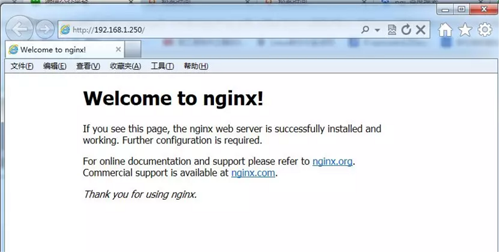
一样可以正常访问,所以,这个回滚的操作对用户来说也是不可感知的。
以上就是本文的全部内容,希望对大家的学习有所帮助,也希望大家多多支持服务器之家。
原文链接:https://segmentfault.com/a/1190000020345803