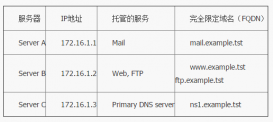这里介绍几个Linux的常用命令
当在同一行的2个命令使用semicolon也就是分号;分隔时,表示第一个command将在后一个command开始时完成,例如
ls -F /etc;ls -F /home

Linux有命令行自动补齐功能,输入命令行的前面几个字符可以连续按下2次tab键或者Esc键给出提示,如果只有以首字母开始的唯一一个命令,则系统会自动补齐,例如输入dm,按下2次tab键或者2次Esc键,效果如下

默认的Linux命令行使用的是emacs编辑器,有很多功能
ctrl+b move back one character

在命令行编辑时光标cursor的back和forward
ctrl+f=move forward one character
del=delete the character to the left of the cursor

ctrl+a=move to the start of the line
ctrl+e=move to the end of the line
esc+f=move forward a word
esc+b=move backward a word
ctrl+l=clear the screen,reprinting the current line at the top
按下control加小写的L将清除屏幕,并把当前行移动到屏幕的top