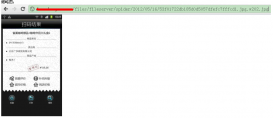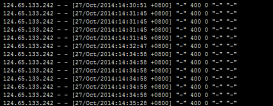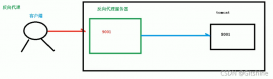Brotli 是 Google 开发的一种压缩格式,它通过内置分析大量网页得出的字典,实现了更高的压缩比率,同时几乎不影响压缩 / 解压速度。
本站通过 ngx_brotli 模块来让 Nginx 支持 Brotli 压缩方式。本文介绍其配置方式。
安装模块
若要启用 ngx_brotli 模块,需要在编译 Nginx 时,加入相应模块:
|
1
2
3
4
5
6
7
8
|
# get sourcegit clone https://github.com/google/ngx_brotli.gitcd ngx_brotligit submodule update --initcd ..# configure./configure ... --add-module=../ngx_brotli |
配置文件
安装完成 ngx_brotli 模块后,你就可以在配置文件里启用它了:
|
1
2
3
4
5
6
7
8
9
10
11
12
13
14
15
16
17
18
19
20
21
22
|
# 配置段: http, server, location# 开启 ngx_brotli 压缩brotli on;# 指定压缩数据的最小长度,只有大于或等于最小长度才会对其压缩。这里指定 20 字节brotli_min_length 20;# Brotli 请求缓冲区的数量和大小brotli_buffers 16 10k;# Brotli 使用的窗口值。默认值为 512kbrotli_window 512k;# 压缩水平可以是 0 到 11,默认值是 6。太高的压缩水平对性能提升并没有太大好处,因为这需要更多的 CPU 时间brotli_comp_level 6;# 指定允许进行压缩的回复类型brotli_types text/html text/xml text/plain application/json text/css image/svg application/font-woff application/vnd.ms-fontobject application/vnd.apple.mpegurl application/javascript image/x-icon image/jpeg image/gif image/png;# 是否允许查找预处理好的、以 .br 结尾的压缩文件。可选值为 on、off、alwaysbrotli_static always; |
以上就是本文的全部内容,希望对大家的学习有所帮助,也希望大家多多支持服务器之家。
原文链接:https://sometimesnaive.org/article/49