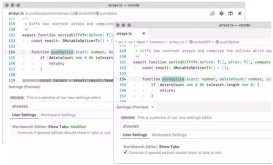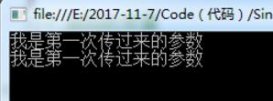本文实例讲述了ASP.NET过滤HTML字符串的方法,供大家参考使用,具体代码如下:
|
1
2
3
4
5
6
7
8
9
10
11
12
13
14
15
16
17
18
19
20
21
22
23
24
25
26
27
28
29
30
31
32
33
34
35
36
37
38
39
40
41
42
43
44
45
46
47
48
49
50
51
52
53
54
55
56
57
|
/// <summary>去除HTML标记 /// /// </summary> /// <param name="Htmlstring">包括HTML的源码</param> /// <returns>已经去除后的文字</returns> public static string GetNoHTMLString(string Htmlstring) { //删除脚本 Htmlstring = Regex.Replace(Htmlstring, @"<script[^>]*?>.*?</script>", "", RegexOptions.IgnoreCase); //删除HTML Htmlstring = Regex.Replace(Htmlstring, @"<(.[^>]*)>", "", RegexOptions.IgnoreCase); Htmlstring = Regex.Replace(Htmlstring, @"([\r\n])[\s]+", "", RegexOptions.IgnoreCase); Htmlstring = Regex.Replace(Htmlstring, @"-->", "", RegexOptions.IgnoreCase); Htmlstring = Regex.Replace(Htmlstring, @"<!--.*", "", RegexOptions.IgnoreCase); Htmlstring = Regex.Replace(Htmlstring, @"&(quot|#34);", "\"", RegexOptions.IgnoreCase); Htmlstring = Regex.Replace(Htmlstring, @"&(amp|#38);", "&", RegexOptions.IgnoreCase); Htmlstring = Regex.Replace(Htmlstring, @"&(lt|#60);", "<", RegexOptions.IgnoreCase); Htmlstring = Regex.Replace(Htmlstring, @"&(gt|#62);", ">", RegexOptions.IgnoreCase); Htmlstring = Regex.Replace(Htmlstring, @"&(nbsp|#160);", " ", RegexOptions.IgnoreCase); Htmlstring = Regex.Replace(Htmlstring, @"&(iexcl|#161);", "\xa1", RegexOptions.IgnoreCase); Htmlstring = Regex.Replace(Htmlstring, @"&(cent|#162);", "\xa2", RegexOptions.IgnoreCase); Htmlstring = Regex.Replace(Htmlstring, @"&(pound|#163);", "\xa3", RegexOptions.IgnoreCase); Htmlstring = Regex.Replace(Htmlstring, @"&(copy|#169);", "\xa9", RegexOptions.IgnoreCase); Htmlstring = Regex.Replace(Htmlstring, @"&#(\d+);", "", RegexOptions.IgnoreCase); Htmlstring.Replace("<", ""); Htmlstring.Replace(">", ""); Htmlstring.Replace("\r\n", ""); Htmlstring = HttpContext.Current.Server.HtmlEncode(Htmlstring).Trim(); return Htmlstring; } /// <summary>获取显示的字符串,可显示HTML标签,但把危险的HTML标签过滤,如iframe,script等。 /// /// </summary> /// <param name="str">未处理的字符串</param> /// <returns></returns> public static string GetSafeHTMLString(string str) { str = Regex.Replace(str, @"<applet[^>]*?>.*?</applet>", "", RegexOptions.IgnoreCase); str = Regex.Replace(str, @"<body[^>]*?>.*?</body>", "", RegexOptions.IgnoreCase); str = Regex.Replace(str, @"<embed[^>]*?>.*?</embed>", "", RegexOptions.IgnoreCase); str = Regex.Replace(str, @"<frame[^>]*?>.*?</frame>", "", RegexOptions.IgnoreCase); str = Regex.Replace(str, @"<script[^>]*?>.*?</script>", "", RegexOptions.IgnoreCase); str = Regex.Replace(str, @"<frameset[^>]*?>.*?</frameset>", "", RegexOptions.IgnoreCase); str = Regex.Replace(str, @"<html[^>]*?>.*?</html>", "", RegexOptions.IgnoreCase); str = Regex.Replace(str, @"<iframe[^>]*?>.*?</iframe>", "", RegexOptions.IgnoreCase); str = Regex.Replace(str, @"<style[^>]*?>.*?</style>", "", RegexOptions.IgnoreCase); str = Regex.Replace(str, @"<layer[^>]*?>.*?</layer>", "", RegexOptions.IgnoreCase); str = Regex.Replace(str, @"<link[^>]*?>.*?</link>", "", RegexOptions.IgnoreCase); str = Regex.Replace(str, @"<ilayer[^>]*?>.*?</ilayer>", "", RegexOptions.IgnoreCase); str = Regex.Replace(str, @"<meta[^>]*?>.*?</meta>", "", RegexOptions.IgnoreCase); str = Regex.Replace(str, @"<object[^>]*?>.*?</object>", "", RegexOptions.IgnoreCase); return str; } |