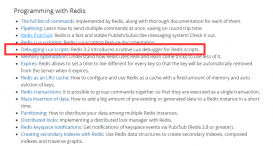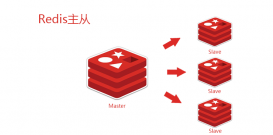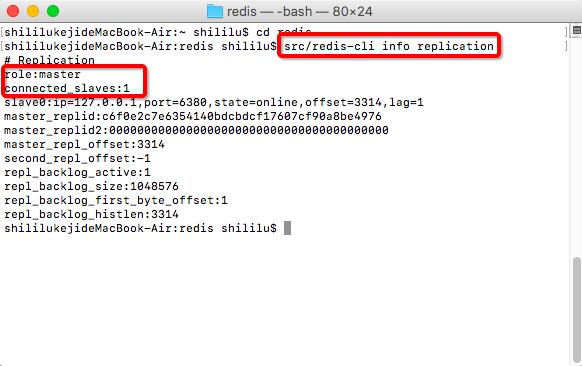1. 思路
下面是我以前写的代码,没考虑高并发场景。如果是高并发场景下,要考虑到redis的set方法覆盖值问题,可以使用incr来替代get,set保证数据安全
通过redis记录登录失败的次数,以用户的username为key
每次收到登录的请求时,都去redis查询登录次数是否已经大于等于我们设置的限制次数, 是的话直接返回
2. 代码
前台登录和后台查询数据库的代码省略
2.1 controller
我这里使用的Jboot, 获取redisTemplate的方式是Jboot.me().getRedis(), spring的话用jedisTemplate就行.
|
1
2
3
4
5
6
7
8
9
10
11
12
13
14
15
16
17
18
19
20
21
22
23
24
25
26
27
28
29
30
31
32
|
// 如果用户输入账号密码有效登录超过限制次数,24小时禁止登录 // 设置一天限制失败次数,默认为10次 final int limit = 3; JbootRedis jr = Jboot.me().getRedis(); //Constants.LOGIN_COUNT = "LOGIN_COUNT" //account是页面传过来的username String key = Constants.LOGIN_COUNT + "_" + account; Integer count = jr.get(key); if(count == null){ count = 0; }else { if (count >= limit) { //直接返回 ajaxJson.setMsg("您今天登录失败的次数已经超过限制,请明天再试。"); ajaxJson.setSuccess(false); logger.error("账号为【"+account+"】的用户单日登录次数超过上限"); render(callback, gson.toJson(ajaxJson)); return; } }//... 去数据库根据username查询user对象 if (user != null) { // 往redis中增加登录失败的次数 Integer newCount = IncrFailLoginCount(key,count); logger.error("账号为【"+account+"】的用户登录失败,"+ajaxJson.getMsg()); ajaxJson.setMsg(ajaxJson.getMsg() + ",剩下登录次数为:"+(limit-newCount)); render(callback, gson.toJson(ajaxJson)); return; }else{ // 登录成功,清除redis失败记录 jr.del(key); } |
2.2 IncrFailLoginCount方法
|
1
2
3
4
5
6
7
8
9
10
11
12
13
14
15
16
17
18
19
20
21
|
/** * 一天中登录失败的次数统计 * @param key redis中存储的键 * @param count 已经登录失败的次数 * @return count 登录失败次数 */private Integer IncrFailLoginCount(String key,Integer count) { JbootRedis jr = Jboot.me().getRedis(); count++; //设置过期时间为今晚23点59分59秒 long timeInMillis = DateUtils.getMillsecBeforeMoment(23, 59, 59, 999); if (timeInMillis < 100){ // 避免在最后一秒的时候登录导致过期时间过小甚至为负数 timeInMillis = 1000*60; } // 设置过期时间 jr.set(key,count); //这里注意顺序, 先set再pexpire jr.pexpire(key,timeInMillis); return count;} |
这里用到了时间的一个工具类, 具体代码如下:
|
1
2
3
4
5
6
7
8
9
10
11
12
13
14
15
16
17
18
19
20
21
22
23
24
25
26
27
28
29
30
31
32
33
34
35
36
37
38
39
|
/*** 获取当前时间到指定时刻前的毫秒数* @param hour 指定时刻的小时* @param min 指定时刻的分钟* @param sec 指定时刻的秒* @param mill 指定时刻的毫秒* @return*/public static long getMillsecBeforeMoment(int hour,int min,int sec,int mill){ return getMillisecBetweenDate(new Date(),getMoment(hour,min,sec,mill));}/*** 获取两个日期之间的毫秒数 * @param before * @param after * @return */public static long getMillisecBetweenDate(Date before, Date after){ long beforeTime = before.getTime(); long afterTime = after.getTime(); return afterTime - beforeTime;}/*** 获取当天的某一时刻Date * @param hour 24小时 * @param min 分钟 * @param sec 秒 * @param mill 毫秒 * @return */public static Date getMoment(int hour,int min,int sec,int mill){ Calendar calendar = Calendar.getInstance(); calendar.setTime(new Date()); calendar.set(Calendar.HOUR_OF_DAY,hour); calendar.set(Calendar.MINUTE,min); calendar.set(Calendar.SECOND,sec); calendar.set(Calendar.MILLISECOND,mill); return calendar.getTime();} |
3. 总结
这里有个地方要注意,就是redis 设置过期时间后,重新set会清除过期效果, 重新变成永久状态, 所以需要每次都pexpire()
redis中还有一个方法:incr(),每次调用这个方法,都会让一个键的值+1,如果没有这个键,会初始为0再+1. 适合做计数器, 也能再这个案例中使用, 但是我这里只是希望登录失败的时候才计数+1 , 登录之前直接判断count, 所以使用了传统的get(),set(). 有兴趣的同学可以去详细了解.
原文链接:https://blog.csdn.net/zzzgd_666/article/details/80485162