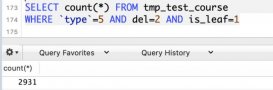The prompt command reconfigures the default mysql> prompt. The string for defining the prompt can contain the following special sequences.
mysql 控制台程序的默认提示符为 "mysql>". 该提示符可用根据需要进行修改设置:
有以下几种设置方式:
设置shell 的环境变量 : MYSQL_PS1
shell> export MYSQL_PS1="(\u@\h) [\d]> "
使用程序启动命令选项 : --prompt
shell> mysql --prompt="(\u@\h) [\d]> "
(user@host) [database]>
设置选项文件中的 [mysql] 节,添加 prompt 选项
[mysql]
prompt=(\\u@\\h) [\\d]>\\_
在 mysql 程序中使用 prompt (\R) 命令
mysql> prompt (\u@\h) [\d]>\_
PROMPT set to '(\u@\h) [\d]>\_'
(user@host) [database]>
(user@host) [database]> prompt
Returning to default PROMPT of mysql>
mysql>
prompt 中一些特殊的转义字符串
|
Option |
Description |
|---|---|
|
|
A counter that increments for each statement you issue |
|
|
The full current date |
|
|
The default database |
|
|
The server host |
|
|
The current delimiter (new in 5.1.12) |
|
|
Minutes of the current time |
|
|
A newline character |
|
|
The current month in three-letter format (Jan, Feb, …) |
|
|
The current month in numeric format |
|
|
am/pm |
|
|
The current TCP/IP port or socket file |
|
|
The current time, in 24-hour military time (0–23) |
|
|
The current time, standard 12-hour time (1–12) |
|
|
Semicolon |
|
|
Seconds of the current time |
|
|
A tab character |
|
|
Your full |
|
|
Your user name |
|
|
The server version |
|
|
The current day of the week in three-letter format (Mon, Tue, …) |
|
|
The current year, four digits |
|
|
The current year, two digits |
|
|
A space |
|
|
A space (a space follows the backslash) |
|
|
Single quote |
|
|
Double quote |
|
|
A literal “
” backslash character |
|
|
” not listed above |