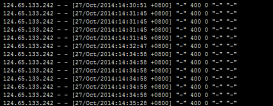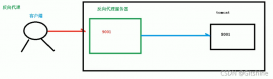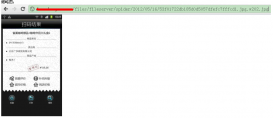由于需要,得搭建个nginx+tomcat+https的服务器,搜了搜网上的发现总是有错,现在整理了些有用的,备忘。
环境:Centos6.5、JDK1.8、Tomcat8、Nginx1.10.1
准备材料:
1.JDK1.8安装包jdk-8u102-linux-x64.tar.gz
2.Tomcat8安装包apache-tomcat-8.0.37.tar.gz
3.Nginx1.10安装包nginx-1.10.1.tar.gz
1、JDK安装配置
解压并安装到/usr/local/jdk
|
1
2
|
[root@localhost ~]# tar zxvf jdk-8u102-linux-x64.tar.gz[root@localhost ~]# mv jdk1.8.0_102 /usr/local/jdk |
配置JDK环境变量
|
1
|
[root@localhost ~]# vi /etc/profile |
在底部加入以下内容
|
1
2
3
4
5
|
JAVA_HOME=/usr/local/jdkJRE_HOME=$JAVA_HOME/jreCLASSPATH=.:$JAVA_HOME/lib:$JRE_HOME/lib:$CLASSPATHPATH=$JAVA_HOME/bin:$JRE_HOME/bin:$PATHexport JAVA_HOME JRE_HOME PATH CLASSPATH |
应用环境变量
|
1
|
[root@localhost ~]# source /etc/profile |
检测是否成功,显示版本说明成功
|
1
|
[root@localhost ~]# java -version |
2、Tomcat安装配置
解压并安装到/usr/local/tomcat
|
1
2
|
[root@localhost ~]# tar zxvf apache-tomcat-8.0.37.tar.gz[root@localhost ~]# mv apache-tomcat-8.0.37 /usr/local/tomcat |
默认tomcat是root身份运行的,这样不安全,这里设置普通用户运行
|
1
2
3
4
|
[root@localhost ~]# groupadd tomcat[root@localhost ~]# useradd -g tomcat tomcat[root@localhost ~]# passwd tomcat[root@localhost ~]# chown tomcat.tomcat -R /usr/local/tomcat |
运行tomcat
|
1
|
[root@localhost ~]# su - tomcat /usr/local/tomcat/bin/startup.sh |
设置开机启动
|
1
|
[root@localhost ~]# echo "su - tomcat /usr/local/tomcat/bin/startup.sh" >> /etc/rc.local |
3、Nginx安装配置
配置Nginx用户
|
1
2
|
[root@localhost ~]# groupadd nginx[root@localhost ~]# useradd -g nginx -s /sbin/nologin nginx |
安装依赖包
|
1
|
[root@localhost ~]# yum -y install zlib zlib-devel openssl openssl-devel pcre pcre-devel gcc gcc-c++ |
解压并进入文件夹内
|
1
2
|
[root@localhost ~]# tar zxvf nginx-1.10.1.tar.gz[root@localhost ~]# cd nginx-1.10.1 |
配置安装
|
1
2
|
[root@localhost nginx-1.10.1]# ./configure --prefix=/usr/local/nginx --with-http_ssl_module --with-http_gzip_static_module --with-http_stub_status_module[root@localhost nginx-1.10.1]# make && make install |
配置Nginx
|
1
|
[root@localhost ~]# vi /usr/local/nginx/conf/nginx.conf |
这一步需要手动将ssl证书放入/usr/local/nginx/conf/目录下,分别为cert.crt和cert.key文件
如果证书文件是其他格式,可以自行搜索转换方法
如果无须配置https,更改443端口即可
nginx主配置文件
|
1
2
3
4
5
6
7
8
9
10
11
12
13
14
15
16
17
18
19
20
21
22
23
24
25
26
27
28
29
30
31
32
33
34
35
36
37
38
39
40
41
42
43
44
45
46
47
48
49
50
51
52
53
54
55
56
57
58
59
60
61
62
63
64
65
66
67
68
69
70
71
72
|
user nginx;worker_processes 1;error_log logs/error.log;pid logs/nginx.pid;events {use epoll;worker_connections 1024;}http {include mime.types;default_type application/octet-stream;log_format main '$remote_addr - $remote_user [$time_local] "$request" ''$status $body_bytes_sent "$http_referer" ''"$http_user_agent" "$http_x_forwarded_for"';access_log logs/access.log main;proxy_redirect off;proxy_set_header Host $host;proxy_set_header X-Real-IP $remote_addr;proxy_set_header X-Forwarded-For $proxy_add_x_forwarded_for;client_max_body_size 10m;client_body_buffer_size 128k;proxy_connect_timeout 90;proxy_send_timeout 90;proxy_read_timeout 90;proxy_buffer_size 4k;proxy_buffers 6 32k;proxy_busy_buffers_size 64k;proxy_temp_file_write_size 64k;sendfile on;keepalive_timeout 65;gzip on;gzip_min_length 1k;gzip_buffers 4 16k;gzip_http_version 1.0;gzip_comp_level 2;gzip_types text/plain application/x-javascripttext/css application/xml;gzip_vary on;server {listen 80;server_name www.domain.com; #修改域名return 301 https://$server_name$request_uri; #强制跳转443端口}server {listen 443 ssl;server_name www.domain.com; #修改域名ssl_certificate cert.crt; #导入证书ssl_certificate_key cert.key; #导入证书ssl_session_cache shared:SSL:1m;ssl_session_timeout 5m;ssl_ciphers HIGH:!aNULL:!MD5;ssl_prefer_server_ciphers on;location / {root /usr/local/tomcat/webapps/ROOT;index index.html index.jsp index.htm;}location ~ .*.jsp$ {index index.jsp;proxy_pass http://127.0.0.1:8080;}location /nginxstatus {stub_status on;access_log on;auth_basic "nginxstatus";auth_basic_user_file /usr/local/nagois/etc/htpasswd.users;}error_page 404 /404.html;error_page 500 502 503 504 /50x.html;location = /50x.html {root html;}}} |
启动服务器
|
1
|
/usr/local/nginx/sbin/nginx |
浏览器访问出现小猫即成功。
以上所述是小编给大家介绍的Nginx+Tomcat+Https 服务器负载均衡配置实践方案详解,希望对大家有所帮助,如果大家有任何疑问请给我留言,小编会及时回复大家的。在此也非常感谢大家对服务器之家网站的支持!