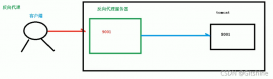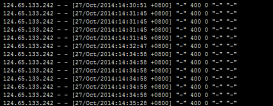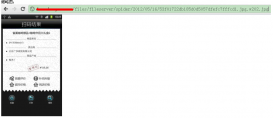1.nginx模块
首先nginx和apache最大的不同就是nginx的模块不能够动态添加,需要在编译时,指定要添加的模块路径,与nginx源码一起编译。
nginx模块的处理流程:
a.客户端发送http请求到nginx服务器
b.nginx基于配置文件中的位置选择一个合适的处理模块
c.负载均衡模块选择一台后端服务器(反向代理情况下)
d.处理模块进行处理并把输出缓冲放到第一个过滤模块上
e.第一个过滤模块处理后输出给第二个过滤模块
f.然后第二个过滤模块又到第三个过滤模块
g.第N个过滤模块。。。
h.处理结果发给客户端
2.nginx模块编写
a、创建模块文件夹
|
1
2
|
mkdir -p /opt/nginx_hello_worldcd /op/nginx_hello_word |
b、创建模块配置文件
|
1
|
vi /opt/nginx_hello_word/config |
c、创建模块主文件
|
1
|
vi /opt/nginx_hello_world/ngx_http_hello_world_module.c |
写入如下内容:
|
1
2
3
4
5
6
|
#include <ngx_config.h> #include <ngx_core.h> #include <ngx_http.h> static char *ngx_http_hello_world(ngx_conf_t *cf, ngx_command_t *cmd, void *conf); |
写的helloworld模块
|
1
2
3
4
5
6
7
8
9
10
11
12
13
14
15
16
17
18
19
20
21
22
23
24
25
26
27
28
29
30
31
32
33
34
35
36
37
38
39
40
41
42
43
44
45
46
47
48
49
50
51
52
53
54
55
56
57
58
59
60
61
62
63
64
65
66
67
68
69
70
71
72
73
|
/* Commands */static ngx_command_t ngx_http_hello_world_commands[] = { { ngx_string("hello_world"), NGX_HTTP_LOC_CONF|NGX_CONF_NOARGS, ngx_http_hello_world, 0, 0, NULL }, ngx_null_command }; static u_char ngx_hello_world[] = "hello world"; static ngx_http_module_t ngx_http_hello_world_module_ctx = { NULL, /* preconfiguration */ NULL, /* postconfiguration */ NULL, /* create main configuration */ NULL, /* init main configuration */ NULL, /* create server configuration */ NULL, /* merge server configuration */ NULL, /* create location configuration */ NULL /* merge location configuration */}; /* hook */ngx_module_t ngx_http_hello_world_module = { NGX_MODULE_V1, &ngx_http_hello_world_module_ctx, /* module context */ ngx_http_hello_world_commands, /* module directives */ NGX_HTTP_MODULE, /* module type */ NULL, /* init master */ NULL, /* init module */ NULL, /* init process */ NULL, /* init thread */ NULL, /* exit thread */ NULL, /* exit process */ NULL, /* exit master */ NGX_MODULE_V1_PADDING }; static ngx_int_t ngx_http_hello_world_handler(ngx_http_request_t *r) { ngx_int_t rc; ngx_buf_t *b; ngx_chain_t out; /* Http Output Buffer */ r->headers_out.content_type.len = sizeof("text/plain") - 1; r->headers_out.content_type.data = (u_char *) "text/plain"; b = ngx_pcalloc(r->pool, sizeof(ngx_buf_t)); out.buf = b; out.next = NULL; b->pos = ngx_hello_world; b->last = ngx_hello_world + sizeof(ngx_hello_world); b->memory = 1; b->last_buf = 1; r->headers_out.status = NGX_HTTP_OK; r->headers_out.content_length_n = sizeof(ngx_hello_world); ngx_http_send_header(r); return ngx_http_output_filter(r, &out); } static char * ngx_http_hello_world(ngx_conf_t *cf, ngx_command_t *cmd, void *conf) { ngx_http_core_loc_conf_t *clcf ; /* register hanlder */ clcf = ngx_http_conf_get_module_loc_conf(cf, ngx_http_core_module); clcf->handler = ngx_http_hello_world_handler; return NGX_CONF_OK; } |
d、下载nginx源码包,我下载的是nginx-1.0.13.tar.gz
这里注意在编译helloworld模块前首先确认,nginx是否可以独立编译成功,是否安装了所需的所有模块。
与helloworld模块一起编译nginx:
|
1
2
3
|
./configure --prefix=/usr/local/nginx --add-module=/opt/nginx_hello_world/makemake install |
e、配置nginx.conf
|
1
2
3
|
location= /hello { hello_world; } |
f、启动nginx,访问http://localhost/hello ,可以看到编写的helloworld模块输出的文字。
3.hello world模块分析
a.ngx_command_t函数用于定义包含模块指令的静态数组ngx_http_hello_world_commands
|
1
2
3
4
5
6
7
8
9
|
static ngx_command_t ngx_http_hello_world_commands[] = { { ngx_string("hello_world"), //设置指令名称字符串,注意不能包含空格,数据类型ngx_str_t之后会详细讲解。 NGX_HTTP_LOC_CONF|NGX_CONF_NOARGS, //配置指令的合法位置,这里表示:location部分合法,并且指令没有参数。 ngx_http_hello_world,//回调函数,三个参数(ngx_conf_t *cf,ngx_command_t *cmd, void *conf) 0,//后面的参数有待发掘,我还没有用到 0, NULL }, ngx_null_command }; |
b.static u_char ngx_hello_world[] ="hello world" 则是输出到屏幕的字符串。
c.ngx_http_module_t用来定义结构体ngx_http_hello_world_module_ctx:
|
1
2
3
4
5
6
7
8
9
10
|
static ngx_http_module_t ngx_http_hello_world_module_ctx = { NULL, /* 读入配置前调用*/ NULL, /* 读入配置后调用*/ NULL, /* 创建全局部分配置时调用 */ NULL, /* 初始化全局部分的配置时调用*/ NULL, /* 创建虚拟主机部分的配置时调用*/ NULL, /* 与全局部分配置合并时调用 */ NULL, /* 创建位置部分的配置时调用 */ NULL /* 与主机部分配置合并时调用*/}; |
d.ngx_module_t定义结构体ngx_http_hello_world_module
|
1
2
3
4
5
6
7
8
9
10
11
12
13
14
|
ngx_module_t ngx_http_hello_world_module = { NGX_MODULE_V1, &ngx_http_hello_world_module_ctx, /* module context */ ngx_http_hello_world_commands, /* module directives */ NGX_HTTP_MODULE, /* module type */ NULL, /* init master */ NULL, /* init module */ NULL, /* init process */ NULL, /* init thread */ NULL, /* exit thread */ NULL, /* exit process */ NULL, /* exit master */ NGX_MODULE_V1_PADDING }; |
e.处理函数,ngx_http_hello_world_handler,也是hello world 模块的核心部分。
|
1
2
3
4
5
6
7
8
9
10
11
12
13
14
15
16
17
18
19
20
21
22
23
24
25
26
27
|
static ngx_int_t ngx_http_hello_world_handler(ngx_http_request_t *r)//ngx_http_request_t *r //可以访问到客户端的头部和不久要发送的回复头部 { ngx_int_t rc; ngx_buf_t *b; ngx_chain_t out; /* Http Output Buffer */ r->headers_out.content_type.len = sizeof("text/plain") - 1; r->headers_out.content_type.data = (u_char *) "text/plain"; b = ngx_pcalloc(r->pool, sizeof(ngx_buf_t)); out.buf = b; out.next = NULL; b->pos = ngx_hello_world; b->last = ngx_hello_world + sizeof(ngx_hello_world); b->memory = 1; b->last_buf = 1; r->headers_out.status = NGX_HTTP_OK; r->headers_out.content_length_n = sizeof(ngx_hello_world); ngx_http_send_header(r); return ngx_http_output_filter(r, &out); } |
helloworld模块里面涉及最重要的数据就是ngx_module_t指针数组,这个指针数组包含了当前编译版本支持的所有模块,这个指针数组定义实在自动脚本生成的objs/ngx_modules.c中,如下:
|
1
2
3
4
5
6
7
8
9
10
11
12
13
14
15
16
17
18
19
20
21
22
23
24
25
26
27
28
29
30
31
32
33
34
35
36
37
38
39
40
41
42
43
44
45
46
47
48
49
50
51
52
53
54
55
56
57
58
59
60
61
62
63
64
65
66
67
68
69
70
71
72
73
74
75
76
77
78
79
80
81
82
83
84
85
86
87
88
89
90
91
92
|
extern ngx_module_t ngx_core_module; extern ngx_module_t ngx_errlog_module; extern ngx_module_t ngx_conf_module; extern ngx_module_t ngx_events_module; extern ngx_module_t ngx_event_core_module; extern ngx_module_t ngx_epoll_module; extern ngx_module_t ngx_http_module; extern ngx_module_t ngx_http_core_module; extern ngx_module_t ngx_http_log_module; extern ngx_module_t ngx_http_upstream_module; extern ngx_module_t ngx_http_static_module; extern ngx_module_t ngx_http_autoindex_module; extern ngx_module_t ngx_http_index_module; extern ngx_module_t ngx_http_auth_basic_module; extern ngx_module_t ngx_http_access_module; extern ngx_module_t ngx_http_limit_zone_module; extern ngx_module_t ngx_http_limit_req_module; extern ngx_module_t ngx_http_geo_module; extern ngx_module_t ngx_http_map_module; extern ngx_module_t ngx_http_split_clients_module; extern ngx_module_t ngx_http_referer_module; extern ngx_module_t ngx_http_rewrite_module; extern ngx_module_t ngx_http_proxy_module; extern ngx_module_t ngx_http_fastcgi_module; extern ngx_module_t ngx_http_uwsgi_module; extern ngx_module_t ngx_http_scgi_module; extern ngx_module_t ngx_http_memcached_module; extern ngx_module_t ngx_http_empty_gif_module; extern ngx_module_t ngx_http_browser_module; extern ngx_module_t ngx_http_upstream_ip_hash_module; extern ngx_module_t ngx_http_cache_purge_module; extern ngx_module_t ngx_http_write_filter_module; extern ngx_module_t ngx_http_header_filter_module; extern ngx_module_t ngx_http_chunked_filter_module; extern ngx_module_t ngx_http_range_header_filter_module; extern ngx_module_t ngx_http_gzip_filter_module; extern ngx_module_t ngx_http_postpone_filter_module; extern ngx_module_t ngx_http_ssi_filter_module; extern ngx_module_t ngx_http_charset_filter_module; extern ngx_module_t ngx_http_userid_filter_module; extern ngx_module_t ngx_http_headers_filter_module; extern ngx_module_t ngx_http_copy_filter_module; extern ngx_module_t ngx_http_range_body_filter_module; extern ngx_module_t ngx_http_not_modified_filter_module; ngx_module_t *ngx_modules[] = { &ngx_core_module, &ngx_errlog_module, &ngx_conf_module, &ngx_events_module, &ngx_event_core_module, &ngx_epoll_module, &ngx_http_module, &ngx_http_core_module, &ngx_http_log_module, &ngx_http_upstream_module, &ngx_http_static_module, &ngx_http_autoindex_module, &ngx_http_index_module, &ngx_http_auth_basic_module, &ngx_http_access_module, &ngx_http_limit_zone_module, &ngx_http_limit_req_module, &ngx_http_geo_module, &ngx_http_map_module, &ngx_http_split_clients_module, &ngx_http_referer_module, &ngx_http_rewrite_module, &ngx_http_proxy_module, &ngx_http_fastcgi_module, &ngx_http_uwsgi_module, &ngx_http_scgi_module, &ngx_http_memcached_module, &ngx_http_empty_gif_module, &ngx_http_browser_module, &ngx_http_upstream_ip_hash_module, &ngx_http_cache_purge_module, &ngx_http_write_filter_module, &ngx_http_header_filter_module, &ngx_http_chunked_filter_module, &ngx_http_range_header_filter_module, &ngx_http_gzip_filter_module, &ngx_http_postpone_filter_module, &ngx_http_ssi_filter_module, &ngx_http_charset_filter_module, &ngx_http_userid_filter_module, &ngx_http_headers_filter_module, &ngx_http_copy_filter_module, &ngx_http_range_body_filter_module, &ngx_http_not_modified_filter_module, NULL }; |
这里只有每个模块变量的声明,并且每个模块的定义都包含在自己的模块文件当中,比如ngx_core_module定义在src/core/nginx.c中:
|
1
2
3
4
5
6
7
8
9
10
11
12
13
14
|
ngx_module_t ngx_core_module = { NGX_MODULE_V1, &ngx_core_module_ctx, /* module context */ ngx_core_commands, /* module directives */ NGX_CORE_MODULE, /* module type */ NULL, /* init master */ NULL, /* init module */ NULL, /* init process */ NULL, /* init thread */ NULL, /* exit thread */ NULL, /* exit process */ NULL, /* exit master */ NGX_MODULE_V1_PADDING }; |
是不是跟helloworld里面非常相似了,没错,他们都是模块,唯一的不同点就是helloworld是你另外加进去的。
到现在位置也只是初探nginx的模块,最后提一张别人画的nginx的模块图,有助于接下来的学习。