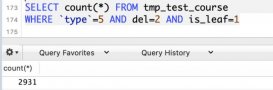我们来聊聊 MySQL 是怎么判断一条记录是否匹配 where 条件的。
本文内容基于 MySQL 8.0.32 源码。
正文
准备工作
创建测试表:
CREATE TABLE `t1` (
`id` int unsigned NOT NULL AUTO_INCREMENT,
`str1` varchar(255) DEFAULT '',
`i1` int DEFAULT '0',
`i2` int DEFAULT '0',
PRIMARY KEY (`id`) USING BTREE
) ENGINE=InnoDB DEFAULT CHARSET=utf8mb3;插入测试数据:
INSERT INTO t1(str1, i1, i2) VALUES
('s1', NULL, NULL),
('s2', 20, NULL),
('s3', 30, 31),
('s4', 40, 41),
('s5', 50, 51),
('s6', 60, 61),
('s7', 70, 71),
('s8', 80, 81);示例 SQL:
select * from t1
where i2 > 20 and (i1 = 50 or i1 = 80)
整体介绍
在源码中,where 条件会形成树状结构,示例 SQL 的 where 条件结构如下:
注意:这里的树状结构不是数据结构中的树。

我们可以从图中得到以下信息:
- Item_cond_and 代表 where 条件中的 and,连接 Item_func_gt 和 Item_cond_or。
- Item_func_gt 代表 i2 > 20,其中 Item_field 包含 Field_long,代表 i2 字段,Item_int 代表整数 20。
- Item_cond_or 代表 where 条件中的 or,连接两个 Item_func_eq。
- 第 1 个 Item_func_eq 代表 i1 = 50,其中 Item_field 包含 Field_long,代表 i1 字段,Item_int 代表整数 50。
- 第 2 个 Item_func_eq 代表 i1 = 80,其中 Item_field 包含 Field_long,代表 i1 字段,Item_int 代表整数 80。
接下来,我们结合堆栈来看看 where 条件的实现流程:
| > mysql_execute_command(THD*, bool) sql/sql_parse.cc:4688
| + > Sql_cmd_dml::execute(THD*) sql/sql_select.cc:578
| + - > Sql_cmd_dml::execute_inner(THD*) sql/sql_select.cc:778
| + - x > Query_expression::execute(THD*) sql/sql_union.cc:1823
| + - x = > Query_expression::ExecuteIteratorQuery(THD*) sql/sql_union.cc:1770
| + - x = | > FilterIterator::Read() sql/iterators/composite_iterators.cc:79
| + - x = | + > Item_cond_and::val_int() sql/item_cmpfunc.cc:5973
| + - x = | + - > // 第 1 个 Item::val_bool()
| + - x = | + - > // 代表 i2 > 20
| + - x = | + - > Item::val_bool() sql/item.cc:218
| + - x = | + - x > Item_func_gt::val_int() sql/item_cmpfunc.cc:2686
| + - x = | + - x = > Arg_comparator::compare() sql/item_cmpfunc.h:210
| + - x = | + - x = | > Arg_comparator::compare_int_signed() sql/item_cmpfunc.cc:1826
| + - x = | + - x = | + > Item_field::val_int() sql/item.cc:3013
| + - x = | + - x = | + - > Field_long::val_int() const sql/field.cc:3763 // i2
| + - x = | + - x = | + > Item_int::val_int() sql/item.h:4934 // 20
| + - x = | + - > // 第 2 个 Item::val_bool()
| + - x = | + - > // 代表 i1 = 50 or i1 = 80
| + - x = | + - > Item::val_bool() sql/item.cc:218
| + - x = | + - x > Item_cond_or::val_int() sql/item_cmpfunc.cc:6017
| + - x = | + - x = > // 第 3 个 Item::val_bool()
| + - x = | + - x = > // 代表 i1 = 50
| + - x = | + - x = > Item::val_bool() sql/item.cc:218
| + - x = | + - x = | > Item_func_eq::val_int() sql/item_cmpfunc.cc:2493
| + - x = | + - x = | + > Arg_comparator::compare() sql/item_cmpfunc.h:210
| + - x = | + - x = | + - > Arg_comparator::compare_int_signed() sql/item_cmpfunc.cc:1826
| + - x = | + - x = | + - x > Item_field::val_int() sql/item.cc:3013
| + - x = | + - x = | + - x = > Field_long::val_int() const sql/field.cc:3763 // i1
| + - x = | + - x = | + - x > Item_int::val_int() sql/item.h:4934 // 50
| + - x = | + - x = > // 第 4 个 Item::val_bool()
| + - x = | + - x = > // 代表 i1 = 80
| + - x = | + - x = > Item::val_bool() sql/item.cc:218
| + - x = | + - x = | > Item_func_eq::val_int() sql/item_cmpfunc.cc:2493
| + - x = | + - x = | + > Arg_comparator::compare() sql/item_cmpfunc.h:210
| + - x = | + - x = | + - > Arg_comparator::compare_int_signed() sql/item_cmpfunc.cc:1826
| + - x = | + - x = | + - x > Item_field::val_int() sql/item.cc:3013
| + - x = | + - x = | + - x = > Field_long::val_int() const sql/field.cc:3763 // i1
| + - x = | + - x = | + - x > Item_int::val_int() sql/item.h:4934 // 80FilterIterator::Read() 从存储引擎读取一条记录,Item_cond_and::val_int() 判断该记录是否匹配 where 条件。
从堆栈中可以看到,Item_cond_and::val_int() 的下一层有两个 Item::val_bool():
- 第 1 个 Item::val_bool() 代表 i2 > 20,经过多级调用 Arg_comparator::compare_int_signed() 判断记录的 i2 字段值是否大于 20。
- 第 2 个 Item::val_bool() 代表 i1 = 50 or i1 = 80。
- 第 2 个 Item::val_bool() 是复合条件,它的下层还嵌套了第 3、4 个 Item::val_bool():
- 第 3 个 Item::val_bool() 代表 i1 = 50,经过多级调用 Arg_comparator::compare_int_signed() 判断记录的 i1 字段值是否等于 50。
- 第 4 个 Item::val_bool() 代表 i1 = 80,经过多级调用 Arg_comparator::compare_int_signed() 方法判断记录的 i1 字段值是否等于 80。
第 3、4 个 Item::val_bool() 中只要有一个返回 true,第 2 个 Item::val_bool() 就会返回 true,表示记录匹配 i1 = 50 or i1 = 80。
第 1、2 个 Item::val_bool() 必须都返回 true,Item_cond_and::val_int() 才会返回 1,表示记录匹配示例 SQL 的 where 条件。
源码分析
ExecuteIteratorQuery()
// sql/sql_union.cc
bool Query_expression::ExecuteIteratorQuery(THD *thd) {
...
{
...
for (;;) {
// 从存储引擎读取一条记录
int error = m_root_iterator->Read();
DBUG_EXECUTE_IF("bug13822652_1", thd->killed = THD::KILL_QUERY;);
// 读取出错,直接返回
if (error > 0 || thd->is_error()) // Fatal error
return true;
// error < 0
// 表示已经读完了所有符合条件的记录
// 查询结束
else if (error < 0)
break;
// SQL 被客户端干掉了
else if (thd->killed) // Aborted by user
{
thd->send_kill_message();
return true;
}
...
// 发送数据给客户端
if (query_result->send_data(thd, *fields)) {
return true;
}
...
}
}
...
}这个方法是 select 语句的入口,属于重量级方法,在源码分析的第 1 篇文章《带你读 MySQL 源码:limit, offset》中也介绍过,但是,本文示例 SQL 的执行计划和之前不一样,这里有必要再介绍下。
m_root_iterator->Read() 从存储引擎读取一条记录,对于示例 SQL 来说,m_root_iterator 是 FilterIterator 迭代器对象,实际执行的方法是 FilterIterator::Read()。
FilterIterator::Read()
int FilterIterator::Read() {
for (;;) {
int err = m_source->Read();
if (err != 0) return err;
bool matched = m_condition->val_int();
if (thd()->killed) {
thd()->send_kill_message();
return 1;
}
/* check for errors evaluating the condition */
if (thd()->is_error()) return 1;
if (!matched) {
m_source->UnlockRow();
continue;
}
// Successful row.
return 0;
}
}上面是 FilterIterator::Read() 方法的全部代码,代码量比较少,主要逻辑如下:
m_source->Read() 方法从存储引擎读取一条记录,因为示例 SQL 中 t1 表的访问方式为全表扫描,所以 m_source 是 TableScanIterator 迭代器对象。
通过 explain 可以确认示例 SQL 中 t1 表的访问方式为全表扫描(type = ALL):
explain select * from t1
where i2 > 20 and (i1 = 50 or i1 = 80)\G
***************************[ 1. row ]***************************
id | 1
select_type | SIMPLE
table | t1
partitions | <null>
type | ALL
possible_keys | <null>
key | <null>
key_len | <null>
ref | <null>
rows | 8
filtered | 12.5
Extra | Using wherem_source->Read() 从存储引擎读取一条记录之后,m_condition->val_int() 会判断这条记录是否匹配 where 条件。
m_condition 代表 SQL 的 where 条件,对于示例 SQL 来说,它是 Item_cond_and 对象。
m_condition->val_int() 实际执行的方法是 Item_cond_and::val_int(),这就是判断记录是否匹配示例 SQL where 条件的入口。
compare_int_signed()
// sql/item_cmpfunc.cc
int Arg_comparator::compare_int_signed() {
// 获取 where 条件操作符左边的值
// 例如:i2 > 20
// 获取当前读取记录的 i2 字段值
longlong val1 = (*left)->val_int();
if (current_thd->is_error()) return 0;
// where 条件操作符左边的值不为 NULL
// 才进入 if 分支
if (!(*left)->null_value) {
// 获取 where 条件操作符右边的值
// 例如:i2 > 20
// val2 的值就等于 20
longlong val2 = (*right)->val_int();
if (current_thd->is_error()) return 0;
// where 条件操作符右边的值不为 NULL
// 才进入 if 分支
if (!(*right)->null_value) {
// 到这里,where 条件操作符左右两边的值都不为 NULL
// 把 where 条件的 null_value 设置为 false
if (set_null) owner->null_value = false;
// 接下来 3 行代码
// 比较 where 条件操作符左右两边的值的大小
if (val1 < val2) return -1;
if (val1 == val2) return 0;
return 1;
}
}
// 如果执行到下面这行代码
// 说明 where 条件操作符左右两边的值
// 至少有一个是 NULL
// 把 where 条件的 null_value 设置为 true
if (set_null) owner->null_value = true;
return -1;
}我们以 id = 2、3 的两条记录和示例 SQL 的 where 条件 i2 > 20 为例介绍 compare_int_signed() 的逻辑:

对于 where 条件 i2 > 20,longlong val1 = (*left)->val_int() 中的 *left 表示 i2 字段。
读取 id = 2 的记录:
i2 字段值为 NULL,if (!(*left)->null_value) 条件不成立,执行流程直接来到 if (set_null) owner->null_value = true,把 where 条件的 null_value 设置为 true,表示对于当前读取的记录,where 条件包含 NULL 值。
然后,return -1,compare_int_signed() 方法执行结束。
读取 id = 3 记录:
i2 字段值为 31(即 val1 = 31),if (!(*left)->null_value) 条件成立,执行流程进入该 if 分支。
对于 where 条件 i2 > 20,longlong val2 = (*right)->val_int() 中的 *right 表示大于号右边的 20(即 val2 = 20),if (!(*right)->null_value) 条件成立,进入该 if 分支:
if (set_null) owner->null_value = false,把 where 条件的 null_value 设置为 false,表示对于当前读取的记录,where 条件不包含 NULL 值。
- if (val1 < val2),val1 = 31 大于 val2 = 20,if 条件不成立。
- if (val1 == val2),val1 = 31 大于 val2 20,if 条件不成立。
- return 1,因为 val1 = 31 大于 val2 = 20,返回 1,表示当前读取的记录匹配 where 条件 i2 > 20。
Arg_comparator::compare()
// sql/item_cmpfunc.h
inline int compare() { return (this->*func)(); }Arg_comparator::compare() 只有一行代码,就是调用 *func 方法,比较两个值的大小。
func 属性保存了用于比较两个值大小的方法的地址,在 Arg_comparator::set_cmp_func(...) 中赋值。
对于示例 SQL 来说,where 条件中的 i1、i2 字段类型都是 int,func 属性保存的是用于比较两个整数大小的 Arg_comparator::compare_int_signed() 方法的地址。(this->*func)() 调用的方法就是 Arg_comparator::compare_int_signed()。
Item_func_gt::val_int()
// sql/item_cmpfunc.cc
longlong Item_func_gt::val_int() {
assert(fixed == 1);
int value = cmp.compare();
return value > 0 ? 1 : 0;
}这里调用的 cmp.compare() 就是上一小节介绍的 Arg_comparator::compare() 方法。
对于示例 SQL 来说,Arg_comparator::compare() 会调用 Arg_comparator::compare_int_signed() 方法,返回值只有 3 种:
- -1:表示 where 条件操作符左边的值小于右边的值。
- 0:表示 where 条件操作符左边的值等于右边的值。
- 1:表示 where 条件操作符左边的值大于右边的值。
我们以 id = 3 的记录和示例 SQL 的 where 条件 i2 > 20 为例,介绍 Item_func_gt::val_int() 的逻辑:

i2 字段值为 31,对 where 条件 i2 > 20 调用 cmp.compare(),得到的返回值为 1(即 value = 1)。
value > 0 ? 1 : 0 表达式的值为 1,这就是 Item_func_ge::val_int() 的返回值,表示 id = 3 的记录匹配 where 条件 i2 > 20。
Item_cond_and::val_int()
// sql/item_cmpfunc.cc
longlong Item_cond_and::val_int() {
assert(fixed == 1);
// and 连接的 N 个 where 条件都保存到 list 中
// 根据 list 构造迭代器
List_iterator_fast<Item> li(list);
Item *item;
null_value = false;
// 迭代 where 条件
while ((item = li++)) {
if (!item->val_bool()) {
if (ignore_unknown() || !(null_value = item->null_value))
return 0; // return false
}
if (current_thd->is_error()) return error_int();
}
return null_value ? 0 : 1;
}Item_cond_and::val_int() 的逻辑:
- 判断当前读取的记录是否匹配 Item_cond_and 对象所代表的 and 连接的 N 个 where 条件(N >= 2)。
- 如果对每个条件调用 item->val_bool() 的返回值都是 true,说明记录匹配 and 连接的 N 个 where 条件。
- 如果对某一个或多个条件调用 item->val_bool() 的返回值是 false,就说明记录不匹配 and 连接的 N 个 where 条件。
由于 if (ignore_unknown() || !(null_value = item->null_value)) 中的 ignore_unknown() 用于控制 where 条件中包含 NULL 值时怎么处理,我们需要展开介绍 Item_cond_and::val_int() 的代码。
想要深入了解 Item_cond_and::val_int() 代码细节的读者朋友,可以做个心理建设:内容有点长(但不会太长)。
首先,我们来看一下 null_value = false:
null_value 的初始值被设置为 false,表示 and 连接的 N 个 where 条件中,还没出现哪个 where 条件包含 NULL 值的情况(毕竟还啥都没干)。
null_value 比较重要,它有可能最终决定 Item_cond_and::val_int() 的返回值(后面会介绍)。
然后,再来看看 while 循环的逻辑,这块内容会有一点点多:
while 循环迭代 and 连接的 N 个 where 条件。
每迭代一个 where 条件,都调用 item->val_bool() 方法,判断当前读取的记录是否匹配该条件。
如果 val_bool() 的返回值是 true,说明记录匹配该条件,进入下一轮循环,迭代下一个 where 条件(如果有的话)。
if (current_thd->is_error()),这行代码表示执行过程中出现了错误,我们先忽略它。
如果 val_bool() 的返回值是 false,说明记录不匹配该条件。
接下来是进入下一轮循环,还是执行 return 0 结束 Item_cond_and::val_int() 方法,就要由 if (ignore_unknown() || !(null_value = item->null_value)) 决定了。
展开介绍 if (ignore_unknown() || ...) 之前,先来看看 ignore_unknown() 的定义:
class Item_cond : public Item_bool_func {
...
/// Treat UNKNOWN result like FALSE
/// because callers see no difference
bool ignore_unknown() const { return abort_on_null; }
...
}从代码注释可以看到,ignore_unknown() 用于决定是否把 UNKNOWN 当作 FALSE 处理。
那么,什么是 UNKNOWN?
在 MySQL 中,NULL 会被特殊对待。NULL 和任何值(包含 NULL 本身)通过关系操作符(=、>、<、...)比较,得到的结果都是 NULL,这个结果就被认为是 UNKNOWN。
如果想知道某个值是否为 NULL,只能使用 IS NULL、IS NOT NULL 进行判断。
说完了 ignore_unknown(),我们回到 if (ignore_unknown() || !(null_value = item->null_value)),它包含两个表达式:
- ignore_unknown()
- !(null_value = item->null_value))
如果 ignore_unknown() 的返回值为 true,if 条件成立,执行流程就会进入 if 分支,执行 return 0,Item_cond_and::val_int() 方法的执行流程就此结束,表示当前读取的记录不匹配 and 连接的 N 个 where 条件。
如果 ignore_unknown() 的返回值为 false,那么还需要再判断 !(null_value = item->null_value)) 的值是 true 还是 false。
我们先分解一下 !(null_value = item->null_value)),其中包含 2 个步骤:
- null_value = item->null_value
- !null_value
如果 item->null_value 的值为 false,赋值给 null_value 之后,!null_value 的值为 true,if 条件成立,执行流程就会进入 if (ignore_unknown() || ...) 分支,执行 return 0,Item_cond_and::val_int() 方法的执行流程就此结束,表示当前读取的记录不匹配 and 连接的 N 个 where 条件。
item->null_value = false,表示对于当前读取的记录,where 条件不包含 NULL 值。
如果 item->null_value 的值为 true,赋值给 null_value 之后,!null_value 的值为 false,即 !(null_value = item->null_value)) 的值为 false,if 条件不成立,执行流程不会进入 if (ignore_unknown() || ...) 分支,也就不会执行 return 0 了,接下来就会进入下一轮循环,迭代下一个 where 条件(如果有的话)。
item->null_value = true,表示对于当前读取的记录,where 条件包含 NULL 值。
最后,再来看看 return null_value ? 0 : 1:
while 循环迭代完 and 连接的 N 个 where 条件之前,如果 Item_cond_and::val_int() 方法的执行流程都没有被 while 代码块中包含的 return 0 提前结束,执行流程就会来到 return null_value ? 0 : 1。
有两种场景会导致这种情况的出现:
场景 1:
while 循环迭代 and 连接的 N 个 where 条件的过程中,对每个条件调用 item->val_bool() 的返回值都是 true。
此时,null_value 属性的值为 false,null_value ? 0 : 1 表达式的值为 1,说明当前读取的记录匹配 and 连接的 N 个 where 条件。
场景 2:
while 循环迭代 and 连接的 N 个 where 条件的过程中,某个条件同时满足以下 4 个要求:
调用 item->val_bool() 的返回值是 false,说明当前读取的记录不匹配该条件。
ignore_unknown() 的返回值也是 false,表示包含 NULL 值的 where 条件的比较结果(UNKNOWN)不按 false 处理,而是要等到 while 循环结束之后,根据 null_value 属性的值(true 或 false)算总帐。
这是由 Item_cond_and 对象控制的行为,而不是 and 连接的某个 where 条件控制的行为。
!(null_value = item->null_value)) 表达式的值为 false,说明该条件包含 NULL 值,那么它就是 ignore_unknown() = false 时需要等到 while 循环结束之后,根据 null_value 属性的值算总帐的条件。
该条件之后的其它 where 条件,不会导致 while 循环被提前中止(这样执行流程才能来到 return null_value ? 0 : 1)。
此时,null_value 属性的值为 true,null_value ? 0 : 1 表达式的值为 0,说明当前读取的记录不匹配 and 连接的 N 个 where 条件。
Item_func_eq::val_int()
// sql/item_cmpfunc.cc
longlong Item_func_eq::val_int() {
assert(fixed == 1);
int value = cmp.compare();
return value == 0 ? 1 : 0;
}这里调用的 cmp.compare() 就是前面介绍的 Arg_comparator::compare() 方法。
对于示例 SQL 来说,Arg_comparator::compare() 调用的是 Arg_comparator::compare_int_signed() 方法,返回值只有 3 种:
- -1:表示 where 条件操作符左边的值小于右边的值。
- 0:表示 where 条件操作符左边的值等于右边的值。
- 1:表示 where 条件操作符左边的值大于右边的值。
我们以 id = 5 的记录和示例 SQL 的 where 条件 i1 = 50 为例,介绍 Item_func_eq::val_int() 的逻辑:

i1 字段值为 50,对 where 条件 i1 = 50 调用 cmp.compare(),得到的返回值为 0(即 value = 0)。
value == 0 ? 1 : 0 表达式的值为 1,这就是 Item_func_eq::val_int() 的返回值,表示 id = 5 的记录匹配 where 条件 i1 = 50。
Item_cond_or::val_int()
// sql/item_cmpfunc.cc
longlong Item_cond_or::val_int() {
assert(fixed == 1);
List_iterator_fast<Item> li(list);
Item *item;
null_value = false;
while ((item = li++)) {
if (item->val_bool()) {
null_value = false;
return 1;
}
if (item->null_value) null_value = true;
...
}
return 0;
}我们以 id = 8 的记录和示例 SQL 的 where 条件 i1 = 50 or i1 = 80 为例,介绍 Item_cond_or::val_int() 的逻辑:

Item_cond_or 对象的 list 属性包含 2 个条件:i1 = 50、i1 = 80,List_iterator_fastli(list) 根据 list 构造一个迭代器。
对于 id = 8 的记录,i1 字段值为 80,while 循环每次迭代一个 where 条件:
第 1 次迭代,对 where 条件 i1 = 50 调用 item->val_bool(),返回值为 false,不进入 if (item->val_bool()) 分支。
if (item->null_value) 条件不成立,不执行 null_value = true。
第 2 次迭代,对 where 条件 i1 = 80 调用 item->val_bool(),返回值为 true,进入 if (item->val_bool()) 分支。
设置 Item_cond_or 对象的 null_value 属性值为 false,表示 Item_cond_or 所代表的 or 连接的 where 条件(i1 = 50、i1 = 80)都不包含 NULL 值。
return 1,这就是 Item_cond_or::val_int() 的返回值,表示 id = 8 的记录匹配 where 条件 i1 = 50 or i1 = 80。
总结
本文介绍了 SQL 的 where 条件中包含 and、or 的实现逻辑:
从存储引擎读取一条记录之后,对 and 连接的 N 个 where 条件(N >= 2)调用 item->val_bool() 的返回值必须全部等于 true,记录才匹配 and 连接的 N 个 where 条件。
Item_cond_and::val_int() 的代码不多,但是这个方法中调用了 ignore_known() 用于控制怎么处理 where 条件包含 NULL 值的场景,代码细节并不太好理解,所以花了比较长的篇幅介绍 Item_cond_and::val_int() 方法的逻辑,需要多花点时间去理解其中的逻辑。
从存储引擎读取一条记录之后,对 or 连接的 N 个 where 条件(N >= 2)调用 item->val_bool(),只要其中一个返回值等于 true,记录就匹配 or 连接的 N 个 where 条件。
本文转载自微信公众号「一树一溪」,可以通过以下二维码关注。转载本文请联系一树一溪公众号。