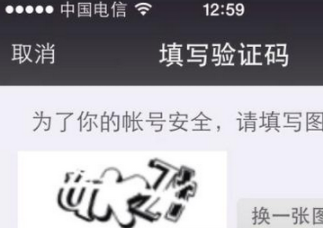本文介绍了Android TextView属性ellipsize多行失效的解决思路,分享给大家,具体如下:
多余文字显示省略号的常规做法
android:ellipsize="end" //省略号显示在末尾
android:ellipsize="middle" //省略号显示在中间
但是设置android:maxLines="2" 以后,ellipsize的值end有效,middle无效,本方法解决middle无效的问题
|
1
2
3
4
5
6
7
8
9
10
11
12
13
14
15
16
17
18
19
20
21
22
23
24
25
26
27
28
29
30
31
32
33
34
35
36
37
38
39
40
41
42
43
44
|
/** * 字符串显示到textView, textView maxLines=2 * 如果字符串太长显示不下,则用省略号代替 * 省略号的位置在第一行末尾 * * @param textView 显示字符串的view * @param str 要显示的字符串 * @param width 显示字符串的view的宽 * @return 处理后带省略号的字符串 */ private String ellipsizeString(TextView textView, String str, int width) { Paint paint = textView.getPaint(); //文字总宽小于2倍的view宽,说明小于2行,直接返回 if (paint.measureText(str) < 2 * width) { return str; } //存储显示到view的每行文字 List<String> list = new ArrayList<>(); int len = 0; int start, end = 0; while (len < str.length()) { len += end; int count = paint.breakText(str, end, str.length(), true, width, null); start = end; end = end + count; list.add(str.substring(start, end)); } //第一行文字末尾三个字符替换成省略号 String line1 = list.get(0); line1 = line1.substring(0, line1.length() - 3) + "..."; //最后一行半的文字从末尾向前截取一行文字 String endLine = list.get(list.size() - 1); int endLineWidth = (int) paint.measureText(endLine); String minorEndLine = list.get(list.size() - 2); int minorCuteCount = paint.breakText(minorEndLine, 0, minorEndLine.length(), true, endLineWidth, null); String line2 = minorEndLine.substring(minorCuteCount, minorEndLine.length()) + endLine; return line1 + line2; } |
代码的核心方法
|
1
2
|
paint.measureText(str) //测量字符串的宽度 paint.breakText(str, end, str.length(), true, width, null); //计算指定宽度下显示的字符串数量 |
都是api的方法,详细见源码
需要完善的地方,android设备的不同字符显示的宽度不同,三个字母替比省略号三个点要宽,m字符比l字符占位要宽,所以上面的方法处理后的字符串并不能使省略号显示到第一行末尾,有需要的可以在替换省略号那行代码那里精确处理一下,思路可以用上面的两个核心方法做一系列判断。
以上就是本文的全部内容,希望对大家的学习有所帮助,也希望大家多多支持服务器之家。
原文链接:https://www.jianshu.com/p/7edcc935640e