一、unity方向导航制作
设计要求是方向导航随着鼠标旋转转换方向,效果图如下:


具体的实现方法主要有两个步骤,分别为ui设计和脚本编写。我的设计思路是这个控件分为两层,第一层为东西南北指示层,第二层为图标指示层,这里我的图标采用圆形图标,方向指示这里采用控制图标旋转的方式实现,层级关系如下:
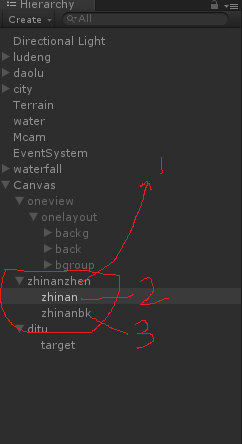
首先创建父节点1,然后在父节点下创建子节点2,3;最后调整好位置。
第二步脚本编写,脚本如下:
|
1
2
3
4
5
6
7
8
9
10
11
12
13
14
15
16
17
18
19
20
21
22
23
24
25
26
27
28
29
30
31
32
33
34
35
36
37
|
using unityengine;using system.collections;using unityengine.ui;public class shijiao : monobehaviour{ public gameobject gcanvas; public gameobject uizhinanpicture; public gameobject terren; public gameobject smap; //public gameobject bnt=gameobject.find("button"); //方向灵敏度 public float sensitivityx = 10f; public float sensitivityy = 10f; //上下最大视角(y视角) public float minimumy = -60f; public float maximumy = 60f; float rotationy = 0f; static public bool ifcanvas; void update() { if(input.getmousebutton (0)){ //按住鼠标左键才能调节角度,根据鼠标移动的快慢(增量), 获得相机左右旋转的角度(处理x) float rotationx = transform.localeulerangles.y + input.getaxis ("mouse x") * sensitivityx; //根据鼠标移动的快慢(增量), 获得相机上下旋转的角度(处理y) rotationy += input.getaxis ("mouse y") * sensitivityy; //角度限制. rotationy小于min,返回min. 大于max,返回max. 否则返回value rotationy = mathf.clamp (rotationy, minimumy, maximumy); //总体设置一下相机角度 transform.localeulerangles = new vector3 (-rotationy, rotationx, 0); uizhinanpicture.transform.localeulerangles = new vector3(0,0,- rotationx); } }} |
二、unity小地图的制作
关于小地图的制作,网上各种帖子铺天盖地,然而仔细看却发现大部分都一样,互相抄袭,很多都是没用的。各种帖子大都采用是正交相机的方式显示小地图,然而这个地图是真实场景的俯视,我们需要的往往是像英雄联盟那样的小地图,这里我采用一种简单的方式实现小地图。废话不说先上效果图:
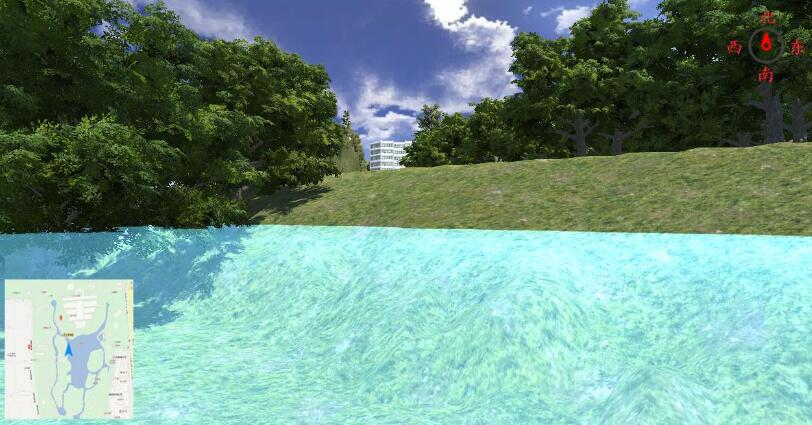

这里的地图只是一张图片,这增加了地图的灵活性,这里的小地图创建跟上面方向导航类似,所不同的是脚本的编写方式。
具体的实现也是分为两个步骤,分别为ui的设计和代码的编写。
第一步:地图ui的设计
层级关系如图:
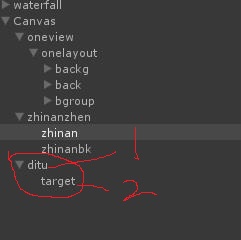
父节点1为背景地图,子节点2为蓝色箭头,蓝色箭头表示目标目前所在的位置。这两个节点仅仅是图片控件。
第二步:脚本的编写
脚本如下:
|
1
2
3
4
5
6
7
8
9
10
11
12
13
14
15
16
17
18
19
20
21
22
23
24
25
26
27
28
29
30
31
32
33
34
35
36
37
38
39
40
41
42
43
44
45
46
47
48
49
50
51
52
53
54
55
56
57
58
59
60
61
62
63
64
65
66
67
68
69
70
71
72
73
74
75
76
77
78
79
80
81
82
83
84
85
86
87
88
89
90
91
92
93
94
95
96
97
98
99
100
101
102
103
104
105
106
107
108
109
110
111
112
113
114
115
116
117
118
119
120
121
|
using unityengine;using system.collections;using unityengine.ui;using system;using unityengine.eventsystems;public class shijiao : monobehaviour{ public gameobject gcanvas;//画布 public gameobject uizhinanpicture; public gameobject terren;//大地 public gameobject smap;//小地图指针 public gameobject smapbk;//小地图背景 gameobject cm; //方向灵敏度 public float sensitivityx = 10f; public float sensitivityy = 10f; //上下最大视角(y视角) public float minimumy = -60f; public float maximumy = 60f; //山地的大小 float twidth; float tlongth; //地图大小 float mapwidth; float maplongth; //比例大小 static public float widthscale; static public float longthscal; //图片缩放比例 //比例大小 //static public float pwidthscale; //static public float plongthscal; float rotationy = 0f; static public bool ifcanvas; private float movespeed = 20; charactercontroller ctrlor; void start () { rendersettings.fog = false; ifcanvas =true; gcanvas.setactive (ifcanvas); cm = gameobject.find("mcam"); ctrlor = getcomponent<charactercontroller>(); twidth=terren.getcomponent<collider>().bounds.size.x; tlongth =terren.getcomponent<collider>().bounds.size.z; mapwidth = smapbk.getcomponent<recttransform>().rect.width; maplongth = smapbk.getcomponent<recttransform>().rect.height; widthscale =(mapwidth) /twidth; longthscal =(maplongth) /tlongth; smap.transform.localposition= new vector3(cm.transform.position.x* widthscale- 50, cm.transform.position.z* longthscal-50,0); } void update() { if (input.getmousebutton (1)) { ifcanvas = true; gcanvas.setactive (ifcanvas); } else{ if (input.getkey(keycode.escape)) { ifcanvas = false; gcanvas.setactive (ifcanvas); } if (!eventsystem.current.ispointerovergameobject()) { //w键前进 if (input.getkey (keycode.w)) { vector3 forward = transform.transformdirection(vector3.forward); ctrlor.move(forward*movespeed*time.deltatime); } //s键后退 if (input.getkey(keycode.s)) { vector3 back = transform.transformdirection(vector3.back); ctrlor.move(back * movespeed * time.deltatime); } //a键移动 if (input.getkey(keycode.a)) { vector3 left = transform.transformdirection(vector3.left); ctrlor.move(left* movespeed * time.deltatime); } //d键后退 if (input.getkey(keycode.d) && gameobject.transform.position.y > 0) { vector3 right = transform.transformdirection(vector3.right); ctrlor.move(right * movespeed * time.deltatime); } //e键升高 if (input.getkey (keycode.e)) { vector3 upward = transform.transformdirection(vector3.up); ctrlor.move(upward * movespeed * time.deltatime); } smap.transform.localposition = new vector3(cm.transform.position.x * widthscale - 50, cm.transform.position.z * longthscal - 50, 0); if (input.getmousebutton (0)){ //根据鼠标移动的快慢(增量), 获得相机左右旋转的角度(处理x) float rotationx = transform.localeulerangles.y + input.getaxis ("mouse x") * sensitivityx; //根据鼠标移动的快慢(增量), 获得相机上下旋转的角度(处理y) rotationy += input.getaxis ("mouse y") * sensitivityy; //角度限制. rotationy小于min,返回min. 大于max,返回max. 否则返回value rotationy = mathf.clamp (rotationy, minimumy, maximumy); //总体设置一下相机角度 transform.localeulerangles = new vector3 (-rotationy, rotationx, 0); uizhinanpicture.transform.localeulerangles = new vector3(0,0,- rotationx); smap.transform.localeulerangles = new vector3(0, 0, -rotationx); } } } }} |
以上就是本文的全部内容,希望对大家的学习有所帮助,也希望大家多多支持服务器之家。
原文链接:https://blog.csdn.net/u010989951/article/details/52316578


















