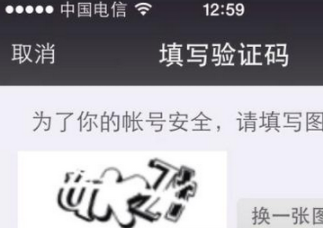具体代码如下所示:
|
1
2
3
4
5
6
7
8
9
10
11
12
13
14
15
16
17
18
19
20
21
22
23
24
25
26
27
28
29
30
31
32
33
34
35
36
37
38
39
40
41
42
43
44
45
46
47
48
49
50
51
52
53
54
55
56
57
58
59
60
61
62
63
64
65
66
67
68
69
70
71
72
73
74
75
76
77
78
79
80
81
82
83
84
85
86
87
88
89
90
91
92
93
94
95
96
97
98
99
100
101
102
103
104
105
106
107
108
109
110
111
112
113
114
115
116
117
118
119
120
121
122
123
124
125
126
127
128
129
130
131
132
133
134
135
136
137
138
139
140
141
142
143
144
145
146
147
148
149
150
151
152
153
154
155
156
157
158
159
160
161
162
163
164
|
package dmpte.sharewechat;import android.annotation.SuppressLint;import android.app.Activity;import android.content.ComponentName;import android.content.Context;import android.content.Intent;import android.content.pm.PackageInfo;import android.content.pm.PackageManager;import android.graphics.Bitmap;import android.graphics.BitmapFactory;import android.net.Uri;import android.provider.MediaStore;import android.widget.Toast;import java.util.List;/** * Created by Administrator on 2018/6/25. */public class AndroidShare { /** * 上下文 */ private Context context; /** * 文本类型 * */ public static int TEXT = 0; /** * 图片类型 */ public static int DRAWABLE = 1; public AndroidShare(Context context) { this.context = context; } /** * 分享到QQ好友 * * @param msgTitle * (分享标题) * @param msgText * (分享内容) * @param type * (分享类型) * @param drawable * (分享图片,若分享类型为AndroidShare.TEXT,则可以为null) */ public void shareQQFriend(String msgTitle, String msgText, int type, Bitmap drawable) { shareMsg("com.tencent.mobileqq", "com.tencent.mobileqq.activity.JumpActivity", "QQ", msgTitle, msgText, type, drawable); } /** * 分享到微信好友 * * @param msgTitle * (分享标题) * @param msgText * (分享内容) * @param type * (分享类型) * @param drawable * (分享图片,若分享类型为AndroidShare.TEXT,则可以为null) */ public void shareWeChatFriend(String msgTitle, String msgText, int type, Bitmap drawable) { shareMsg("com.tencent.mm", "com.tencent.mm.ui.tools.ShareImgUI", "微信", msgTitle, msgText, type, drawable); } /** * 分享到微信朋友圈(分享朋友圈一定需要图片) * * @param msgTitle * (分享标题) * @param msgText * (分享内容) * @param drawable * (分享图片) */ public void shareWeChatFriendCircle(String msgTitle, String msgText, Bitmap drawable) { shareMsg("com.tencent.mm", "com.tencent.mm.ui.tools.ShareToTimeLineUI", "微信", msgTitle, msgText, AndroidShare.DRAWABLE, drawable); } /** * 点击分享的代码 * * @param packageName * (包名,跳转的应用的包名) * @param activityName * (类名,跳转的页面名称) * @param appname * (应用名,跳转到的应用名称) * @param msgTitle * (标题) * @param msgText * (内容) * @param type * (发送类型:text or pic 微信朋友圈只支持pic) */ @SuppressLint("NewApi") private void shareMsg(String packageName, String activityName, String appname, String msgTitle, String msgText, int type, Bitmap drawable) { if (!packageName.isEmpty() && !isAvilible(context, packageName)) {// 判断APP是否存在 Toast.makeText(context, "请先安装" + appname, Toast.LENGTH_SHORT) .show(); return; } Intent intent = new Intent("android.intent.action.SEND"); if (type == AndroidShare.TEXT) { intent.setType("text/plain"); } else if (type == AndroidShare.DRAWABLE) { intent.setType("image/*");// BitmapDrawable bd = (BitmapDrawable) drawable;// Bitmap bt = bd.getBitmap(); final Uri uri = Uri.parse(MediaStore.Images.Media.insertImage( context.getContentResolver(), drawable, null, null)); intent.putExtra(Intent.EXTRA_STREAM, uri); } intent.putExtra(Intent.EXTRA_SUBJECT, msgTitle); intent.putExtra(Intent.EXTRA_TEXT, msgText); intent.setFlags(Intent.FLAG_ACTIVITY_NEW_TASK); if (!packageName.isEmpty()) { intent.setComponent(new ComponentName(packageName, activityName)); context.startActivity(intent); } else { context.startActivity(Intent.createChooser(intent, msgTitle)); } } /** * 判断相对应的APP是否存在 * * @param context * @param packageName * @return */ public boolean isAvilible(Context context, String packageName) { PackageManager packageManager = context.getPackageManager(); List<PackageInfo> pinfo = packageManager.getInstalledPackages(0); for (int i = 0; i < pinfo.size(); i++) { if (((PackageInfo) pinfo.get(i)).packageName .equalsIgnoreCase(packageName)) return true; } return false; } /** * 指定分享到qq * @param context * @param bitmap */ public void sharedQQ(Activity context, Bitmap bitmap){ Uri uri = Uri.parse(MediaStore.Images.Media.insertImage( context.getContentResolver(), BitmapFactory.decodeResource(context.getResources(), R.mipmap.ic_launcher), null, null)); Intent imageIntent = new Intent(Intent.ACTION_SEND); imageIntent.setPackage("com.tencent.mobileqq"); imageIntent.setType("image/*"); imageIntent.putExtra(Intent.EXTRA_STREAM, uri); imageIntent.putExtra(Intent.EXTRA_TEXT,"您的好友邀请您进入天好圈"); imageIntent.putExtra(Intent.EXTRA_TITLE,"天好圈"); context.startActivity(imageIntent); }} |
然后是使用
|
1
2
3
4
5
6
7
8
9
|
public void shareQQ(View view) { AndroidShare androidShare = new AndroidShare(this); androidShare.shareQQFriend("这是标题", "这是内容", AndroidShare.TEXT, null); } public void shareWechat(View view) { AndroidShare androidShare = new AndroidShare(this); androidShare.shareWeChatFriend("这是标题", "这是内容", AndroidShare.TEXT, null); } |
就是这么简单
总结
以上所述是小编给大家介绍的Android将内容分享到QQ和微信实例代码,希望对大家有所帮助,如果大家有任何疑问请给我留言,小编会及时回复大家的。在此也非常感谢大家对服务器之家网站的支持!