一、安装postgresql13-server
|
1
2
|
yum install -y https://download.postgresql.org/pub/repos/yum/reporpms/EL-7-x86_64/pgdg-redhat-repo-latest.noarch.rpmyum install -y postgresql13-server |
二、初始化PostgreSQL
先创建postgresql储存目录
|
1
2
|
mkdir /home/pgsql-13chmod 777 /home/pgsql-13 #授予权限,否则后续初始化是会报错 |
切换postgres用户正式初始化
|
1
2
|
su postgres /usr/pgsql-13/bin/initdb -D /home/pgsql-13/data |
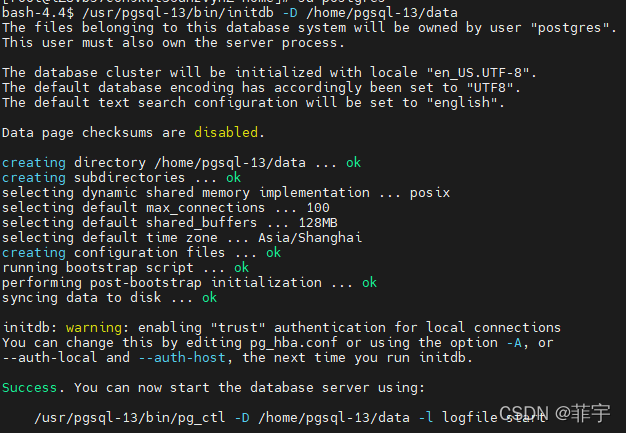
三、启动postgresql数据库
|
1
2
|
cd /home/pgsql-13/usr/pgsql-13/bin/pg_ctl -D /home/pgsql-13/data -l logfile start |
这里注意继续使用postgres用户操作,否则会报错
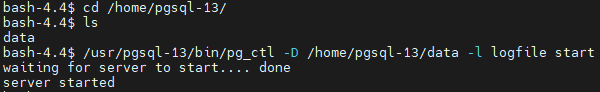
四、修改配置文件和创建数据库密码和数据库
|
1
2
3
4
5
6
7
|
vi /home/pgsql-13/data/postgresql.conflisten_addresses = ‘localhost' #开放本地登录port = 5432 #开放登录端口psqlALTER USER postgres WITH PASSWORD '(123456)'; #将123456替换成自己设定的数据库密码CREATE DATABASE mytest; #创建数据库\q #退出操作 |
结果如下图:
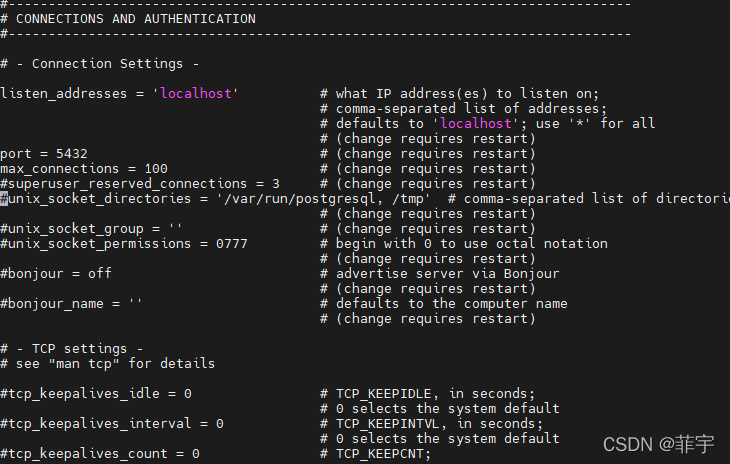
五、添加远程访问权限:
|
1
2
|
vi /home/pgsql-13/data/pg_hba.confhost all all 0.0.0.0/0 md5 #结尾处添加 |
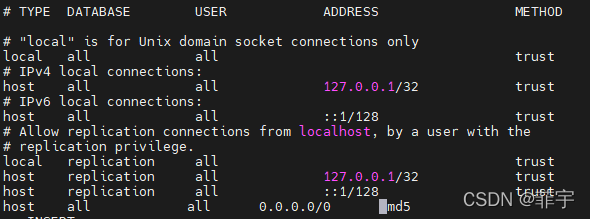
六、配置开机启动数据库脚本
|
1
2
|
mkdir /home/pgsql-13/binvi /home/pgsql-13/bin/startup.sh |
输入一下内容:
|
1
2
3
4
5
6
|
#! /bin/bashsu postgres<<!cd /home/pgsql-13/usr/pgsql-13/bin/pg_ctl -D /home/pgsql-13/data -l logfile startexit $?! |
添加脚本路径
|
1
2
3
|
chmod -R 755 startup.shvi /etc/rc.local/home/pgsql-13/bin/startup.sh #在文件内容最后一行添加 |
七、数据库定时备份脚本
|
1
2
3
4
|
mkdir -p /home/pgsql-13/backdatachmod 777 /home/pgsql-13/backdatamkdir -p /home/pgsql-13/backdata/binvi /home/pgsql-13/backdata/bin/backup.sh |
输入如下内容:
|
1
2
3
4
5
|
#! /bin/basht=KaTeX parse error: Expected group after '_' at position 112: …ip > backupfile_̲t.sql.gzfind /home/pgsql-13/backdata -mtime 7 -type f|xargs rm -fexit $?! |
配置定时任务:
|
1
|
12 2 * * * /home/pgsql-13/backdata/bin/backup.sh |
参考网站:https://www.postgresql.org/download/linux/redhat/
PostgreSQL 13.1 手册 http://postgres.cn/docs/13/index.html
到此这篇关于Centos8-stream安装PostgreSQL13的文章就介绍到这了,更多相关Centos8安装PostgreSQL13内容请搜索服务器之家以前的文章或继续浏览下面的相关文章希望大家以后多多支持服务器之家!
原文链接:https://blog.csdn.net/bbwangj/article/details/123114413

















