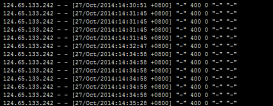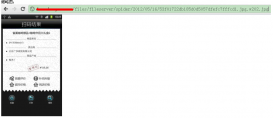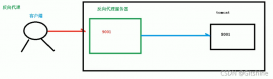周日领导说docker nginx起不来了,导致jira域名映射失败,记录一下解决过程
操作
首先nginx不是自己部署,要先启动一下
|
1
|
docker start nginx |

发现打印出了nginx 但是 docker ps 发现 nginx还是启动失败
于是准备查看日志
|
1
|
docker logs -f nginx |

报了一堆错误,也不知道是什么时候打的日志,后来解决之后猜测是因为配置文件为空的原因,因为没有找到event模块
所以首先看一下nginx的容器信息
|
1
|
docker inspect nginx |

找到挂载信息了,可以看看配置文件,发现 /usr/nginx/conf 里面没有配置文件,这个时候就应该找到了问题;可是运维同学在查询问题的时候创建了一个空的nginx.conf,我没有打开配置文件
后来在老大的提醒下打开了配置文件发现是空的,然后就对配置文件进行了修改
先找了一个默认的nginx.conf的配置
|
1
2
3
4
5
6
7
8
9
10
11
12
13
14
15
16
17
18
19
20
21
22
23
24
25
26
27
28
29
30
31
32
33
34
35
36
37
38
39
40
41
42
43
44
45
46
47
48
49
50
51
52
53
54
55
56
57
58
59
60
61
62
63
64
65
66
67
68
69
70
71
|
#user nobody;worker_processes 1;#error_log logs/error.log;#error_log logs/error.log notice;#error_log logs/error.log info;#pid logs/nginx.pid;events { worker_connections 1024;}http { include mime.types; default_type application/octet-stream; #log_format main '$remote_addr - $remote_user [$time_local] "$request" ' # '$status $body_bytes_sent "$http_referer" ' # '"$http_user_agent" "$http_x_forwarded_for"'; #access_log logs/access.log main; sendfile on; #tcp_nopush on; #keepalive_timeout 0; keepalive_timeout 65; #gzip on; server { listen 80; server_name localhost; #charset koi8-r; #access_log logs/host.access.log main; location / { root html; index index.html index.htm; } #error_page 404 /404.html; # redirect server error pages to the static page /50x.html # error_page 500 502 503 504 /50x.html; location = /50x.html { # proxy the PHP scripts to Apache listening on 127.0.0.1:80 #location ~ \.php$ { # proxy_pass http://127.0.0.1; #} # pass the PHP scripts to FastCGI server listening on 127.0.0.1:9000 # root html; # fastcgi_pass 127.0.0.1:9000; # fastcgi_index index.php; # fastcgi_param SCRIPT_FILENAME /scripts$fastcgi_script_name; # include fastcgi_params; # deny access to .htaccess files, if Apache's document root # concurs with nginx's one #location ~ /\.ht { # deny all; } # another virtual host using mix of IP-, name-, and port-based configuration # #server { # listen 8000; # listen somename:8080; # server_name somename alias another.alias; # location / { # root html; # index index.html index.htm; # } #} # HTTPS server # listen 443 ssl; # server_name localhost; # ssl_certificate cert.pem; # ssl_certificate_key cert.key; # ssl_session_cache shared:SSL:1m; # ssl_session_timeout 5m; # ssl_ciphers HIGH:!aNULL:!MD5; # ssl_prefer_server_ciphers on; |
然后docker start nginx 发现可以启动了
接下来增加正确的jira配置
|
1
2
3
4
5
6
7
8
9
10
11
12
13
14
15
16
17
18
|
location / { proxy_pass http://192.168.1.111:8080; proxy_redirect off; proxy_set_header Host $host:$server_port; ##重点在$server_port proxy_set_header X-Real-IP $remote_addr; proxy_set_header X-Forwarded-For $proxy_add_x_forwarded_for; proxy_max_temp_file_size 0; proxy_connect_timeout 90; proxy_send_timeout 90; proxy_read_timeout 90; proxy_buffer_size 4k; proxy_buffers 4 32k; proxy_busy_buffers_size 64k; proxy_hide_header Vary; proxy_set_header Accept-Encoding ''; proxy_set_header Referer $http_referer; proxy_set_header Cookie $http_cookie; } |
进入容器检测一下配置文件是否有问题
|
1
|
docker exec -it 容器id /bin/bash |
nginx路径寻找 find / -name nginx
|
1
|
./nginx/sbin/nginx -t |
检测发现少了一个}
|
1
|
:set nu |
找到具体行,然后修复
|
1
|
ctrl +D // 退出容器 |
启动nginx
|
1
|
docker restart nginx |
结果
虽然解决的很慢 但是还是解决了问题,nginx单点也是有问题的,后期打算切换到多活的nginx,然后备份相关nginx文件
到此这篇关于记录一次nginx启动失败的解决过程的文章就介绍到这了,更多相关nginx启动失败内容请搜索服务器之家以前的文章或继续浏览下面的相关文章希望大家以后多多支持服务器之家!
原文链接:https://blog.csdn.net/yujing1314/article/details/122919722