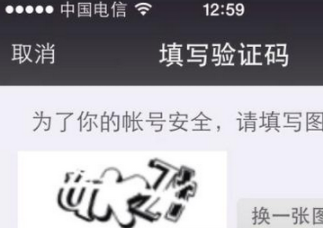最近的一个Android需要用到扫码功能,用的是Zxing开源库。Zxing的集成就不说了,但是Zxing默认的是横屏扫码,在实际生产中并不适用,需要改为竖屏扫描。
转竖屏步骤:
1>. AndroidManifest.xml中把activity标签CaptureActivity部分的screenOrientation改为portrait。
|
1
|
android:screenOrientation="portrait" |
2>. CameraManager类中的getFramingRectInPreview()方法,将left, right, top, bottom改变。
|
1
2
3
4
5
|
//竖屏rect.left = rect.left * cameraResolution.y / screenResolution.x;rect.right = rect.right * cameraResolution.y / screenResolution.x;rect.top = rect.top * cameraResolution.x / screenResolution.y;rect.bottom = rect.bottom * cameraResolution.x / screenResolution.y; |
3>. CameraConfigurationManager类中的setDesiredCameraParameters(OpenCamera camera, boolean safeMode)方法,在setParameters之前添加
|
1
|
theCamera.setDisplayOrientation(90); |
4>. DecodeHandler类中的decode(byte[] data, int width, int height)方法,在PlanarYUVLuminanceSource source = activity.getCameraManager().buildLuminanceSource(data, width, height)之前添加
|
1
2
3
4
5
6
7
8
9
|
byte[] rotatedData = new byte[data.length];for (int y = 0; y < height; y++) {for (int x = 0; x < width; x++) rotatedData[x * height + height - y - 1] = data[x + y * width];}int tmp = width; // Here we are swapping, that's the difference to #11width = height;height = tmp;data = rotatedData; |
此时,竖屏扫描已经可以实现了,但是扫描复杂的图码时,分辨率低的已经分不清纹理了,很难识别出来,所以需要优化识别率。
识别率优化:
1>. CameraConfigurationUtils类中的findBestPreviewSizeValue(Camera.Parameters parameters, Point screenResolution)方法,将double screenAspectRatio = screenResolution.x / (double) screenResolution.y改为
|
1
2
3
4
5
6
|
double screenAspectRatio;if (screenResolution.x > screenResolution.y) { screenAspectRatio = (double) screenResolution.x / (double) screenResolution.y;} else { screenAspectRatio = (double) screenResolution.y / (double) screenResolution.x;} |
2>. 至此,识别率已经很大程度上的提高了,若在要提高识别率,可通过修改CameraManager类中的MAX_FRAME_WIDTH和MAX_FRAME_HEIGHT来提高精度。
以上就是本文的全部内容,希望对大家的学习有所帮助,也希望大家多多支持服务器之家。
原文链接:http://www.cnblogs.com/fx-blog/p/9037937.html