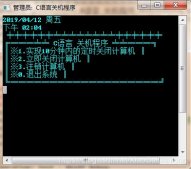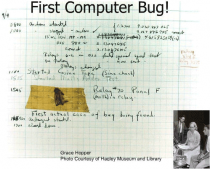这两个函数均在io.h里面
一、首先了解一下一个文件结构体:
|
1
2
3
4
5
6
7
8
|
struct _finddata_t { unsigned attrib; time_t time_create; time_t time_access; time_t time_write; _fsize_t size; char name[260];}; |
time_t,其实就是long
而_fsize_t,就是unsigned long
现在来解释一下结构体的数据成员吧。
attrib,就是所查找文件的属性:
_A_ARCH(存档)、_A_HIDDEN(隐藏)、_A_NORMAL(正常)、
_A_RDONLY(只读)、 _A_SUBDIR(文件夹)、_A_SYSTEM(系统)。
time_create、time_access和time_write分别是创建文件的时间、最后一次访问文件的时间和文件最后被修改的时间。
size:文件大小
name:文件名。
二、用 _findfirst 和 _findnext 查找文件
1、_findfirst函数:long _findfirst(const char *, struct _finddata_t *);
第一个参数为文件名,可以用"*.*"来查找所有文件,也可以用"*.cpp"来查找.cpp文件。第二个参数是_finddata_t结构体指针。若查找成功,返回文件句柄,若失败,返回-1。
2、_findnext函数:int _findnext(long, struct _finddata_t *);
第一个参数为文件句柄,第二个参数同样为_finddata_t结构体指针。若查找成功,返回0,失败返回-1。
3、_findclose()函数:int _findclose(long);
只有一个参数,文件句柄。若关闭成功返回0,失败返回-1。
|
1
2
3
4
5
6
7
8
9
10
11
12
13
14
15
16
17
18
19
20
21
22
23
24
25
26
27
28
29
30
31
32
33
34
35
36
37
38
39
40
41
42
43
44
45
46
47
48
49
50
51
52
53
54
55
56
57
58
59
60
61
62
63
64
65
66
67
68
69
70
71
72
73
74
75
76
77
78
79
80
81
82
83
84
85
86
87
88
89
90
91
92
93
94
95
96
97
98
99
100
101
102
103
104
105
106
107
108
109
110
111
112
113
114
115
116
117
118
119
120
121
122
123
124
125
126
127
128
129
130
131
132
133
134
135
136
137
138
|
#include <io.h>#include <iostream>#include <fstream>using namespace std;bool transfer(string fileName, int exeNum );void dfsFolder(string folderPath, ofstream &fout);int main(){ _finddata_t file; int k; long HANDLE; k = HANDLE = _findfirst("*.*", &file); while (k != -1) { cout << file.name << endl; k = _findnext(HANDLE, &file); } _findclose(HANDLE); transfer("C:\\Windows\\*.exe", 0); ofstream o_fstream; dfsFolder("E:\\\WHU\\Study", o_fstream); return 0;}//_findfirst 函数返回的是匹配到文件的句柄,数据类型为long。//遍历过程可以指定文件类型,这通过FileName的赋值来实现,例如要遍历C : \WINDOWS下的所有.exe文件bool transfer(string fileName , int exeNum){ _finddata_t fileInfo; long handle = _findfirst(fileName.c_str(), &fileInfo); if (handle == -1L) { cerr << "failed to transfer files" << endl; return false; } do { exeNum++; cout << fileInfo.name << endl; } while (_findnext(handle, &fileInfo) == 0); cout << " .exe files' number: " << exeNum << endl; return true;}//遍历文件夹及其子文件夹下所有文件。操作系统中文件夹目录是树状结构,使用深度搜索策略遍历所有文件。用到_A_SUBDIR属性//在判断有无子目录的if分支中,由于系统在进入一个子目录时,匹配到的头两个文件(夹)是"."(当前目录),".."(上一层目录)。//需要忽略掉这两种情况。当需要对遍历到的文件做处理时,在else分支中添加相应的代码就好void dfsFolder(string folderPath, ofstream &fout){ _finddata_t FileInfo; string strfind = folderPath + "\\*"; long Handle = _findfirst(strfind.c_str(), &FileInfo); if (Handle == -1L) { cerr << "can not match the folder path" << endl; exit(-1); } do{ //判断是否有子目录 if (FileInfo.attrib & _A_SUBDIR) { //这个语句很重要 if ((strcmp(FileInfo.name, ".") != 0) && (strcmp(FileInfo.name, "..") != 0)) { string newPath = folderPath + "\\" + FileInfo.name; dfsFolder(newPath, fout); } } else { fout<<folderPath.c_str() << "\\" << FileInfo.name << " "; cout << folderPath.c_str() << "\\" << FileInfo.name << endl; } } while (_findnext(Handle, &FileInfo) == 0); _findclose(Handle); fout.close();}//#include <iostream> //#include <string> //#include <io.h> //using namespace std;////int main()//{// _finddata_t file;// long longf;// string tempName;// //_findfirst返回的是long型; long __cdecl _findfirst(const char *, struct _finddata_t *) // if ((longf = _findfirst("E:\\WHU\\Study\\*.*", &file)) == -1l)// {// cout << "文件没有找到!\n";// return 0;// }// do// {// cout << "文件列表:\n";// tempName = file.name;// if (tempName[0] == '.')// continue;// cout << file.name<<endl;//// if (file.attrib == _A_NORMAL)// {// cout << " 普通文件 ";// }// else if (file.attrib == _A_RDONLY)// {// cout << " 只读文件 ";// }// else if (file.attrib == _A_HIDDEN)// {// cout << " 隐藏文件 ";// }// else if (file.attrib == _A_SYSTEM)// {// cout << " 系统文件 ";// }// else if (file.attrib == _A_SUBDIR)// {// cout << " 子目录 ";// }// else// {// cout << " 存档文件 ";// }// cout << endl;// } while (_findnext(longf, &file) == 0);//int __cdecl _findnext(long, struct _finddata_t *);如果找到下个文件的名字成功的话就返回0,否则返回-1 //// _findclose(longf);//// return 0;//} |
以上就是C++编程使用findfirst和findnext查找及遍历文件实现示例的详细内容,更多关于findfirst和findnext查找及遍历文件的资料请关注服务器之家其它相关文章!
原文链接:https://www.cnblogs.com/ranjiewen/p/5960976.html