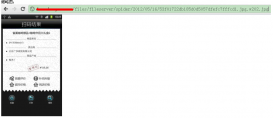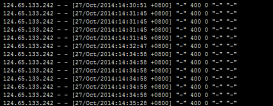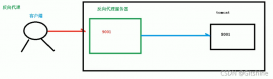前言
由于许多 web 开发并不熟悉 lua 语言. 因此 nginx 推出了 njs 模块, 可以在 nginx 的配置中引入 js 脚本, 从而实现一些更复杂的 nginx 配置功能.
以下介绍 njs 模块的特性和用法
一 安装 NJS 模块
要求 nginx 的版本大于 1.9.11, 因为从该版本才开始支持 load_module 指令
方法一: 动态加载 NJS 模块
注意: 不同版本的 nginx 需要相应版本的 NJS 模块.
- 将 ngx_http_js_module.so 文件放在nginx 根目录的 modules 目录下,
- 在 nginx.conf 中增加引入模块
|
1
2
|
load_module modules/ngx_http_js_module.so;load_module modules/ngx_stream_js_module.so; |
方法二: 编译时增加模块
下载源码 https://hg.nginx.org/njs/?_ga=2.99259804.301589667.1638621670-451035464.1638621670
该仓库在mercurial中管理, 需要使用 hg 命令下载源码
|
1
|
hg clone http://hg.nginx.org/njs |
nginx 编译时增加如下配置
|
1
|
./configure --add-module=<path to njs>/njs/nginx |
二 NJS模块运行环境的特点
NJS 模块并不是运行一个 Nodejs, 因此 nginx js 只能像 lua 模块一样作为 nginx 的一个中间件, 无法独立作为一个完整的后台服务.
与前端同学熟悉的 node 或浏览器中运行环境不同. njs 并没有使用 v8 解析引擎, nginx 官方基于 ECMAScript 语言规范定制了一个解析引擎. 因此支持的语法和特性也与标准有所不同.
1. 每次请求时创建运行时环境, 请求结束时销毁
node 运行时启动的虚拟机是常驻内存的, 且该虚拟机运行时会自动完成内存的垃圾回收.
而 NJS 会在每次请求时创建一个新的虚拟机并分配内存, 在请求结束时销毁该虚拟机并释放内存.
2. 非阻塞代码执行
njs 采用事件驱动模型对 NJS 运行时环境进行调度。当 NJS 执行阻塞操作(例如读取网络数据或发出外部子请求)时,Nginx 会挂起当前 NJS VM 的执行,并在事件完成时重新调度。因此 NJS 的代码可以以简单的线性方式来写
3. 只支持部分 ECAMA 规范的语法
NJS 基于ECMAScript 5.1 规范, 并支持 ECMAScript 6 中的部分函数
支持的语法列表 https://nginx.org/en/docs/NJS/compatibility.html?_ga=2.91935000.301589667.1638621670-451035464.1638621670
4. 集成请求处理过程
Nginx 对请求的处理包含多个阶段. Nginx的指令通常在某个指定的阶运行对请求进行处理. Nginx 的模块也正是利用这个能力, 来调试或修改一个请求.
NJS 模块也是通过指令的形式, 实现在特定的阶段运行 js 代码逻辑.
三 NJS 模块支持的指令及对应的处理阶段
| 处理阶段 | HTTP 模块 | Stream 模块 |
|---|---|---|
| Access – Authentication and access control | auth_request and js_content | js_access |
| Pre-read – Read/write payload | N/A | js_preread |
| Filter – Read/write response during proxy | js_body_filter js_header_filter | js_filter |
| Content – Send response to client | js_content | N/A |
| Log / Variables – Evaluated on demand | js_set | js_set |
四 NJS 的简单用法示例
以下示例用 js 定义一种 log 的格式
在 Nginx 配置目录下创建一个 logging.js 文件
|
1
2
3
4
5
6
7
8
9
10
11
|
// 文件位置: [nginx根目录]/conf/logging.js// 文件内容: 解析请求, 打印出所有的请求头function logAllHeaders(r) { var log = `${r.variables.time_iso8601} client=${r.remoteAddress} method=${r.method} uri=${r.uri} status=${r.status}`; r.rawHeadersIn.forEach(h => log += ` in.${h[0]}=${h[1]}`); r.rawHeadersOut.forEach(h => log += ` out.${h[0]}=${h[1]}`); return log;}export default { logAllHeaders } |
|
1
2
3
4
5
6
7
8
9
10
11
12
|
# nginx 的配置文件http { js_import logging.js; # js_import 加载一个 js 脚本, 该文件放在nginx 配置文件的目录下. js 的文件名会作为该模块的命名空间. 引用函数时可以通过[文件名].[函数名]的方式来引用 js_set $log_all_headers logging.logAllHeaders; # js_set 把js文件中的函数 logAllHeaders 的输出保存到变量 $log_all_headers. log_format kvpairs $log_all_headers; # 自定义一种日志格式 kvpairs server { listen 80; access_log /var/log/nginx/access.log kvpairs; # 设置该规则下的日志格式为上面自定义的格式 root /usr/share/nginx/html; }} |
五 NJS 支持的指令
参考文档
NJS 支持的指令并不多. 要实现复杂的功能需要与 Nginx 的其他指令结合一起使用.
以下介绍几个常用的指令
js_body_filter 修改 response 的 body
|
1
2
3
4
|
Syntax: js_body_filter function | module.function [buffer_type=string | buffer];Default: —Context: location, limit_exceptThis directive appeared in version 0.5.2. |
示例
|
1
2
3
4
5
6
7
8
9
10
|
/*** 处理 response body 的函数* @param { object } r - http 对象* @param { buffer_type } data - 请求的 body 的数据* @param { boolean } flags - 是否是最后一个数据块*/function filter(r, data, flags) { r.sendBuffer(data.toLowerCase(), flags);} |
js_content 处理请求的返回
|
1
2
3
|
Syntax: js_content function | module.function;Default: —Context: location, limit_except |
示例
|
1
2
3
4
5
6
7
8
9
10
11
|
http { # 引入 js 模块 js_import http.js; server { listen 80; location /content { # 通过 js_content 指令指定要执行的 js 函数 js_content http.content; } }} |
|
1
2
3
4
5
6
7
8
9
10
11
|
// http.js 文件function content(r) { r.status = 200; r.headersOut['Content-Type'] = "text/plain; charset=utf-8"; r.headersOut['Content-Length'] = 12; r.sendHeader(); r.send("I am content"); r.finish()}export default { content } |
js_header_filter 修改返回的请求头
|
1
2
3
4
|
Syntax: js_header_filter function | module.function;Default: —Context: location, limit_exceptThis directive appeared in version 0.5.1. |
js_import 导入一个 js 文件
|
1
2
3
4
|
Syntax: js_import module.js | export_name from module.js;Default: —Context: httpThis directive appeared in version 0.4.0. |
示例
|
1
2
3
4
5
6
7
8
9
10
11
|
http { # 引入 js 模块. 文件名会作为该模块的命名空间. 引用函数时可以通过[文件名].[函数名]的方式来引用 js_import http.js; server { listen 80; location /content { # 通过 js_content 指令指定要执行的 js 函数 js_content http.content; } }} |
js_set 设置变量
|
1
2
3
|
Syntax: js_set $variable function | module.function;Default: —Context: http |
该指令引用的函数会在变量第一次被引用时执行. 并且函数内仅支持同步的操作
参考资料
- NJS 支持的js语法: https://nginx.org/en/docs/njs/compatibility.html?_ga=2.128028686.301589667.1638621670-451035464.1638621670
- Harnessing the Power and Convenience of JavaScript for Each Request with the NGINX JavaScript Module: https://www.nginx.com/blog/harnessing-power-convenience-of-javascript-for-each-request-with-nginx-javascript-module
- NJS模块文档: http://nginx.org/en/docs/http/ngx_http_js_module.html#example
- 源码: https://hg.nginx.org/njs/?_ga=2.99259804.301589667.1638621670-451035464.1638621670
- NJS 内置的对象, 方法, 函数: https://nginx.org/en/docs/njs/reference.html
- NJS 用法示例: https://github.com/nginx/njs-examples/#hello-world-example-http-hello
总结
到此这篇关于利用njs模块在nginx配置中引入js脚本的文章就介绍到这了,更多相关nginx配置引入js脚本内容请搜索服务器之家以前的文章或继续浏览下面的相关文章希望大家以后多多支持服务器之家!
原文链接:https://mp.weixin.qq.com/s/XJgio54JVKMKaupD1BfjTg