本文实例讲述了C#实现的文件批量重命名功能。分享给大家供大家参考,具体如下:
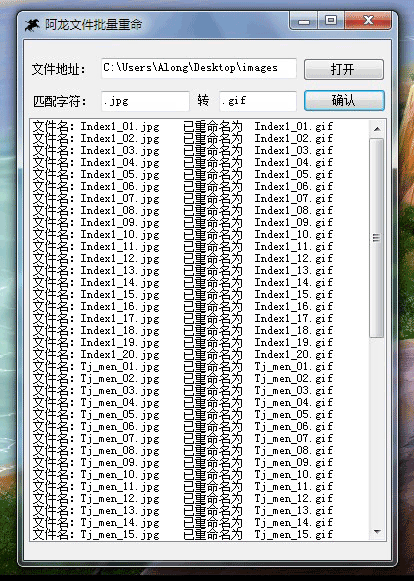
|
1
2
3
4
5
6
7
8
9
10
11
12
13
14
15
16
17
18
19
20
21
22
23
24
25
26
27
28
29
30
31
32
33
34
35
36
37
38
39
40
41
42
43
44
45
46
47
48
49
50
51
52
53
54
55
56
57
58
59
60
61
62
63
64
65
66
67
68
69
70
71
72
73
74
75
76
77
78
|
using System;using System.Collections.Generic;using System.ComponentModel;using System.Data;using System.Drawing;using System.Text;using System.Windows.Forms;//C#批量重命名文件代码的实现//添加文件操作空间引用using System.IO;namespace WindowsApplication1{ public partial class Form1 : Form { public Form1() { InitializeComponent(); } private void Form1_Load(object sender, EventArgs e) { } private void button1_Click(object sender, EventArgs e) { FolderBrowserDialog f1 = new FolderBrowserDialog(); if (f1.ShowDialog() == DialogResult.OK) { textBox3.Text = f1.SelectedPath; } } private void button2_Click(object sender, EventArgs e) { if (textBox3.Text!=""){ if(textBox1.Text!="") { string strOldFileName; string strNewFileName; string strOldPart = this.textBox1.Text.Trim(); string strNewPart = this.textBox2.Text.Trim(); string strNewFilePath; string strFileFolder; int TotalFiles = 0; DateTime StartTime = DateTime.Now;//获取开始时间 try{ DirectoryInfo di = new DirectoryInfo(textBox3.Text); FileInfo[] filelist = di.GetFiles("*.*"); strFileFolder = textBox3.Text; int i = 0; foreach (FileInfo fi in filelist) { strOldFileName = fi.Name; strNewFileName = fi.Name.Replace(strOldPart, strNewPart); strNewFilePath = @strFileFolder + "\\" + strNewFileName; filelist[i].MoveTo(@strNewFilePath); TotalFiles += 1; this.listBox1.Items.Add("文件名:" + strOldFileName + " 已重命名为 " + strNewFileName + ""); i += 1; } DateTime EndTime = DateTime.Now;//获取结束时间 TimeSpan ts = EndTime - StartTime; this.listBox1.Items.Add("总耗时:" + ts.Hours.ToString() + "时" + ts.Minutes.ToString() + "分" + ts.Seconds.ToString() + "秒"+ ts.Milliseconds.ToString()+"毫秒"); } catch { MessageBox.Show("路径无效!"); } } else { MessageBox.Show("没有匹配字符"); } } else { MessageBox.Show("请先择择路径!"); } } }} |
希望本文所述对大家C#程序设计有所帮助。


















