1. 序列类型定义
序列是具有先后关系的一组元素
- 序列是一维元素向量,元素类型可以不同
- 类似数学运算序列:s0,s1,…,s(n-1)
- 元素间由序号引导,通过下表访问序列的特定元素
序列是一个基类类型
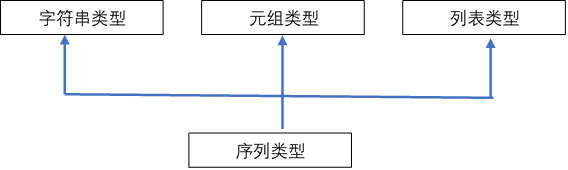
序列处理函数及方法
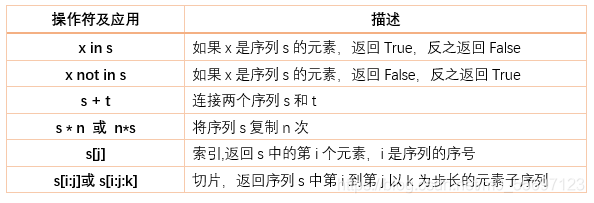
序列类型通用函数和方法
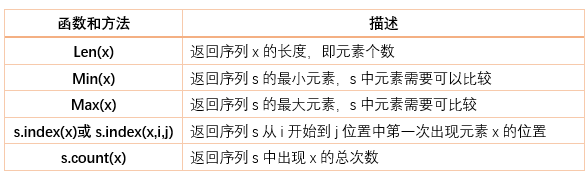
2. 列表的基础知识
2.1 列表定义
列表(list):是可变的序列型数据,也是一种可以存储各种数据类型的集合,用中括号([ ])表示列表的开始和结束,列表中的各元素之间使用半角逗号(,)分隔,且列表中每个元素都有一个对应的下标。
1)列表是序列类型的一种扩展,十分常用
- 列表是一种序列类型,创建后可以随意被修改
- 使用[ ]或list()创建,元素间用英文逗号分隔
- 列表中各元素类型可以不同,无限长度
|
1
2
|
a = [] #空列表a = [1,2,3,none,'bdshsvh',[1,2,3,5]] |
列表中的数据可以是python支持的任意数据。
2)列表的下标
列表的下表也是从0开始表示,反向则从-1开始。
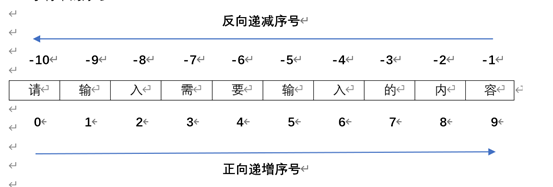
2.2 列表基本操作
列表支持对集合元素进行增加、查找、修改、删除、合并操作等。
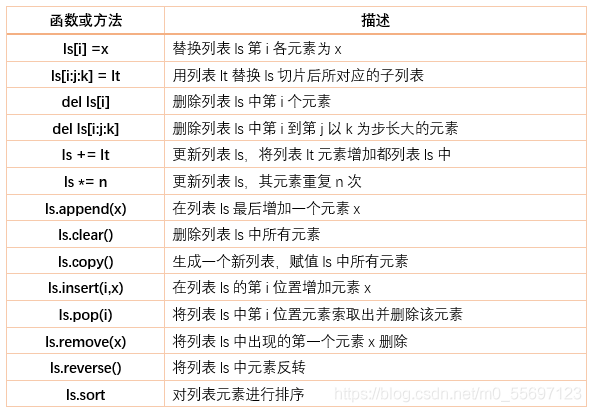
1)列表元素的增加
append()方法:存在元素的列表尾部新增元素。
|
1
2
3
4
5
|
>>> fruits = ['apple',5,'peach',2,'watermelon',12] #原有列表>>> fruits.append('pear') #用append()方法增加新元素>>> fruits.append(15)>>> print(fruits)['apple', 5, 'peach', 2, 'watermelon', 12, 'pear', 15] |
insert()方法:可以在列表的任意指定位置增加元素。insert()方法的第一个参数为需要插入元素的列表的下表,第二个参数为指定的新增元素值。
|
1
2
3
4
|
>>> fruits.insert(0,'starfruit')>>> fruits.insert(1,14.2)>>> print(fruits)['starfruit', 14.2, 'apple', 5, 'peach', 2, 'watermelon', 12, 'pear', 15] |
2)列表元素查找
index()方法:语法格式l.index(value,[start[,stop]]),其中l为列表对象,value代表需要在列表中查找的元素,start代表在列表中查找元素时开始查找的下标数,stop代表查找结束时的下标数,start和stop参数可选。若查找到元素,则返回第一个找到的元素,若没有找到,则返回“valueerror…”错误信息。
|
1
2
3
4
5
6
7
8
9
|
>>> fruits.index("pear")8>>> fruits.index(1)traceback (most recent call last): file "<pyshell#15>", line 1, in <module> fruits.index(1)valueerror: 1 is not in list>>> fruits.index(2,5,12)5 |
in成员运算符判断
|
1
2
|
>>> 'a' in fruitsfalse |
用in判断的好处是不会产生报错信息。
用下标读取对应的元素
|
1
2
3
4
|
>>> fruits[5]2>>> fruits[8]'pear' |
切片读取
|
1
2
|
>>> fruits[5:][2, 'watermelon', 12, 'pear', 15] |
3)列表元素修改
列表通过指定下标,对对应的元素进行赋值修改。
|
1
2
3
4
5
6
7
|
>>> ls = ['tom',1,5,8]>>> ls[2] = 8>>> ls['tom', 1, 8, 8]>>> ls[3] = '元'>>> ls['tom', 1, 8, '元'] |
4)列表元素修改
clear()方法:清楚列表中的所有元素。
|
1
2
3
4
5
|
>>> fruits.clear()>>> fruits[]>>> len(fruits)0 |
pop()方法:语法格式l.pop([index]),l代表列表,index为可选参数,当指定index参数时,删除对应下标位置处的元素(如果指定的参数值不在列表下标数中,会报错)。pop()默认删除列表尾部的第一个元素。
|
1
2
3
4
5
6
7
8
9
|
>>> listpop = ['球1','球2','球3']>>> get_one = listpop.pop()>>> print(get_one,'',listpop)球3 ['球1', '球2']>>> listpop.pop(2)traceback (most recent call last): file "<pyshell#29>", line 1, in <module> listpop.pop(2)indexerror: pop index out of range |
remove()方法:l.remove(value),l代表列表,value代表要删除的元素,如果要删除的元素有多个时,只会删除左边的第一个。
|
1
2
3
4
5
|
>>> listpop = ['球1','球2','球3','球2']>>> listpop.remove('球2')>>> listpop['球1', '球3', '球2']>>> |
del函数:可以删除指定的元素,也可以删除整个列表。
|
1
2
3
4
5
6
7
8
9
10
|
>>> del(listpop[2])>>> listpop['球1', '球3']>>> del(listpop)>>> listpoptraceback (most recent call last): file "<pyshell#36>", line 1, in <module> listpopnameerror: name 'listpop' is not defined>>> |
5)列表元素合并
对于两个列表对象的合并,可以通过extend()方法
|
1
2
3
4
5
6
|
>>> team1 = ["张三","李四","王五"]>>> team2 = ["tom","john"]>>> team1.extend(team2)>>> team1['张三', '李四', '王五', 'tom', 'john']>>> |
采用“+”也可以实现两个列表对象的合并,但是会改变team1的内存地址,表示team1合并后被重新定义了,不再是最初的team1.
|
1
2
3
4
5
6
7
8
9
10
11
12
|
>>> team1 = ["张三","李四","王五"]>>> team2 = ["tom","john"]>>> id(team1)2172213272840>>> team1.extend(team2)>>> id(team1)2172213272840>>> team1 = team1 + team2>>> team1['张三', '李四', '王五', 'tom', 'john']>>> id(team1)2172213337736 |
6)列表元素排序
sort()方法:l.sort(key=none,reverse=false),l表示列表,key为可选参数,用于指定在作比较之前调用何种函数对元素进行处理,如key = str.lower(将大写字母转换为小写字母函数),reverse为可选参数,默认情况下为增序(一般根据ascii码从小到大对字符、数字进行排序)排序。
|
1
2
3
4
5
6
7
8
9
10
|
>>> fruits = ['banana','pear','apple','peach']>>> fruit_1 = fruits.copy()>>> fruit_1.sort()>>> fruit_1['apple', 'banana', 'peach', 'pear']>>> fruit_h = fruits.copy()>>> fruit_h.sort(reverse=true)>>> fruit_h['pear', 'peach', 'banana', 'apple']>>> |
|
1
2
3
4
|
fruits = ['banana','pear','apple','peach']>>> fruit_s = fruits.copy()>>> fruit_s['apple', 'banana', 'peach', 'pear'] |
7)列表其他操作方法
copy()方法:对列表进行拷贝。
|
1
2
3
4
5
6
7
|
>>> fruit_s = fruits.copy()>>> fruit_s['banana', 'pear', 'apple', 'peach']>>> id(fruits)2172213342792>>> id(fruit_s)2172213273608 |
count()方法:对列表指定元素个数进行统计。
|
1
2
3
|
>>> vegetable = ['白菜','青菜','萝卜','芹菜','菠菜','白菜','花菜']>>> vegetable.count('白菜')2 |
reverse()方法:对列表对象永久性反向记录。
|
1
2
3
4
5
|
>>> vegetable = ['白菜','青菜','萝卜','芹菜','菠菜','白菜','花菜']>>> vegetable.reverse()>>> vegetable['花菜', '白菜', '菠菜', '芹菜', '萝卜', '青菜', '白菜']>>> |
列表解析
语法:
|
1
2
|
[expression for iter_val in iterable][expression for iter_val in iterable if cond_expr] |
说明:expression为基于元素的运算表达式,如i**2,对每一个元素求平方,iter_val为从列表iterable迭代获取的元素i,if子句判断元素,cond_expr为判断元素表达式。
|
1
2
3
4
|
>>> nums = [i**2 for i in range(11) if i>0]>>> nums[1, 4, 9, 16, 25, 36, 49, 64, 81, 100]>>> |
相当于:
|
1
2
3
4
5
6
|
>>> nums =[]>>> for i in range(1,11): nums.append(i**2)>>> nums[1, 4, 9, 16, 25, 36, 49, 64, 81, 100]>>> |
总结
本篇文章就到这里了,希望能给你带来帮助,也希望您能够多多关注服务器之家的更多内容!
原文链接:https://blog.csdn.net/m0_55697123/article/details/119044540










