等了好久,微信官方终于发布了.net的demo。
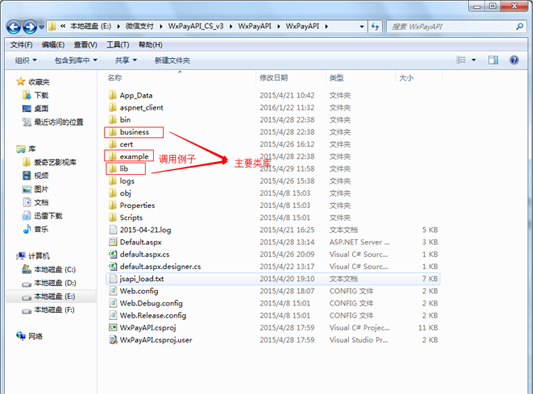
主要代码:
|
1
2
3
4
5
6
7
8
9
10
11
12
13
14
15
16
17
18
19
20
21
22
23
24
25
26
|
/** * 生成直接支付url,支付url有效期为2小时,模式二 * @param productid 商品id * @return 模式二url */ public string getpayurl(string productid, string body, string attach, int total_fee, string goods_tag) { log.info(this.gettype().tostring(), "native pay mode 2 url is producing..."); wxpaydata data = new wxpaydata(); data.setvalue("body", body);//商品描述 data.setvalue("attach", attach);//附加数据 data.setvalue("out_trade_no", productid);//随机字符串 data.setvalue("total_fee", total_fee);//总金额 data.setvalue("time_start", datetime.now.tostring("yyyymmddhhmmss"));//交易起始时间 data.setvalue("time_expire", datetime.now.addminutes(10).tostring("yyyymmddhhmmss"));//交易结束时间 data.setvalue("goods_tag", goods_tag);//商品标记 data.setvalue("trade_type", "native");//交易类型 data.setvalue("product_id", productid);//商品id wxpaydata result = wxpayapi.unifiedorder(data);//调用统一下单接口 string url = result.getvalue("code_url").tostring();//获得统一下单接口返回的二维码链接 log.info(this.gettype().tostring(), "get native pay mode 2 url : " + url); return url; } |
配置信息:
|
1
2
3
4
5
6
7
8
9
10
11
12
13
14
15
16
17
18
19
20
21
22
23
24
25
26
27
28
29
30
31
32
33
34
35
36
37
38
39
40
41
42
43
44
45
46
47
48
|
public class config { //=======【基本信息设置】===================================== /* 微信公众号信息配置 * appid:绑定支付的appid(必须配置) * mchid:商户号(必须配置) * key:商户支付密钥,参考开户邮件设置(必须配置) * appsecret:公众帐号secert(仅jsapi支付的时候需要配置) */ public const string appid = "你的微信公众号appid"; public const string mchid = "你的微信公众号的商户号"; public const string key = "你的微信公众号的商户支付密钥"; public const string appsecret = "你的微信公众号的appsecret"; //=======【证书路径设置】===================================== /* 证书路径,注意应该填写绝对路径(仅退款、撤销订单时需要) */ public const string sslcert_path = "cert/apiclient_cert.p12"; public const string sslcert_password = "1233410002"; //=======【支付结果通知url】===================================== /* 支付结果通知回调url,用于商户接收支付结果 */ public const string notify_url = "http://你的网站/pay/resultnotifypage.aspx"; //=======【商户系统后台机器ip】===================================== /* 此参数可手动配置也可在程序中自动获取 */ public const string ip = "你的服务器ip"; //=======【代理服务器设置】=================================== /* 默认ip和端口号分别为0.0.0.0和0,此时不开启代理(如有需要才设置) */ public const string proxy_url = ""; //=======【上报信息配置】=================================== /* 测速上报等级,0.关闭上报; 1.仅错误时上报; 2.全量上报 */ public const int report_levenl = 1; //=======【日志级别】=================================== /* 日志等级,0.不输出日志;1.只输出错误信息; 2.输出错误和正常信息; 3.输出错误信息、正常信息和调试信息 */ public const int log_levenl = 0; } |
不使用代理要注释httpservice.cs里面post和get方法的下面代码:
|
1
2
3
4
|
//设置代理服务器 //webproxy proxy = new webproxy(); //定义一个网关对象 //proxy.address = new uri(config.proxy_url); //网关服务器端口:端口 //request.proxy = proxy; |
统一下单:
|
1
2
3
4
5
6
7
8
9
10
11
12
13
14
15
16
17
18
19
20
21
22
23
24
25
26
27
28
29
30
31
32
33
34
35
36
37
38
39
40
41
42
43
44
45
46
47
48
49
50
51
52
53
54
55
56
57
58
59
60
61
62
63
64
65
66
67
68
69
70
|
/** * * 统一下单 * @param wxpaydata inputobj 提交给统一下单api的参数 * @param int timeout 超时时间 * @throws wxpayexception * @return 成功时返回,其他抛异常 */ public static wxpaydata unifiedorder(wxpaydata inputobj, int timeout = 6) { string url = "https://api.mch.weixin.qq.com/pay/unifiedorder"; //检测必填参数 if (!inputobj.isset("out_trade_no")) { throw new wxpayexception("缺少统一支付接口必填参数out_trade_no!"); } else if (!inputobj.isset("body")) { throw new wxpayexception("缺少统一支付接口必填参数body!"); } else if (!inputobj.isset("total_fee")) { throw new wxpayexception("缺少统一支付接口必填参数total_fee!"); } else if (!inputobj.isset("trade_type")) { throw new wxpayexception("缺少统一支付接口必填参数trade_type!"); } //关联参数 if (inputobj.getvalue("trade_type").tostring() == "jsapi" && !inputobj.isset("openid")) { throw new wxpayexception("统一支付接口中,缺少必填参数openid!trade_type为jsapi时,openid为必填参数!"); } if (inputobj.getvalue("trade_type").tostring() == "native" && !inputobj.isset("product_id")) { throw new wxpayexception("统一支付接口中,缺少必填参数product_id!trade_type为jsapi时,product_id为必填参数!"); } //异步通知url未设置,则使用配置文件中的url if (!inputobj.isset("notify_url")) { inputobj.setvalue("notify_url", config.notify_url);//异步通知url } inputobj.setvalue("appid", config.appid);//公众账号id inputobj.setvalue("mch_id", config.mchid);//商户号 inputobj.setvalue("spbill_create_ip", config.ip);//终端ip inputobj.setvalue("nonce_str", generatenoncestr());//随机字符串 //签名 inputobj.setvalue("sign", inputobj.makesign()); string xml = inputobj.toxml(); var start = datetime.now; log.debug("wxpayapi", "unfiedorder request : " + xml); string response = httpservice.post(xml, url, false, timeout); log.debug("wxpayapi", "unfiedorder response : " + response); var end = datetime.now; int timecost = (int)((end - start).totalmilliseconds); wxpaydata result = new wxpaydata(); result.fromxml(response); reportcosttime(url, timecost, result);//测速上报 return result; } |
看我的调用例子:
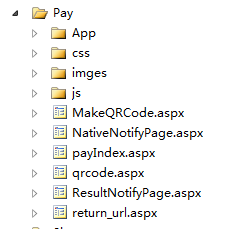
makeqrcode.aspx页面照抄:
|
1
2
3
4
5
6
7
8
9
10
11
12
13
14
15
16
17
18
19
20
21
|
public partial class pay_makeqrcode : system.web.ui.page{ protected void page_load(object sender, eventargs e) { if (!string.isnullorempty(base.request.querystring["data"])) { string str = base.request.querystring["data"]; bitmap image = new qrcodeencoder { qrcodeencodemode = qrcodeencoder.encode_mode.byte, qrcodeerrorcorrect = qrcodeencoder.error_correction.m, qrcodeversion = 0, qrcodescale = 4 }.encode(str, encoding.default); memorystream ms = new memorystream(); image.save(ms, imageformat.png); base.response.binarywrite(ms.getbuffer()); base.response.end(); } }} |
这个页面是用来生成二维码的,需要引入thoughtworks.qrcode.dll组件。
我使用模式二,回调页面是resultnotifypage.aspx,就是在配置信息那里填写的那个回调页面。
|
1
2
3
4
5
6
7
8
9
10
11
12
13
14
15
16
17
18
19
20
21
22
23
24
25
26
27
28
29
30
|
protected void page_load(object sender, eventargs e) { resultnotify resultnotify = new resultnotify(this); wxpaydata res = resultnotify.processnotify2(); if (res.getvalue("return_code") == "success") { //查询微信订单信息 string paysignkey = configurationmanager.appsettings["paysignkey"].tostring(); string mch_id = configurationmanager.appsettings["mch_id"].tostring(); string appid = configurationmanager.appsettings["appid"].tostring(); queryorder queryorder = new queryorder(); queryorder.appid = appid; queryorder.mch_id = mch_id; queryorder.transaction_id = res.getvalue("transaction_id").tostring(); queryorder.out_trade_no = ""; queryorder.nonce_str = tenpayutil.getnoncestr(); tenpayutil tenpay = new tenpayutil(); orderdetail orderdeatil = tenpay.getorderdetail(queryorder, paysignkey); //写微信记录 (new vinson()).writereturnwxdetail(orderdeatil); //写充值记录 filliedonline(orderdeatil.out_trade_no); } response.write(res.toxml()); response.end(); } |
扫码支付成功后会异步到这个页面执行代码,我们自己的业务逻辑就要写在这里。使用微信官方的processnotify()函数可不行,我们稍微修改下就好了。增加processnotify2函数:
|
1
2
3
4
5
6
7
8
9
10
11
12
13
14
15
16
17
18
19
20
21
22
23
24
25
26
27
28
29
30
31
32
33
34
35
36
37
|
public wxpaydata processnotify2() { wxpaydata notifydata = getnotifydata(); //检查支付结果中transaction_id是否存在 if (!notifydata.isset("transaction_id")) { //若transaction_id不存在,则立即返回结果给微信支付后台 wxpaydata res = new wxpaydata(); res.setvalue("transaction_id", ""); res.setvalue("return_code", "fail"); res.setvalue("return_msg", "支付结果中微信订单号不存在"); return res; } string transaction_id = notifydata.getvalue("transaction_id").tostring(); //查询订单,判断订单真实性 if (!queryorder(transaction_id)) { //若订单查询失败,则立即返回结果给微信支付后台 wxpaydata res = new wxpaydata(); res.setvalue("transaction_id", transaction_id); res.setvalue("return_code", "fail"); res.setvalue("return_msg", "订单查询失败"); return res; } //查询订单成功 else { wxpaydata res = new wxpaydata(); res.setvalue("transaction_id", transaction_id); res.setvalue("return_code", "success"); res.setvalue("return_msg", "ok"); return res; } } |
返回wxpaydata对象,这样一判断
|
1
|
if (res.getvalue("return_code") == "success") |
表示支付成功,就可以进入我们的业务逻辑。
然后我们还要对当前订单查单,获取订单的相关信息,之前微信未出demo的时候我自己写了个查单的,就直接用了,关键wxpaydata对象会返回微信的订单号:res.getvalue("transaction_id").tostring()。
完事后还要发送信息回给微信,通知微信后台不要继续发送异步请求了:
|
1
2
|
response.write(res.toxml()); response.end(); |
这个代码比较重要了。
再说说放置二维码的页面:
- <div class="g-body">
- <div class="g-wrap">
- <div class="m-weixin">
- <div class="m-weixin-header">
- <p><strong>请您及时付款,以便订单尽快处理!订单号:<asp:label id="trade_no" runat="server" text="label"></asp:label></strong></p>
- <p>请您在提交订单后1小时内支付,否则订单会自动取消。</p>
- </div>
- <div class="m-weixin-main">
- <h1 class="m-weixin-title">
- <img alt="微信支付" src="../images/wxlogo_pay.png"/>
- </h1>
- <p class="m-weixin-money"><font>扫一扫付款</font><br/><strong>¥<asp:label id="money" runat="server" text="label"></asp:label></strong></p>
- <p>
- <img id="payqrimg" width="260" height="260" class="m-weixin-code" style="position: absolute;" src="<%=imageurl %>" alt="二维码" style="border-width:0px;" />
- <img class="m-weixin-demo" src="../images/wxwebpay_guide.png" alt="扫一扫" />
- <img style="margin-top:300px;" src="../images/weixin_1.png" alt="请使用微信扫描二维码以完成支付" />
- </p>
- <p id="we_ok" style="display:none;">
- <input value="完成" style="width: 300px; height: 50px; background: rgb(21, 164, 21) none repeat scroll 0% 0%; color: white; font-size: 30px; border: medium none; cursor: pointer;" type="button" />
- </p>
- </div>
- </div>
- </div>
- </div>
写个js查单支付情况进行显示:
- $(function () {
- var success = "<%=success %>";
- if (success == "error") {
- $(".g-body").hide();
- }
- })
- var icount = setinterval(check, 2000); //每隔2秒执行一次check函数。
- function check() {
- $.ajax({
- contenttype: "application/json",
- url: "/webservice/vinson.asmx/queryweixin",
- data: "{orderid:'" + $("#trade_no").text() + "'}",
- type: "post",
- datatype: "json",
- success: function (json) {
- json = eval("(" + json.d + ")");
- if (json.success == "success") {
- clearinterval(icount);
- $(".m-weixin-money font").html("已成功付款");
- $("#payqrimg").remove();
- $(".m-weixin-demo").before('<img alt="" src="../images/wx_ok.jpg" width="200">');
- $(".m-weixin-demo").next().remove();
- $("#we_ok").show();
- }
- },
- error: function (err, ex) {
- }
- });
- }
是的,我又写了个给ajax使用的查单函数queryweixin。
我这里才是生成订单和二维码: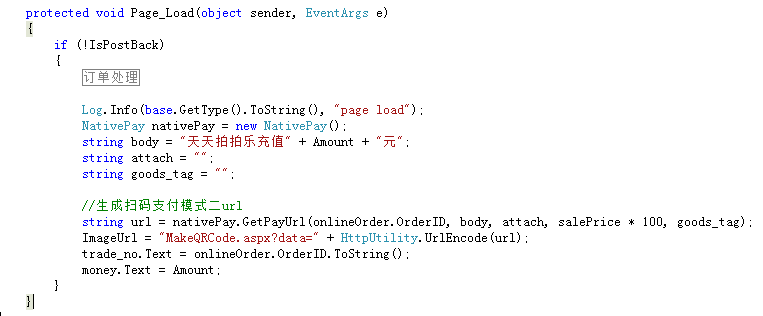
恩,还有啥呢,恩,看看效果吧: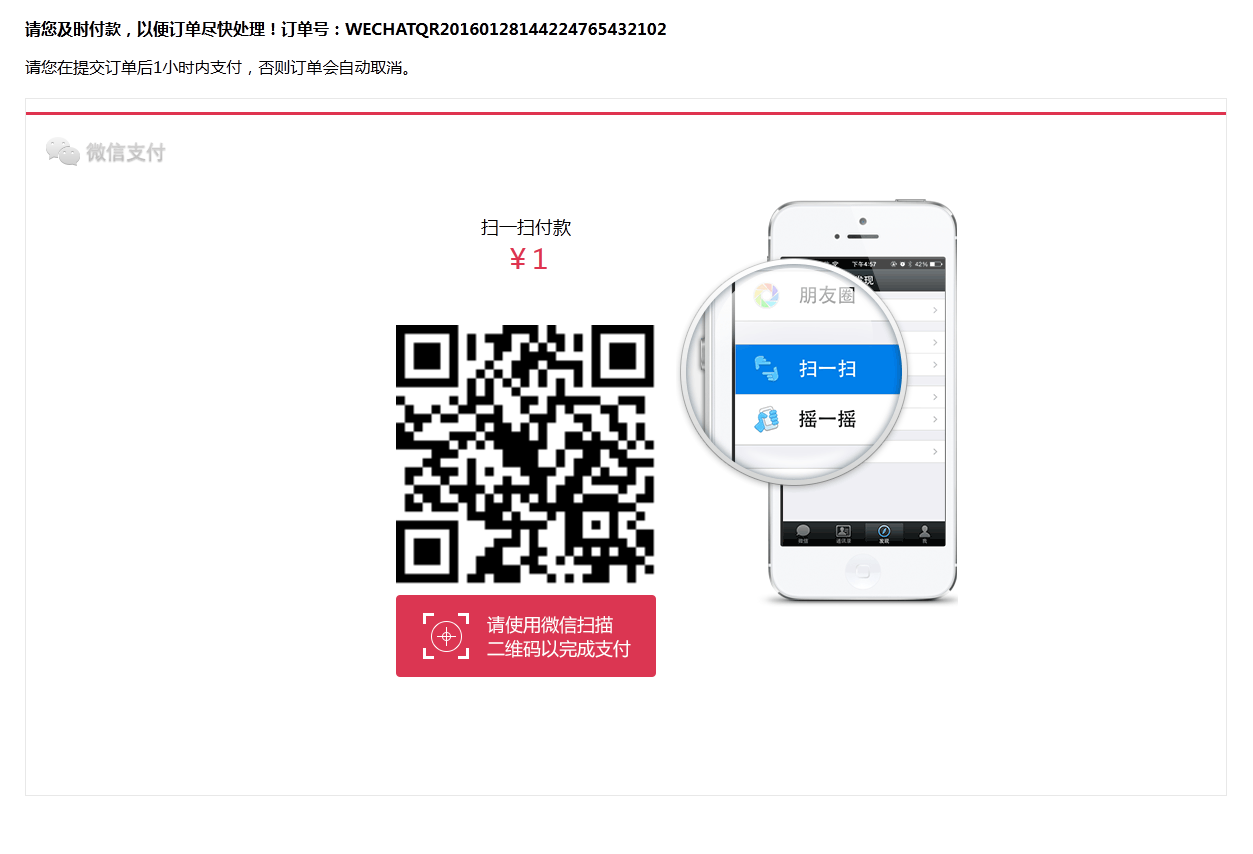
支付成功后:
原文链接:http://www.cnblogs.com/vinsonlu/p/5166214.html
以上就是本文的全部内容,希望对大家的学习有所帮助,也希望大家多多支持服务器之家。


















