实例一:插入数据

|
1
2
3
4
5
6
7
8
9
10
11
12
13
14
15
16
17
18
19
20
21
22
23
24
25
26
27
28
29
30
31
32
33
|
import pymysqlimport tkinter as tkconn = pymysql.connect(host='localhost', user='root', passwd='root', db='okzl', charset='utf8')master = tk.Tk()master.title("插入供应商信息")master.geometry('350x300')tk.Label(master, text='cName').place(x=30,y=10)tk.Label(master, text='address').place(x=30,y=40)tk.Label(master, text='linkman').place(x=30,y=70)tk.Label(master, text='linkPhone').place(x=30,y=100)tk.Label(master, text='credit').place(x=30,y=130)tk.Label(master, text='remark').place(x=30,y=160)in1=tk.Entry(master, width=30).place(x=100,y=10)in2=tk.Entry(master, width=30).place(x=100,y=40)in3=tk.Entry(master, width=30).place(x=100,y=70)in3=tk.Entry(master, width=30).place(x=100,y=100)in3=tk.Entry(master, width=30).place(x=100,y=130)in3=tk.Entry(master, width=30).place(x=100,y=160)def insert(): cur = conn.cursor() # 伸出手 sql1 = "insert into pro(cName,address,linkman,linkPhone,credit,remark) values(%s,%s,%s,%s,%s,%s)" temp2 = ( ) cur.execute(sql1, temp2) conn.commit() cur.close()tk.Button(master,text='插入',width=8,command=insert).place(x=140,y=220)master.mainloop()conn.close() |
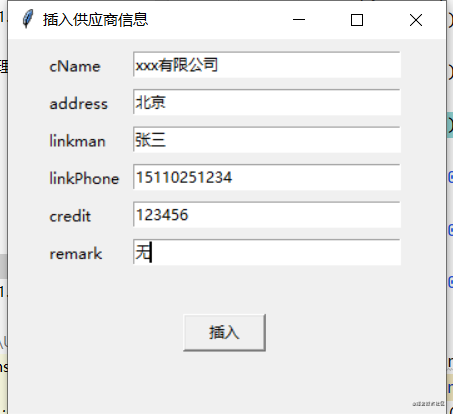
成功插入数据
实例二:获取某个表全部数据
|
1
2
3
4
5
6
7
8
9
10
11
|
import pymysqlconn = pymysql.connect(host='localhost', user='root', passwd='root', db='okzl', charset='utf8')cur = conn.cursor()cur.execute('select * from pro')data = cur.fetchall()cur.close()print(data)conn.close() |

实例三:根据cName模糊搜索
|
1
2
3
4
5
6
7
8
9
10
11
12
13
14
15
16
17
18
19
20
21
22
23
24
25
26
27
|
import pymysqlimport tkinter as tkconn = pymysql.connect(host='localhost', user='root', passwd='root', db='okzl', charset='utf8') # 连接数据库master = tk.Tk()master.title("搜索某客户信息")master.geometry('350x300')e = tk.Entry(master)e.pack(padx=20, pady=20)def tosearch(): cur = conn.cursor() temp2 = (e.get(), "%" + e.get() + "%") cur.execute("select * from pro where cName like %s or cName like %s ", temp2) data = cur.fetchall() cur.close() print(data)tk.Button(master, text='搜索', width=8, command=tosearch).pack(padx=20, pady=50)master.mainloop()conn.close() |

实例四:修改数据
根据数据库自动给数据生成的id来确认目标和修改数据
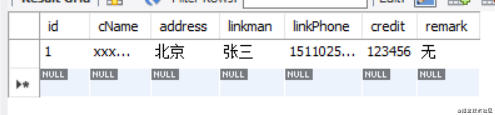
|
1
2
3
4
5
6
7
8
9
10
11
12
13
14
15
16
17
18
19
20
21
22
23
24
25
26
27
28
29
30
31
32
33
34
35
36
37
38
39
40
41
42
43
|
import pymysqlimport tkinter as tkconn = pymysql.connect(host='localhost', user='root', passwd='root', db='okzl', charset='utf8')master = tk.Tk()master.title("修改供应商信息")master.geometry('350x300')tk.Label(master, text='cName').place(x=30,y=10)tk.Label(master, text='address').place(x=30,y=40)tk.Label(master, text='linkman').place(x=30,y=70)tk.Label(master, text='linkPhone').place(x=30,y=100)tk.Label(master, text='credit').place(x=30,y=130)tk.Label(master, text='remark').place(x=30,y=160)tk.Label(master, text='目标id').place(x=30,y=190)in1=tk.Entry(master, width=30)in1.place(x=100,y=10)in2=tk.Entry(master, width=30)in2.place(x=100,y=40)in3=tk.Entry(master, width=30)in3.place(x=100,y=70)in4=tk.Entry(master, width=30)in4.place(x=100,y=100)in5=tk.Entry(master, width=30)in5.place(x=100,y=130)in6=tk.Entry(master, width=30)in6.place(x=100,y=160)in7=tk.Entry(master, width=30)in7.place(x=100,y=190)def update(): cur = conn.cursor() # 伸出手 sql1 = "update pro set cName=%s, address=%s,linkman=%s,linkPhone=%s,credit=%s,remark=%s where id=%s" temp2 = (in1.get(),in2.get(),in3.get(),in4.get(),in5.get(),in6.get(),in7.get()) cur.execute(sql1, temp2) conn.commit() cur.close()tk.Button(master,text='确认修改',width=8,command=update).place(x=140,y=220)master.mainloop()conn.close() |

实例五:删除数据
这里是根据id删除
|
1
2
3
4
5
|
sql1 = "delete from pro where id=%s"temp1 = str(n)cur.execute(sql1, temp1)conn.commit()cur.close() |
上述实例均为基础实现操作举例,实际操作中可根据需求更改程序和sql语句实现目标效果
以上就是python使用pymysql模块操作MySQL的详细内容,更多关于python 用pymysql操作MySQL的资料请关注服务器之家其它相关文章!
原文链接:https://juejin.cn/post/6973097912309907464










