本文实例为大家分享了Openlayers绘制地图标注的具体代码,供大家参考,具体内容如下
1、标注的简介
标注简单点说就是通过图标、文字等方式将我们想展示的内容显示在地图上,着重突出人们所关注的专题内容,从而为用户提供个性化的地图服务;
2、标注方式
在Openlayers3里面,有两种对地理位置点进行标注的方法,一种是通过创建矢量图层然后设置其样式的方法,还有一种就是创建Overlay覆盖层的方法;对于第一种方式,本质上创建的还是一个矢量对象,只是将其表现形式更换了一下,用Style样式进行包装;而第二种方式则是创建的一个单独的覆盖层,然后通过设置其属性进行某些信息的展示;至于具体使用哪一种方式,还是得根据具体来看;
3、代码实现
|
1
2
3
4
5
6
7
8
9
10
11
12
13
14
15
16
17
18
19
20
21
22
23
24
25
26
27
28
29
30
31
32
33
34
35
36
37
38
39
40
41
42
43
44
45
46
47
48
49
50
51
52
53
54
55
56
57
58
59
60
61
62
63
64
65
66
67
68
69
70
71
72
73
74
75
76
77
78
79
80
81
82
83
84
85
86
87
88
89
90
91
92
93
94
95
96
97
98
99
100
101
102
103
104
105
106
107
108
109
110
111
112
113
114
115
116
117
118
119
120
121
122
123
124
125
126
127
128
129
130
131
132
133
134
135
136
137
138
139
140
141
142
143
144
145
146
147
148
149
150
151
152
153
154
155
156
157
158
159
160
161
162
163
164
165
166
167
168
169
170
171
172
173
174
175
176
177
178
179
180
181
182
183
184
185
186
187
188
189
190
191
192
193
194
195
196
197
198
199
200
201
202
203
204
205
206
207
208
209
210
211
212
213
214
215
216
217
218
219
220
221
222
223
224
225
226
227
228
229
230
231
232
233
234
235
236
237
238
239
240
241
242
243
244
245
246
247
248
249
250
251
252
253
254
255
256
257
258
259
260
261
262
263
264
265
266
267
268
269
270
271
272
273
|
<!DOCTYPE html><html xmlns="http://www.w3.org/1999/xhtml"><head><meta http-equiv="Content-Type" content="text/html; charset=utf-8"/> <title></title> <script src="../lib/jquery/jquery.js"></script> <script src="../lib/ol/ol.js"></script> <link href="../css/ol.css" rel="stylesheet" /> <style type="text/css"> body, html, div, ul, li,img { border:none; padding:0px; margin:0px; } #menu { width:100%; height:20px; padding:5px 10px; left:10px; font-size:14px; font-family:"微软雅黑"; } .checkbox { margin:5px 15px; } .marker { width:20px; height:20px; border:1px solid #088; border-radius:10px; background-color:#0FF; opacity:0.5; } .address { text-decoration:none; color:#aa3300; font-size:14px; font-weight:bold; text-shadow:black 0.1em 0.1em 0.2em; } </style> <script type="text/javascript"> $(function () { //北京地理坐标 var beijing = ol.proj.fromLonLat([116.28, 39.54]); //武汉地理坐标 var wuhan = ol.proj.fromLonLat([114.21,30.37]); //初始化地图 var map = new ol.Map({ target: 'map', layers: [ new ol.layer.Tile({ source:new ol.source.OSM() }) ], view: new ol.View({ center: beijing, zoom: 6, minZoom:2 }) }); //创建标签的样式 var createLabelStyle = function (feature) { //返回一个样式 return new ol.style.Style({ //把点的样式换成ICON图标 image: new ol.style.Icon({ //控制标注图片和文字之间的距离 anchor: [0.5, 60], //标注样式的起点位置 anchorOrigin: 'top-right', //X方向单位:分数 anchorXUnits: 'fraction', //Y方向单位:像素 anchorYUnits: 'pixels', //偏移起点位置的方向 offsetOrigin: 'top-right', //透明度 opacity: 0.75, //图片路径 src: '../images/label/blueIcon.png' }), //文本样式 text: new ol.style.Text({ //对齐方式 textAlign: 'center', //文本基线 textBaseline: 'middle', //字体样式 font: 'normal 14px 微软雅黑', //文本内容 text: feature.get('name'), //填充样式 fill: new ol.style.Fill({ color: '#aa3300' }), //笔触 stroke: new ol.style.Stroke({ color: '#ffcc33', width: 2 }) }) }); }; //初始化要素 var iconFeature = new ol.Feature({ //点要素 geometry: new ol.geom.Point(beijing), //名称属性 name: '北京市', //人口属性 population: 2115 }); //为点要素添加样式 iconFeature.setStyle(createLabelStyle(iconFeature)); //初始化矢量数据源 var vectorSource = new ol.source.Vector({ //指定要素 features:[iconFeature] }); //初始化矢量图层 var vectorLayer = new ol.layer.Vector({ //数据源 source:vectorSource }); //将矢量图层添加到map中 map.addLayer(vectorLayer); //初始化覆盖层标注 var marker = new ol.Overlay({ //位置坐标 position: wuhan, //覆盖层如何与位置坐标匹配 positioning: 'center-center', //覆盖层的元素 element: document.getElementById('marker'),//ToDo 此处不能用JQuery方式$('#marker')获取元素 //事件传播到地图视点的时候是否应该停止 stopEvent:false }); //将覆盖层添加到map中 map.addOverlay(marker); //设置覆盖层的title属性 marker.getElement().title = '武汉市'; //初始化文本覆盖层 var text = new ol.Overlay({ //位置 position: wuhan, //覆盖层的元素 element: document.getElementById('address') }); //将文本覆盖层添加到map中 map.addOverlay(text); //设置文本覆盖层的内容为之前创建的覆盖层的title属性 text.getElement().innerText = marker.getElement().title; //地图的点击事件 map.on('click', function (evt) { //获取单选按钮的选项 var type = $('input[name="label"]:checked').val(); //获取位置坐标 var point = evt.coordinate; //如果类型是矢量标注则添加矢量标签,否则添加覆盖标签 if (type == 'vector') { addVectorLabel(point); } else if (type == 'overlay') { addOverlayLabel(point); } }); //添加矢量标签 function addVectorLabel(coordinate) { //初始化一个新的点要素 var newFeature = new ol.Feature({ geometry: new ol.geom.Point(coordinate), name: '标注点' }); //设置点的样式 newFeature.setStyle(createLabelStyle(newFeature)); //将当前要素添加到矢量数据源中 vectorSource.addFeature(newFeature); } //添加覆盖标注 function addOverlayLabel(coordinate) { //创建一个div元素 var elementDiv = document.createElement('div'); //设置div元素的样式类 elementDiv.className = 'marker'; //设置div元素的title属性 elementDiv.title = '标注点'; //获取id为label的div标签 var overlay = document.getElementById('label'); //将新创建的div标签添加到overlay中 overlay.appendChild(elementDiv); //创建一个a标签元素 var elementA = document.createElement('a'); //设置a标签的样式类 elementA.className = 'address'; //设置a标签的链接地址 elementA.href = '#'; //设置a标签的超链接文本 setInnerText(elementA, elementDiv.title); //将a标签元素添加到div标签元素中 elementDiv.appendChild(elementA); //新建一个覆盖层 var newMarker = new ol.Overlay({ //设置位置为当前鼠标点击的坐标 position: coordinate, //设置覆盖层与位置之间的匹配方式 positioning: 'center-center', //覆盖层元素 element: elementDiv, //事件传播到地图视点的时候是否应该停止 stopEvent:false }); //将覆盖层添加到map中 map.addOverlay(newMarker); //新建一个文本覆盖层 var newText = new ol.Overlay({ //设置位置为当前鼠标点击的坐标 position: coordinate, //覆盖层元素 element:elementA }); //将文本覆盖层添加到map中 map.addOverlay(newText); } //设置文本内容 function setInnerText(element,text) { if (typeof element.textContent == 'string') { element.textContent = text; } else { element.innerText = text; } } }); </script></head><body> <div id="menu"> <label class="checkbox"> <input type="radio" name="label" value="vector" checked="checked" /> Vector Label </label> <label class="checkbox"> <input type="radio" name="label" value="overlay" /> Overlay Label </label> </div> <div id="map"></div> <div id="label" style="display:none"> <div id="marker" class="marker" title="Marker"> <a class="address" id="address" target="_blank" href="http://www.openlayers.org">标注点</a> </div> </div></body></html> |
4、结果展示
初始化页面
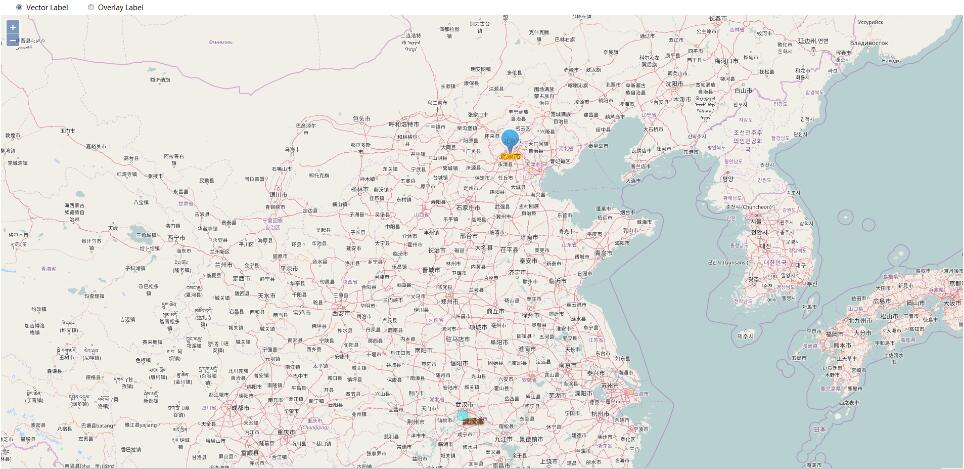
选中第一个单选按钮,在地图页面上的任何地方点击,将会添加矢量标注

选中第二个单选按钮,则在页面任意地方单击,将添加覆盖标注
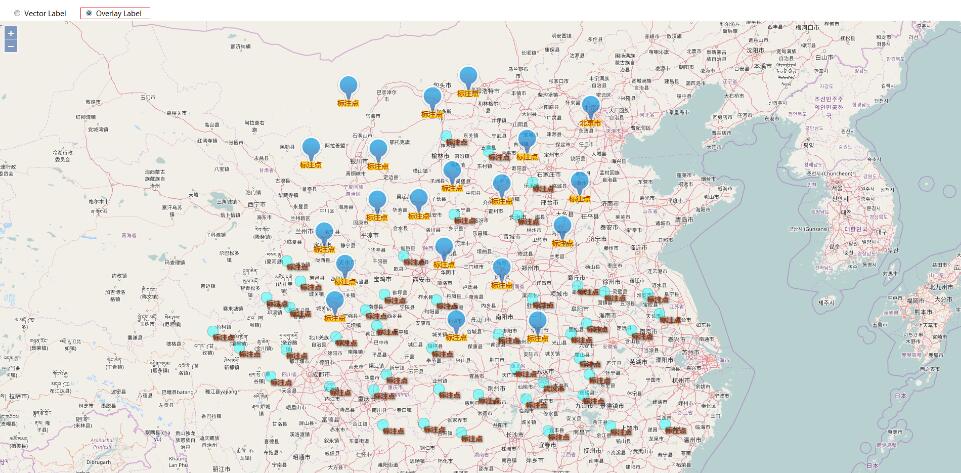
以上就是本文的全部内容,希望对大家的学习有所帮助,也希望大家多多支持服务器之家。
原文链接:https://blog.csdn.net/SmileCoffin/article/details/55667493













