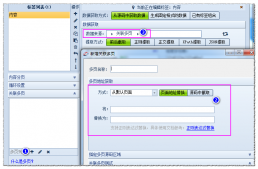大家在做前端项目开发的时候,经常会遇到公用的一些页面,比如搜索、列表、商品详情卡片、评论列表等。为了提高开发效率、使代码看起来更加简洁,这个时候封装相应的组件是最好的解决方案。今天小编给大家介绍一下如何在uniapp中封装组件,希望对大家能有所帮助!
1、在components目录新建card.vue 组件
- <template>
- <view class="list"v-for="item in resData">
- <view class="item" @tap="$toPage(item.url)">
- <view class="title text-ellipsis">{{item.title}}</view>
- <view class="content flex-row">
- <view class="info">
- <view class="summary">{{item.digest}}</view>
- <view class="flex-row">
- <text class="date">{{item.publishDate}}</text>
- <text class="views">{{item.viewCount}} 阅读</text>
- </view>
- </view>
- <view class="cover">
- <image class="img" :src="item.imgUrl"></image>
- </view>
- </view>
- </view>
- </view>
- </template>
- <script>
- export default {
- propsData:{
- resData:[] /*接收传递的参数*/
- }
- }
- </script>
- <style lang="scss" scoped>
- .item{
- padding: 30rpx;
- margin-bottom: 30rpx;
- background-color: #FFF;
- .title{
- font-weight: bold;
- padding-bottom: 30rpx;
- border-bottom: 2rpx solid #F5F5F5;
- }
- .content{
- padding-top: 30rpx;
- align-items: flex-start;
- .info{
- width: calc(100% - 160rpx);
- .summary{
- color: #777;
- height: 80rpx;
- font-size: 24rpx;
- line-height: 1.6;
- margin-bottom: 10rpx;
- @include text-ellipsis(2);
- }
- .date{
- font-size: 24rpx;
- color: $main-color;
- opacity: 0.6;
- }
- .views{
- color: #999;
- font-size: 24rpx;
- }
- }
- .cover{
- width: 140rpx;
- height: 120rpx;
- .img{
- width: 100%;
- height: 100%;
- border-radius: 4rpx;
- }
- }
- }
- }
- </style>
2、新建index.vue 页面
- <template>
- <view class="container">
- <!--组件引用-->
- <card :resData="backendData" ></card>
- </view>
- </template>
- <script>
- export default {
- data() {
- return {
- backendData: []
- }
- },
- onLoad() {
- this.initData();
- },
- methods: {
- async initData() {
- //通过请求获取数据给页面的数据赋值
- this.backendData = res.data.list;
- }
- }
- }
- </script>
- <style lang="scss" scoped>
- </style>
3、组件引用方式
1)、全局注册方式 main.js直接导入,每个页面都可以直接调用
import card from './components/card/card.vue'
Vue.component('card',card)
2)、局部注册方式
通过uniapp的easycom可以简化组件的引用,如果你创建的组件在components目录下,符合 components/组件名称/组件名称.vue 目录结构,就可以在页面直接使用,不需要在单独引用组件。uniapp默认是开启easycom配置的。所以可以直接使用。
传统的引用方式:
- <script>
- import cardfrom'@/components/card/card.vue' //1.vue方式导入组件
- exportdefault{ components:{card} //2.vue 方式注册组件
- </script>
个人博客网站:https://programmerblog.xyz
原文链接:https://mp.weixin.qq.com/s/vfJga-rc3Gt-9FNy5ZD6Ow