最近有Win11的用户反映在系统开机的时候弹出对话框:Couldn‘t find Edge installation.Do you have a version installed that’s compatible with this WebView2 SDK version?这是什么原因呢,该如何解决呢,下面小编就为大家带来解决方法介绍!

Win11系统开机提示edge错误解决办法
1、首先安装最新的edge
2、安装EdgeWebview2
安装完成重启电脑,轻松搞定!
2021-09-23 01:32系统之家 Windows11
最近有Win11的用户反映在系统开机的时候弹出对话框:Couldn‘t find Edge installation.Do you have a version installed that’s compatible with this WebView2 SDK version?这是什么原因呢,该如何解决呢,下面小编就为大家带来解决方法介绍!
最近有Win11的用户反映在系统开机的时候弹出对话框:Couldn‘t find Edge installation.Do you have a version installed that’s compatible with this WebView2 SDK version?这是什么原因呢,该如何解决呢,下面小编就为大家带来解决方法介绍!

Win11系统开机提示edge错误解决办法
1、首先安装最新的edge
2、安装EdgeWebview2
安装完成重启电脑,轻松搞定!

微软推出的Windows11系统吸引了不少网友们前来升级更新,不过由于win11是一个全新的系统,有了较大的改变,因此在升级安装使用的过程中,Windows11如何连...

虽然微软给用户设置了不少门槛,比如处理器频率不能低于1GHz,显卡支持DirectX 12,支持WDDM 2.x,内存4GB、硬盘64GB或者更大,系统支持UEFI启动、显示器大于...
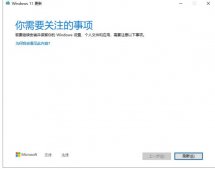
更新Window11时提示你需要关注的事项怎么解决?最近有用户在更新最新版的Win11系统的时候更新卡在35%不动了,提示你需要关注的事项这是什么原因呢,又该...

Windows 11上的小组件是微软的最新尝试,它为用户提供所需的信息和新闻,所有这些都在同一个地方。...

全新的win11发布了,虽说目前还是预览版,但是免费升级,再加上可以安装安卓应用的玩法还是吸引了很多小伙伴去升级,那安装安卓软件之后怎么使用呢...

相信符合升级Win11系统的小伙伴都已经体验到的Win11系统,因为Win11为了匹配新增加的功能模块,所以Win11的快捷键和Win10系统略有些不同,今天小编就整理了...

Win11搜索框突然不能使用了,加载不出任何的东西怎么办?最近有不少朋友都遇到过这个问题,下面就为大家带来Win11搜索框不能使用的解决方法吧。...

许多用户在使用电脑的时候,遇到一些问题都会远程请教用户来进行更改,但是不少用户发现自己的Windows11系统RDP不知道在哪里使用,下面小编就带着大家...
