本文实例为大家分享了js实现简单抽奖功能的具体代码,供大家参考,具体内容如下
代码
|
1
2
3
4
5
6
7
8
9
10
11
12
13
14
15
16
17
18
19
20
21
22
23
24
25
26
27
28
29
30
31
32
33
34
35
36
37
38
39
40
41
42
43
44
45
46
47
48
49
50
51
52
53
54
55
56
57
58
59
60
61
62
63
64
65
66
67
68
69
70
71
72
73
74
75
76
77
78
79
80
81
82
83
84
85
86
87
88
89
90
91
|
<!DOCTYPE html><html> <head> <meta charset="utf-8" /> <title></title> <style> #box{ border: 1px solid aqua; height: 100px; width: 200px; text-align: center; line-height: 100px; margin: auto; font-size: 22px; } .active{ background: slateblue; } li{ text-align: center; list-style:none ; width: 40px; height: 20px; line-height: 20px; border: 1px solid blue; margin-left: 40px; float: left; } ul,li { list-style: none; } #shu { margin: auto; } </style> </head> <body> <button id="stp">开始</button><button id="off">停止</button> <div id="box">恭喜<span>1</span>号 </div> <div id="shu">0</div><span>等奖</span> <ul> <li class="active">1号</li> <li>2号</li> <li>3号</li> <li>4号</li> <li>5号</li> <li>6号</li> <li>7号</li> </ul> <script> var t=null; var ostp=document.getElementById("stp"); var ooff=document.getElementById("off"); var ospan=document.getElementsByTagName("div")[0].getElementsByTagName("span"); var oli=document.getElementsByTagName("ul")[0].getElementsByTagName("li"); var oshu=document.getElementsByClassName("shu"); function mytime(){ var n=Math.floor(Math.random()*7+1); ospan[0].innerText=n; ospan[1].innerText=oli[n-1].innerText; for(let i=0;i<oli.length;i++) { oli[i].className=""; } oli[n-1].className="active"; } function mytime2() { var a=Math.floor(Math.random()*3+1); shu.innerText=a; } ostp.onclick=function(){ clearInterval(t); t=setInterval(mytime,50); at=setInterval(mytime2,1000) } ooff.onclick=function(){ clearInterval(t); clearInterval(at); } </script> </body></html> |
效果
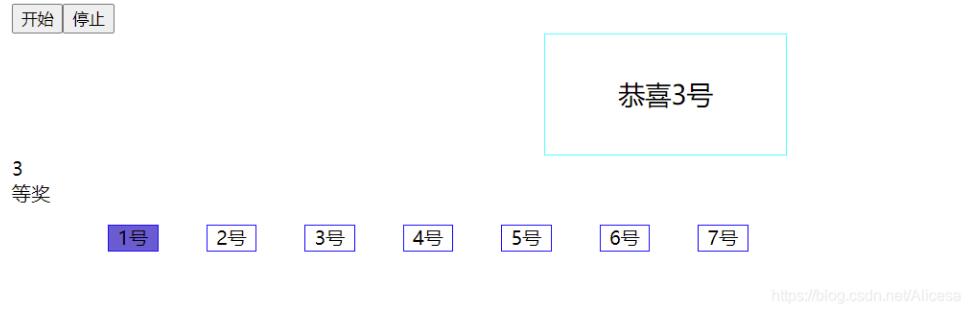

以上就是本文的全部内容,希望对大家的学习有所帮助,也希望大家多多支持服务器之家。
原文链接:https://blog.csdn.net/Alicesa/article/details/108436659













