本文实例为大家分享了python opencv实现图像配准与比较的具体代码,供大家参考,具体内容如下
代码
- from skimage import io
- import cv2 as cv
- import numpy as np
- import matplotlib.pyplot as plt
- img_path1 = '2_HE_maxarea.png'
- img_path2 = '2_IHC_maxarea.png'
- img1 = io.imread(img_path1)
- img2 = io.imread(img_path2)
- img1 = np.uint8(img1)
- img2 = np.uint8(img2)
- # find the keypoints and descriptors with ORB
- orb = cv.ORB_create()
- kp1, des1 = orb.detectAndCompute(img1,None)
- kp2, des2 = orb.detectAndCompute(img2,None)
- # def get_good_match(des1,des2):
- # bf = cv.BFMatcher()
- # matches = bf.knnMatch(des1, des2, k=2)
- # good = []
- # for m, n in matches:
- # if m.distance < 0.75 * n.distance:
- # good.append(m)
- # return good,matches
- # goodMatch,matches = get_good_match(des1,des2)
- # img3 = cv.drawMatchesKnn(img1,kp1,img2,kp2,matches[:20],None,flags=2)
- # create BFMatcher object
- bf = cv.BFMatcher(cv.NORM_HAMMING, crossCheck=True)
- # Match descriptors.
- matches = bf.match(des1,des2)
- # Sort them in the order of their distance.
- matches = sorted(matches, key = lambda x:x.distance)
- # Draw first 20 matches.
- img3 = cv.drawMatches(img1,kp1,img2,kp2,matches[:20],None, flags=2)
- goodMatch = matches[:20]
- if len(goodMatch) > 4:
- ptsA= np.float32([kp1[m.queryIdx].pt for m in goodMatch]).reshape(-1, 1, 2)
- ptsB = np.float32([kp2[m.trainIdx].pt for m in goodMatch]).reshape(-1, 1, 2)
- ransacReprojThreshold = 4
- H, status =cv.findHomography(ptsA,ptsB,cv.RANSAC,ransacReprojThreshold);
- #其中H为求得的单应性矩阵矩阵
- #status则返回一个列表来表征匹配成功的特征点。
- #ptsA,ptsB为关键点
- #cv2.RANSAC, ransacReprojThreshold这两个参数与RANSAC有关
- imgOut = cv.warpPerspective(img2, H, (img1.shape[1],img1.shape[0]),flags=cv.INTER_LINEAR + cv.WARP_INVERSE_MAP)
- # 叠加配准变换图与基准图
- rate = 0.5
- overlapping = cv.addWeighted(img1, rate, imgOut, 1-rate, 0)
- io.imsave('HE_2_IHC.png', overlapping)
- err = cv.absdiff(img1,imgOut)
- # 显示对比
- plt.subplot(221)
- plt.title('orb')
- plt.imshow(img3)
- plt.subplot(222)
- plt.title('imgOut')
- plt.imshow(imgOut)
- plt.subplot(223)
- plt.title('overlapping')
- plt.imshow(overlapping)
- plt.subplot(224)
- plt.title('diff')
- plt.imshow(err)
- plt.show()
结果:

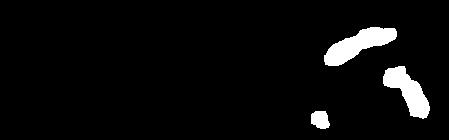

以上就是本文的全部内容,希望对大家的学习有所帮助,也希望大家多多支持我们。
原文链接:https://blog.csdn.net/Ericohe/article/details/113755837










