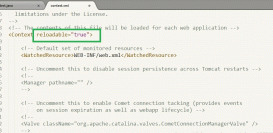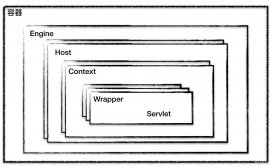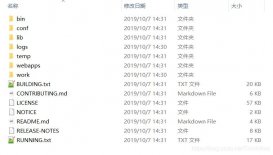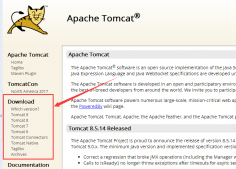介绍
之前在邮政实习时,leader让我阅读tomcat的源代码,尝试自己实现远程部署项目的功能,于是便有了这此实践。
在Tomact中有一个Manager应用程序,它是用来管理已经部署的web应用程序,在这个应用程序中,ManagerServlet是他的主servlet,通过它我们可以获取tomcat的部分指标,远程管理web应用程序,不过这个功能会受到web应用程序部署中安全约束的保护。
当你请求ManagerServlet时,它会检查getPathInfo()返回的值以及相关的查询参数,以确定被请求的操作。它支持以下操作和参数(从servlet路径开始):
| 请求路径 | 描述 |
|---|---|
| /deploy?config={config-url} | 根据指定的path部署并启动一个新的web应用程序(详见源码) |
| /deploy?config={config-url}&war={war-url}/ | 根据指定的pat部署并启动一个新的web应用程序(详见源码) |
| /deploy?path=/xxx&war={war-url} | 根据指定的path部署并启动一个新的web应用程序(详见源码) |
| /list | 列出所有web应用程序的上下文路径。格式为path:status:sessions(活动会话数) |
| /reload?path=/xxx | 根据指定path重新加载web应用 |
| /resources?type=xxxx | 枚举可用的全局JNDI资源,可以限制指定的java类名 |
| /serverinfo | 显示系统信息和JVM信息 |
| /sessions |
|
| /expire?path=/xxx | 列出path路径下的web应用的session空闲时间信息 |
| /expire?path=/xxx&idle=mm | Expire sessions for the context path /xxx which were idle for at least mm minutes. |
| /sslConnectorCiphers | 显示当前connector配置的SSL/TLS密码的诊断信息 |
| /start?path=/xx | 根据指定path启动web应用程序 |
| /stop?path=/xxx | 根据指定path关闭web应用程序 |
| /threaddump | Write a JVM thread dump |
| /undeploy?path=/xxx | 关闭并删除指定path的Web应用程序,然后删除底层WAR文件或文档基目录。 |
我们可以通过ManagerServlet中getPathInfo()提供的操作,将自己的项目远程部署到服务器上,下面将贴出我的实践代码,在实践它之前你只需要引入httpclient包和commons包。
封装统一的远程请求管理类
封装此类用于方便client请求ManagerServlet:
|
1
2
3
4
5
6
7
8
9
10
11
12
13
14
15
16
17
18
19
20
21
22
23
24
25
26
27
28
29
30
31
32
33
34
35
36
37
38
39
40
41
42
43
44
45
46
47
48
49
50
51
52
53
54
55
56
57
58
59
60
61
62
63
64
65
66
67
68
69
70
71
72
73
74
75
76
77
78
79
80
81
82
83
84
85
86
87
88
89
90
91
92
93
94
95
96
97
98
99
100
101
102
103
104
105
106
107
108
109
110
111
112
113
114
115
116
117
118
119
120
121
122
123
124
125
126
127
128
129
|
import java.io.File;import java.net.URL;import java.net.URLEncoder;import org.apache.commons.io.IOUtils;import org.apache.commons.lang.StringUtils;import org.apache.http.Header;import org.apache.http.HttpHost;import org.apache.http.HttpResponse;import org.apache.http.HttpStatus;import org.apache.http.auth.AuthScope;import org.apache.http.auth.Credentials;import org.apache.http.auth.UsernamePasswordCredentials;import org.apache.http.client.AuthCache;import org.apache.http.client.methods.HttpGet;import org.apache.http.client.methods.HttpRequestBase;import org.apache.http.client.protocol.ClientContext;import org.apache.http.impl.auth.BasicScheme;import org.apache.http.impl.client.BasicAuthCache;import org.apache.http.impl.client.DefaultHttpClient;import org.apache.http.impl.conn.PoolingClientConnectionManager;import org.apache.http.protocol.BasicHttpContext;public class TomcatManager { private static final String MANAGER_CHARSET = "UTF-8"; private String username; private URL url; private String password; private String charset; private boolean verbose; private DefaultHttpClient httpClient; private BasicHttpContext localContext; /** constructor */ public TomcatManager(URL url, String username) { this(url, username, ""); } public TomcatManager(URL url, String username, String password) { this(url, username, password, "ISO-8859-1"); } public TomcatManager(URL url, String username, String password, String charset) { this(url, username, password, charset, true); } public TomcatManager(URL url, String username, String password, String charset, boolean verbose) { this.url = url; this.username = username; this.password = password; this.charset = charset; this.verbose = verbose; // 创建网络请求相关的配置 PoolingClientConnectionManager poolingClientConnectionManager = new PoolingClientConnectionManager(); poolingClientConnectionManager.setMaxTotal(5); this.httpClient = new DefaultHttpClient(poolingClientConnectionManager); if (StringUtils.isNotEmpty(username)) { Credentials creds = new UsernamePasswordCredentials(username, password); String host = url.getHost(); int port = url.getPort() > -1 ? url.getPort() : AuthScope.ANY_PORT; httpClient.getCredentialsProvider().setCredentials(new AuthScope(host, port), creds); AuthCache authCache = new BasicAuthCache(); BasicScheme basicAuth = new BasicScheme(); HttpHost targetHost = new HttpHost(url.getHost(), url.getPort(), url.getProtocol()); authCache.put(targetHost, basicAuth); localContext = new BasicHttpContext(); localContext.setAttribute(ClientContext.AUTH_CACHE, authCache); } } /** 根据指定的path部署并启动一个新的应用程序 */ public TomcatManagerResponse deploy(String path, File war, boolean update) throws Exception { StringBuilder buffer = new StringBuilder("/deploy"); buffer.append("?path=").append(URLEncoder.encode(path, charset)); if (war != null) { buffer.append("&war=").append(URLEncoder.encode(war.toString(), charset)); } if (update) { buffer.append("&update=true"); } return invoke(buffer.toString()); } /** 获取所有已部署的web应用程序的上下文路径。格式为path:status:sessions(活动会话数) */ public TomcatManagerResponse list() throws Exception { StringBuilder buffer = new StringBuilder("/list"); return invoke(buffer.toString()); } /** 获取系统信息和JVM信息 */ public TomcatManagerResponse serverinfo() throws Exception { StringBuilder buffer = new StringBuilder("/serverinfo"); return invoke(buffer.toString()); } /** 真正发送请求的方法 */ private TomcatManagerResponse invoke(String path) throws Exception { HttpRequestBase httpRequestBase = new HttpGet(url + path); HttpResponse response = httpClient.execute(httpRequestBase, localContext); int statusCode = response.getStatusLine().getStatusCode(); switch (statusCode) { case HttpStatus.SC_OK: // 200 case HttpStatus.SC_CREATED: // 201 case HttpStatus.SC_ACCEPTED: // 202 break; case HttpStatus.SC_MOVED_PERMANENTLY: // 301 case HttpStatus.SC_MOVED_TEMPORARILY: // 302 case HttpStatus.SC_SEE_OTHER: // 303 String redirectUrl = getRedirectUrl(response); this.url = new URL(redirectUrl); return invoke(path); } return new TomcatManagerResponse().setStatusCode(response.getStatusLine().getStatusCode()) .setReasonPhrase(response.getStatusLine().getReasonPhrase()) .setHttpResponseBody(IOUtils.toString(response.getEntity().getContent())); } /** 提取重定向URL */ protected String getRedirectUrl(HttpResponse response) { Header locationHeader = response.getFirstHeader("Location"); String locationField = locationHeader.getValue(); // is it a relative Location or a full ? return locationField.startsWith("http") ? locationField : url.toString() + '/' + locationField; }} |
封装响应结果集
|
1
2
3
4
5
6
|
@Datapublic class TomcatManagerResponse { private int statusCode; private String reasonPhrase; private String httpResponseBody;} |
测试远程部署
在测试之前请先在配置文件放通下面用户权限:
|
1
2
3
4
5
6
7
|
<role rolename="admin-gui"/><role rolename="admin-script"/><role rolename="manager-gui"/><role rolename="manager-script"/><role rolename="manager-jmx"/><role rolename="manager-status"/><user username="sqdyy" password="123456" roles="manager-gui,manager-script,manager-jmx,manager-status,admin-script,admin-gui"/> |
下面是测试成功远程部署war包的代码:
|
1
2
3
4
5
6
7
8
9
10
11
12
13
14
15
16
17
18
19
20
21
22
23
24
25
26
27
28
29
30
31
32
33
34
35
36
37
38
39
40
41
42
43
44
45
46
47
48
49
50
51
52
53
|
import static org.testng.AssertJUnit.assertEquals;import java.io.File;import java.net.URL;import org.testng.annotations.Test;public class TestTomcatManager { @Test public void testDeploy() throws Exception { TomcatManager tm = new TomcatManager(new URL("http://localhost:8080/manager/text"), "sqdyy", "123456"); File war = new File("E:\\tomcat\\simple-war-project-1.0-SNAPSHOT.war"); TomcatManagerResponse response = tm.deploy("/simple-war-project-1.0-SNAPSHOT", war, true); System.out.println(response.getHttpResponseBody()); assertEquals(200, response.getStatusCode()); // output: // OK - Deployed application at context path /simple-war-project-1.0-SNAPSHOT } @Test public void testList() throws Exception { TomcatManager tm = new TomcatManager(new URL("http://localhost:8080/manager/text"), "sqdyy", "123456"); TomcatManagerResponse response = tm.list(); System.out.println(response.getHttpResponseBody()); assertEquals(200, response.getStatusCode()); // output: // OK - Listed applications for virtual host localhost // /:running:0:ROOT // /simple-war-project-1.0-SNAPSHOT:running:0:simple-war-project-1.0-SNAPSHOT // /examples:running:0:examples // /host-manager:running:0:host-manager // /manager:running:0:manager // /docs:running:0:docs } @Test public void testServerinfo() throws Exception { TomcatManager tm = new TomcatManager(new URL("http://localhost:8080/manager/text"), "sqdyy", "123456"); TomcatManagerResponse response = tm.serverinfo(); System.out.println(response.getHttpResponseBody()); assertEquals(200, response.getStatusCode()); // output: // OK - Server info // Tomcat Version: Apache Tomcat/7.0.82 // OS Name: Windows 10 // OS Version: 10.0 // OS Architecture: amd64 // JVM Version: 1.8.0_144-b01 // JVM Vendor: Oracle Corporation }} |
参考资料
以上就是本文的全部内容,希望对大家的学习有所帮助,也希望大家多多支持服务器之家。
原文链接:https://juejin.im/post/5b45584ce51d45190905e3fb