本文实例为大家分享了javascript实现贪吃蛇游戏的具体代码,供大家参考,具体内容如下
一共三个对象map,snake,food,代表的含义如名字。snake和food其实就是数组,表示位置,map来画图、判断得分、失败等等,直接上代码,可直接运行。
|
1
2
3
4
5
6
7
8
9
10
11
12
13
14
15
16
17
18
19
20
21
22
23
24
25
26
27
28
29
30
31
32
33
34
35
36
37
38
39
40
41
42
43
44
45
46
47
48
49
50
51
52
53
54
55
56
57
58
59
60
61
62
63
64
65
66
67
68
69
70
71
72
73
74
75
76
77
78
79
80
81
82
83
84
85
86
87
88
89
90
91
92
93
94
95
96
97
98
99
100
101
102
103
104
105
106
107
108
109
110
111
112
113
|
<!doctype html><html><body> <canvas id="map" width="400" height="400" style="background:Black"></canvas> <h1>Score:</h1> <h2 id="score">0</h2> <script> //地图 function Map() { this.field = document.getElementById("map").getContext("2d"); //画布 this.draw = function (something) { //画蛇或者食物 this.field.fillStyle = something.color; var position; for (position in something.positions) { this.field.fillRect(something.positions[position][0], something.positions[position][1], 20, 20); } } this.clear = function () { //清除画布 this.field.clearRect(0, 0, 400, 400); } this.judge = function (snake, food) { //判断状态(得分、失败、普通) var snakeHeadX = snake.positions[0][0]; var snakeHeadY = snake.positions[0][1]; var foodX = food.positions[0][0]; var foodY = food.positions[0][1]; if ((snakeHeadX == foodX) && (snakeHeadY == foodY)) { //吃食物 snake.positions.unshift([foodX, foodY]); food.positions[0] = [Math.floor(Math.random() * 20) * 20, Math.floor(Math.random() * 20) * 20]; this.clear(); this.draw(food); this.draw(snake); var score = document.getElementById('score'); score.innerHTML = (Number(score.innerHTML)+1).toString(); } else if ((snakeHeadX+20 > 400) || (snakeHeadX < 0) || (snakeHeadY+20 > 400) || (snakeHeadY < 0)) { alert('GIME OVER!'); //撞墙 } else { this.clear(); this.draw(food); this.draw(snake); } } } //蛇 function Snake() { this.positions = [[40 + 20, 40], [40, 40], [40 - 20, 40]]; //蛇的躯干 this.color = "Yellow"; this.direction = [1,0]; //蛇头方向 this.move = function () { //移动 this.positions.unshift([this.positions[0][0] + this.direction[0] * 20, this.positions[0][1] + this.direction[1] * 20]); this.positions.pop(); } this.obeyOrders = function (snake = this) { //等待键盘上下左右 document.onkeydown = function (event) { var e = event || window.event || arguments.callee.caller.arguments[0]; var order = e.keyCode; console.log(snake.direction); switch (order) { case 37: snake.direction[0] = -1; snake.direction[1] = 0; break; case 38: snake.direction[1] = -1; snake.direction[0] = 0; break; case 39: snake.direction[0] = 1; snake.direction[1] = 0; break; case 40: snake.direction[1] = 1; snake.direction[0] = 0; break; default: ; } }; } } //食物 function Food() { this.positions = [[Math.floor(Math.random() * 20) * 20, Math.floor(Math.random() * 20) * 20]]; //随机位置 this.color = 'Red'; } //开始执行 (function () { var map = new Map(); var snake = new Snake(); var food = new Food(); map.draw(snake); map.draw(food); snake.obeyOrders(); var t=0; var interval = setInterval(function () { //每0.5s走一步 map.judge(snake, food); snake.move(); }, 500); })() </script></body></html> |
效果如图
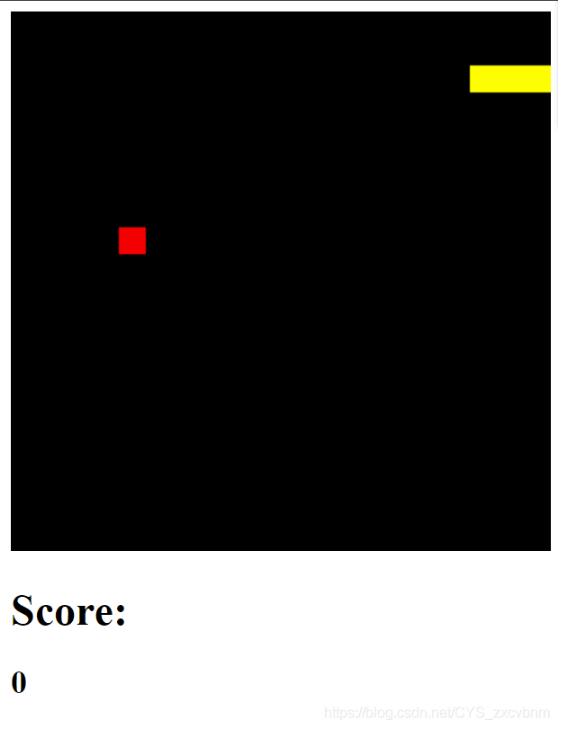
以上就是本文的全部内容,希望对大家的学习有所帮助,也希望大家多多支持服务器之家。
原文链接:https://blog.csdn.net/CYS_zxcvbnm/article/details/108014544













