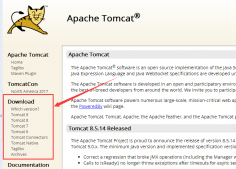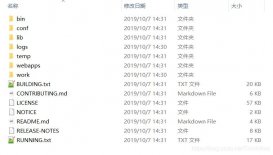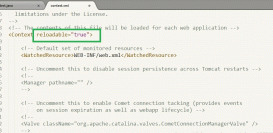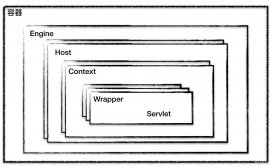html5中定义了websocket规范,该规范使得能够实现在浏览器端和服务器端通过websocket协议进行双向通信。
在web应用中一个常见的场景是server端向client端推送某些消息,要实现这项功能,按照传统的思路可以有以下可选方案:
- ajax + 轮询 :这种方案仅仅是一个模拟实现,本质还是http请求响应的模式,由于无法预期什么时候推送消息,造成很多无效的请求;
- 通过 flash等第三方插件 :这种方式能够实现双向通信,但有一个前提条件就是依赖第三方插件,而在移动端浏览器大多数都不支持flash.
随着html5技术的普及,主流浏览器对html5标准的支持越来越好,利用浏览器原生支持websocket就可以轻松的实现上面的功能。只需要在浏览器端和服务器端建立一条websocket连接,就可以进行双向同时传递数据。相比于传统的方式,使用websocket的优点显而易见了:
- 主动的双向通信模式:相对于使用ajax的被动的请求响应模式,主动模式下可以节省很多无意义的请求;
- 浏览器原生支持:简化了编程环境和用户环境,不依赖第三方插件;
- 高效省流量:以数据帧的方式进行传输,抛弃了http协议中请求头,直接了当.
那么在实际中如何建立websocket连接?在浏览器端和服务器端如何针对websocket编程?
就此问题,下文描述了建立websocket连接的过程,浏览器端websocket接口,并以tomcat 7 为例在服务器端编写websocket服务。
1. 建立websocket连接过程
关于websocket规范和协议参考 http://www.websocket.org/aboutwebsocket.html
设计websocket协议的一个重要原则就是能和现有的web方式和谐共处,建立websocket连接是以http请求响应为基础的,这个过程为 websocket握手 .
图下所示为一个websocket建立连接的请求和响应过程:

此处稍作解释一下:
- 浏览器向服务器发送一个 upgrade 请求头,告诉服务器 “我想从 http 协议 切换到 websocket 协议”;
- 服务器端收到请求,如果支持 websocket ,则返回pupgrade响应头,表示“我支持websocket协议,可以切换”;
- 浏览器接收响应头,从原来的http协议切换websocket协议,websocket连接建立起来.
websocket连接建立在原来http所使用的tcp/ip通道和端口之上 ,也就是说原来使用的是8080端口,现在还是使用8080端口,而不是使用新的tcp/ip连接。
数据帧传输支持text和binary两种方式:在使用text方式时,以0x00为起始点,以0xff结束,数据以utf-8编码置于中间;对于binary方式则没有结束标识,而是将数据帧长度置于数据前面。
2. 浏览器端 websocket编程接口
在浏览器端使用websocket之前,需要检测浏览器是否支持websocket,代码如下:
|
1
2
3
4
|
var socket=null; window.websocket = window.websocket || window.mozwebsocket; if (!window.websocket) { alert('error: websocket is not supported .'); } else{ socket = new websocket('ws://...');} |
websocket接口定义如下:
|
1
2
3
4
5
6
7
8
9
10
11
12
13
14
15
16
17
18
19
20
21
22
23
24
|
interface websocket : eventtarget { readonly attribute domstring url; // ready state const unsigned short connecting = 0; const unsigned short open = 1; const unsigned short closing = 2; const unsigned short closed = 3; readonly attribute unsigned short readystate; readonly attribute unsigned long bufferedamount; // networking attribute eventhandler onopen; attribute eventhandler onerror; attribute eventhandler onclose; readonly attribute domstring extensions; readonly attribute domstring protocol; void close([clamp] optional unsigned short code, optional domstring reason); // messaging attribute eventhandler onmessage; attribute domstring binarytype; void send(domstring data); void send(blob data); void send(arraybuffer data); void send(arraybufferview data); }; |
从上面定义中可以很清晰的看出:
- 通过send()发向服务器送数据;
- 通过close()关闭连接;
- 通过注册事件函数 onopen,onerror,onmessage,onclose 来处理服响应.
在index.jsp中编写编写代码如下:
|
1
2
3
4
5
6
7
8
9
10
11
12
13
14
15
16
17
18
19
20
21
22
23
24
25
26
27
28
29
30
31
32
33
34
35
36
37
38
39
40
41
42
43
44
45
46
47
48
49
50
51
52
53
54
55
56
57
58
59
60
61
62
63
64
65
66
67
68
69
70
71
72
73
|
<!doctype html> <html> <head> <title>websocket demo</title> <style> body {padding: 40px;}#outputpanel {margin: 10px;padding:10px;background: #eee;border: 1px solid #000;min-height: 300px;} </style> </head> <body> <input type="text" id="messagebox" size="60" /> <input type="button" id="buttonsend" value="send message" /> <input type="button" id="buttonconnect" value="connect to server" /> <input type="button" id="buttonclose" value="disconnect" /> <br> <% out.println("session id = " + session.getid()); %> <div id="outputpanel"></div> </body> <script type="text/javascript"> var infopanel = document.getelementbyid('outputpanel'); // 输出结果面板 var textbox = document.getelementbyid('messagebox'); // 消息输入框 var sendbutton = document.getelementbyid('buttonsend'); // 发送消息按钮 var connbutton = document.getelementbyid('buttonconnect');// 建立连接按钮 var discbutton = document.getelementbyid('buttonclose');// 断开连接按钮 // 控制台输出对象 var console = {log : function(text) {infopanel.innerhtml += text + "<br>";}}; // websocket演示对象 var demo = { socket : null, // websocket连接对象 host : '', // websocket连接 url connect : function() { // 连接服务器 window.websocket = window.websocket || window.mozwebsocket; if (!window.websocket) { // 检测浏览器支持 console.log('error: websocket is not supported .'); return; } this.socket = new websocket(this.host); // 创建连接并注册响应函数 this.socket.onopen = function(){console.log("websocket is opened .");}; this.socket.onmessage = function(message) {console.log(message.data);}; this.socket.onclose = function(){ console.log("websocket is closed ."); demo.socket = null; // 清理 }; }, send : function(message) { // 发送消息方法 if (this.socket) { this.socket.send(message); return true; } console.log('please connect to the server first !!!'); return false; } }; // 初始化websocket连接 url demo.host=(window.location.protocol == 'http:') ? 'ws://' : 'wss://' ; demo.host += window.location.host + '/hello/websocket/say'; // 初始化按钮点击事件函数 sendbutton.onclick = function() { var message = textbox.value; if (!message) return; if (!demo.send(message)) return; textbox.value = ''; }; connbutton.onclick = function() { if (!demo.socket) demo.connect(); else console.log('websocket already exists .'); }; discbutton.onclick = function() { if (demo.socket) demo.socket.close(); else console.log('websocket is not found .'); }; </script> </html> |
3. 服务器端websocket编程
tomcat 7提供了websocket支持,这里就以tomcat 7 为例,探索一下如何在服务器端进行websocket编程。需要加载的依赖包为 \lib\catalina.jar、\lib\tomcat-coyote.jar
这里有两个重要的类 :websocketservlet 和 streaminbound, 前者是一个容器,用来初始化websocket环境;后者是用来具体处理websocket请求和响应的。
编写一个servlet类,继承自websocket,实现其抽象方法即可,代码如下:
|
1
2
3
4
5
6
7
8
9
10
11
12
13
14
15
16
17
18
|
package websocket; import java.util.concurrent.atomic.atomicinteger; import javax.servlet.http.httpservletrequest; import org.apache.catalina.websocket.streaminbound; import org.apache.catalina.websocket.websocketservlet; public class hellowebsocketservlet extends websocketservlet { private static final long serialversionuid = 1l; private final atomicinteger connectionids = new atomicinteger(0); @override protected streaminbound createwebsocketinbound(string arg0, httpservletrequest request) { return new hellomessageinbound(connectionids.getandincrement(), request .getsession().getid()); } } |
|
1
2
3
4
5
6
7
8
9
10
11
12
13
14
15
16
17
18
19
20
21
22
23
24
25
26
27
28
29
30
31
32
33
34
35
36
37
38
39
40
41
42
43
44
45
46
47
48
49
50
51
52
53
54
55
|
package websocket; import java.io.ioexception; import java.io.inputstream; import java.io.reader; import java.nio.charbuffer; import org.apache.catalina.websocket.streaminbound; import org.apache.catalina.websocket.wsoutbound; public class hellomessageinbound extends streaminbound { private string ws_name; private final string format = "%s : %s"; private final string prefix = "ws_"; private string sessionid = ""; public hellomessageinbound(int id, string _sessionid) { this.ws_name = prefix + id; this.sessionid = _sessionid; } @override protected void ontextdata(reader reader) throws ioexception { char[] charr = new char[1024]; int len = reader.read(charr); send(string.copyvalueof(charr, 0, len)); } @override protected void onclose(int status) { system.out.println(string.format(format, ws_name, "closing ......")); super.onclose(status); } @override protected void onopen(wsoutbound outbound) { super.onopen(outbound); try { send("hello, my name is " + ws_name); send("session id = " + this.sessionid); } catch (ioexception e) { e.printstacktrace(); } } private void send(string message) throws ioexception { message = string.format(format, ws_name, message); system.out.println(message); getwsoutbound().writetextmessage(charbuffer.wrap(message)); } @override protected void onbinarydata(inputstream arg0) throws ioexception { } } |
在web.xml中进行servlet配置:
|
1
2
3
4
5
6
7
8
9
10
11
12
13
14
15
16
17
18
|
<?xml version="1.0" encoding="utf-8"?> <web-app version="3.0" xmlns="http://java.sun.com/xml/ns/javaee" xmlns:xsi="http://www.w3.org/2001/xmlschema-instance" xsi:schemalocation="http://java.sun.com/xml/ns/javaee http://java.sun.com/xml/ns/javaee/web-app_3_0.xsd"> <display-name>websocket demo</display-name> <servlet> <servlet-name>wshello</servlet-name> <servlet-class>websocket.hellowebsocketservlet</servlet-class> </servlet> <servlet-mapping> <servlet-name>wshello</servlet-name> <url-pattern>/websocket/say</url-pattern> </servlet-mapping> <welcome-file-list> <welcome-file>index.jsp</welcome-file> </welcome-file-list> </web-app> |
4. 结果


这里看到 websocket建立的连接所访问的session和http访问的session是一致的。
以上就是本文的全部内容,希望对大家的学习有所帮助,也希望大家多多支持服务器之家。
原文链接:http://blog.csdn.net/whucyl/article/details/20153207