本文实例为大家分享了js实现盒子移动动画效果的具体代码,供大家参考,具体内容如下
|
1
2
3
4
5
6
7
8
9
10
11
12
13
14
15
16
17
18
19
20
21
22
23
24
25
26
27
28
29
30
31
32
33
34
35
36
37
38
39
40
41
42
43
44
45
46
47
48
49
50
51
52
53
54
55
56
57
58
59
60
61
62
63
64
65
66
67
|
<!doctype html><html lang="en"><head> <meta charset="utf-8"> <meta name="viewport" content="width=device-width, user-scalable=no, initial-scale=1.0, maximum-scale=1.0, minimum-scale=1.0"> <meta http-equiv="x-ua-compatible" content="ie=edge"> <title>document</title> <style> .box { width: 200px; height: 200px; border: 1px solid red; position: absolute; left: 0; top: 50px; } </style></head><body><input type="button" value="前进" id="box_start"><input type="button" value="停止" id="box_stop"><input type="button" value="回退" id="box_back"><br><br><div id="box" class="box"></div><script> let boxstart = document.getelementbyid("box_start"); let boxstop = document.getelementbyid("box_stop"); let boxback = document.getelementbyid("box_back"); let timeid_1; let timeid_2; boxstart.onclick = function () { let box = document.getelementbyid("box"); clearinterval(timeid_2); timeid_1 = setinterval(function () { if (box.offsetleft >= 600) { clearinterval(timeid_1); box.style.left = 600 + 'px'; alert('到达目的地'); } else { box.style.left = box.offsetleft + 10 + 'px'; } }, 100); }; boxback.onclick = function () { let box = document.getelementbyid("box"); clearinterval(timeid_1); timeid_2 = setinterval(function () { if (box.offsetleft <= 0) { clearinterval(timeid_2); box.style.left = "0"; alert('已在出发位置'); } else { box.style.left = box.offsetleft - 10 + 'px'; } }, 100); }; boxstop.onclick = function () { clearinterval(timeid_1); clearinterval(timeid_2); };</script></body></html> |
效果图:
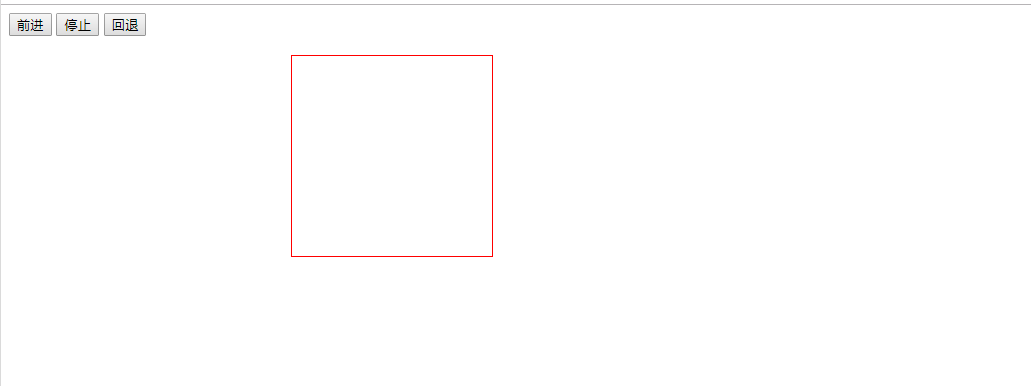
以上就是本文的全部内容,希望对大家的学习有所帮助,也希望大家多多支持服务器之家。
原文链接:https://blog.csdn.net/cnkeysky/article/details/86761612













