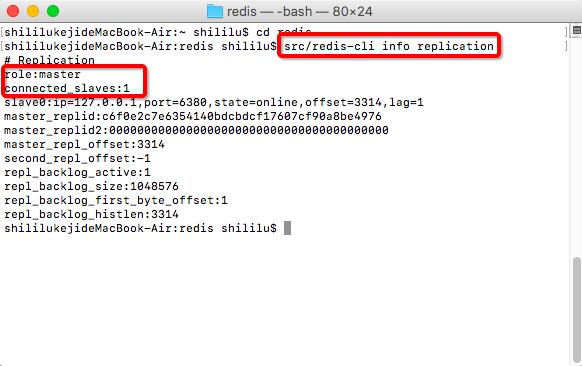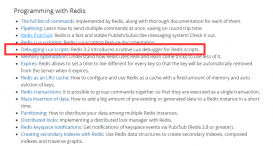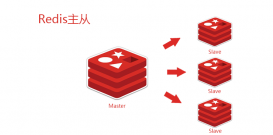Redis是最常见的缓存服务中间件,在java开发中,一般使用 jedis 来实现。
如果不想依赖第三方组件,自己实现一个简单的redis客户端工具,该如何实现呢?本文就是介绍这样一种方法。
Redis的协议非常简单,而且输入数据和输出数据都遵循统一的协议,具体规则参考这里:
http://redisdoc.com/topic/protocol.html
Redis的命令协议:
$参数数量n
$参数1的值的字节数组长度
$参数1的值的字符串表示
$参数2的值的字节数组长度
$参数2的值的字符串表示
...
$参数n的值的字节数组长度
$参数n的值的字符串表示
Redis的返回协议:
1、状态回复(status reply)的第一个字节是 "+",单行字符串;
2、错误回复(error reply)的第一个字节是 "-";
3、整数回复(integer reply)的第一个字节是 ":";
4、批量回复(bulk reply)的第一个字节是 "$";
5、多条批量回复(multi bulk reply)的第一个字节是 "*";
6、所有的命令都是以 \r\n 结尾。
Java代码说明
针对上述规则,我们用两个类来实现:
1、SimpleRedisClient类,主要用于发送请求,并读取响应结果(字符串);
整体比较简单,稍微复杂点的地方就是读取流数据,遇到两种情况就该结束循环,一是返回长度为-1,二是返回字符串以 \r\n 结尾。
如果处理不当,可能会导致 read 阻塞,Socket卡住。
2、SimpleRedisData类,用于解析响应结果,把redis统一协议的字符串,解析为具体的对象。
这部分代码完全是按照协议规则来实现的,通过一个游标 pos 来向前移动,在移动过程中识别不同格式的数据。
最复杂的是 list 类型的数据,以 * 开头,后面跟着一个整数,表示列表中所有元素的数量,然后就是每一个列表元素的值,循环解析即可。
|
1
2
3
4
5
6
7
8
9
10
11
12
13
14
15
16
17
18
19
20
21
22
23
24
25
26
27
28
29
30
31
32
33
34
35
36
37
38
39
40
41
42
43
44
45
46
47
48
49
50
51
52
53
54
55
56
57
58
59
60
61
62
63
64
65
66
67
68
69
70
71
72
73
74
75
76
77
78
79
80
81
82
83
84
85
86
87
88
89
90
91
92
93
94
95
96
97
98
99
100
101
102
103
104
105
106
107
108
109
110
111
112
113
114
115
116
117
118
119
120
121
122
123
124
125
126
127
128
129
130
131
132
133
134
135
136
|
package demo;import java.io.Closeable;import java.io.IOException;import java.net.Socket;import java.util.List;public class SimpleRedisClient implements Closeable { private String host; private int port; private String auth; private Socket socket = null; public SimpleRedisClient(String host, int port, String auth) { this.host = host; this.port = port; this.auth = auth; try { socket = new Socket(this.host, this.port); socket.setSoTimeout(8 * 1000);//8秒 } catch (Exception ex) { socket = null; ex.printStackTrace(); } } public boolean connect() throws IOException { if (socket == null || auth == null || auth.length() <= 0) { return false; } String response = execute("AUTH", auth); if (response == null || response.length() <= 0) { return false; } String res = new SimpleRedisData(response).getString(); return "OK".compareTo(res) == 0; } @Override public void close() { try { if (socket != null) { socket.shutdownOutput(); socket.close(); } //System.out.println("closed"); } catch (Exception ex) { ex.printStackTrace(); } } public String getString(String key) { if (socket == null || key == null || key.isEmpty()) { return null; } try { String response = execute("GET", key); return new SimpleRedisData(response).getString(); } catch (Exception ex) { ex.printStackTrace(); return null; } } public String setString(String key, String value) { if (socket == null || key == null || key.isEmpty()) { return null; } try { String response = execute("SET", key, value); return new SimpleRedisData(response).getString(); } catch (Exception ex) { ex.printStackTrace(); return null; } } public String deleteKey(String key) throws IOException { if (socket == null || key == null || key.isEmpty()) { return null; } String response = execute("DEL", key); return new SimpleRedisData(response).getString(); } public List<String> getKeys(String pattern) throws IOException { if (socket == null || pattern == null || pattern.isEmpty()) { return null; } String response = execute("KEYS", pattern); return new SimpleRedisData(response).getStringList(); } public String execute(String... args) throws IOException { if (socket == null || args == null || args.length <= 0) { return null; } //System.out.println(StringUtil.join(args, " ")); StringBuilder request = new StringBuilder(); request.append("*" + args.length).append("\r\n");//参数的数量 for (int i = 0; i < args.length; i++) { request.append("$" + args[i].getBytes("utf8").length).append("\r\n");//参数的长度 request.append(args[i]).append("\r\n");//参数的内容 } socket.getOutputStream().write(request.toString().getBytes()); socket.getOutputStream().flush(); StringBuilder reply = new StringBuilder(); int bufSize = 1024; while (true) { byte[] buf = new byte[bufSize]; int len = socket.getInputStream().read(buf); if (len < 0) { break; } String str = new String(buf, 0, len); reply.append(str); if (str.endsWith("\r\n")) { break; } } String response = reply.toString(); //System.out.println("response: " + response); return response; }} |
|
1
2
3
4
5
6
7
8
9
10
11
12
13
14
15
16
17
18
19
20
21
22
23
24
25
26
27
28
29
30
31
32
33
34
35
36
37
38
39
40
41
42
43
44
45
46
47
48
49
50
51
52
53
54
55
56
57
58
59
60
61
62
63
64
65
66
67
68
69
70
71
72
73
74
75
76
77
78
79
80
81
82
83
84
85
86
87
88
89
90
|
package demo;import java.util.ArrayList;import java.util.List;public class SimpleRedisData { public SimpleRedisData(String rawData) { this.rawData = rawData; //System.out.println(rawData); } private int pos; private String rawData; public String getString() { if (rawData == null || rawData.length() <= 0) { return null; } int i = rawData.indexOf("\r\n", pos); if (i <= 0) { return null; } char c = rawData.charAt(pos); if (c == '+') { int from = pos + 1; int to = i; String v = rawData.substring(from, to); pos = to + 2; return v; } else if (c == '-') { int from = pos + 1; int to = i; String v = rawData.substring(from, to); pos = to + 2; return v; } else if (c == ':') { int from = pos + 1; int to = i; String v = rawData.substring(from, to); pos = to + 2; return v; } else if (c == '$') { int from = pos + 1; int to = i; int bulkSize = Integer.parseInt(rawData.substring(from, to)); pos = to + 2; from = pos; to = pos + bulkSize; try { //$符号后面的数值是指内容的字节长度,而不是字符数量,所以要转换为二进制字节数组,再取指定长度的数据 byte[] buf = rawData.substring(from).getBytes("utf-8"); String v = new String(buf, 0, bulkSize); pos = to + 2; return v; } catch (Exception ex) { ex.printStackTrace(); return null; } } else { return null; } } public List<String> getStringList() { if (rawData == null || rawData.length() <= 0) { return null; } int i = rawData.indexOf("\r\n", pos); if (i <= 0) { return null; } char c = rawData.charAt(pos); if (c == '*') { List<String> values = new ArrayList<>(); int from = pos + 1; int to = i; int multSize = Integer.parseInt(rawData.substring(from, to)); pos = to + 2; for (int index = 0; index < multSize; index++) { values.add(getString()); } return values; } else { return null; } }} |
|
1
2
3
4
5
6
7
8
9
10
11
12
13
14
15
16
17
18
19
20
21
22
23
24
25
26
27
28
29
30
31
32
33
34
35
|
package demo;import org.junit.jupiter.api.Test;import java.util.List;public class RedisTest { @Test public void test() { SimpleRedisClient client = null; try { client = new SimpleRedisClient("127.0.0.1", 6379, "123456"); System.out.println("connected: " + client.connect()); List<String> keyList = client.getKeys("api_*"); for (int i = 0; i < keyList.size(); i++) { System.out.println((i + 1) + "\t" + keyList.get(i)); } System.out.println("keys: " + keyList != null ? keyList.size() : "null"); System.out.println(client.getString("api_getCustomerName")); } catch (Exception ex) { ex.printStackTrace(); } finally { if (client != null) { client.close(); } } }} |
优点:
1、不依赖任何第三方组件,可以顺利编译通过;
2、代码极其简单。
不足之处:
1、未考虑并发访问;
2、未提供更多的数据类型,以及读写方法,大家可以在此基础上包装一下。
以上就是如何用Java Socket实现一个简单的Redis客户端的详细内容,更多关于Java Socket Redis客户端的资料请关注服务器之家其它相关文章!
原文链接:https://www.cnblogs.com/lavezhang/archive/2021/05/26/14810078.html