如下所示:
|
1
2
3
4
5
6
7
8
9
10
11
12
13
14
15
16
17
18
19
20
21
22
23
24
25
26
27
28
29
30
31
32
33
34
35
36
37
38
39
40
41
42
43
44
45
46
47
48
49
50
51
52
53
54
55
56
57
58
59
60
61
62
63
64
65
66
67
68
69
70
71
72
73
74
75
76
77
78
79
80
81
82
83
84
85
86
87
88
89
90
91
92
93
94
95
96
97
98
99
100
101
102
103
104
105
106
107
108
109
110
111
112
113
114
|
# -*- coding: utf-8 -*-"""Created on Thu Jun 07 09:17:40 2018@author: yjp"""import matplotlib.pyplot as pltimport numpy as npfrom matplotlib.ticker import MultipleLocator, FormatStrFormattery0 = []y1 = []y2 = []y3 = []y4 = []f = open("y0.txt") lines = f.readlines() for li in lines: y0.append(li)f = open("y1.txt") lines = f.readlines() for li in lines: y1.append(li)f = open("y2.txt") lines = f.readlines() for li in lines: y2.append(li)f = open("y3.txt") lines = f.readlines() for li in lines: y3.append(li)f = open("y4.txt") lines = f.readlines() for li in lines: y4.append(li)font1 = {'family' : 'Times New Roman', 'weight' : 'normal', 'size' : 9, } font2 = {'family' : 'Times New Roman', 'weight' : 'normal', 'size' : 14, } figsize = 8, 9plt.subplots(figsize=figsize) # 设定整张图片大小ax1 = plt.subplot(4, 1, 1)ax1.yaxis.set_major_locator(MultipleLocator(15)) # 设定y轴刻度间距#第一条线x = range(0, len(y0))plt.plot(x, y0, color='black', label='$DT$', linewidth=0.8) # 绘制,指定颜色、标签、线宽,标签采用latex格式plt.ylim(-90, -20) # 设定y轴范围hl=plt.legend(loc='upper right', prop=font1, frameon=False) # 绘制图例,指定图例位置#set(hl,'Box','off');#第二条曲线x = range(0, len(y1))plt.plot(x, y1, color='red', label='$M_1$', linewidth=0.8)plt.legend(loc='upper right', prop=font1, frameon=False) # 绘制图例,指定图例位置plt.xticks([]) # 去掉x坐标轴刻度plt.xlim(0, 580) # 设定x轴范围ax2 = plt.subplot(4, 1, 2)ax2.yaxis.set_major_locator(MultipleLocator(15))x = range(0, len(y0))plt.plot(x, y0, color='black', label='$DT$', linewidth=0.8)plt.ylim(-90, -20)hl=plt.legend(loc='upper right', prop=font1, frameon=False)#set(hl,'Box','off');x = range(0, len(y2))plt.plot(x, y2, color='red', label='$M_2$', linewidth=0.8)plt.legend(loc='upper right', prop=font1, frameon=False)plt.ylabel("strength/dBm", font2)plt.xticks([])plt.xlim(0, 580)ax3 = plt.subplot(4, 1, 3)ax3.yaxis.set_major_locator(MultipleLocator(15))x = range(0, len(y0))plt.plot(x, y0, color='black', label='$DT$', linewidth=0.8)hl=plt.legend(loc='upper right', prop=font1, frameon=False)#set(hl,'Box','off');plt.ylim(-90, -20)x = range(0, len(y3))plt.plot(x, y3, color='red', label='$M_3$', linewidth=0.8)plt.legend(loc='upper right', prop=font1, frameon=False)plt.xticks([])plt.xlim(0, 580)ax4 = plt.subplot(4, 1, 4)ax4.yaxis.set_major_locator(MultipleLocator(15))ax4.xaxis.set_major_locator(MultipleLocator(50))x = range(0, len(y0))plt.plot(x, y0, color='black', label='$DT$', linewidth=0.8)plt.ylim(-90, -20)hl=plt.legend(loc='upper right', prop=font1, frameon=False)#set(hl,'Box','off');x = range(0, len(y4))plt.plot(x, y4, color='red', label='$M_4$', linewidth=0.8)plt.legend(loc='upper right', prop=font1, frameon=False)plt.xlabel("index of grids in path", font2)plt.xlim(0, 580)plt.savefig("1.png", dpi=600))plt.show() |
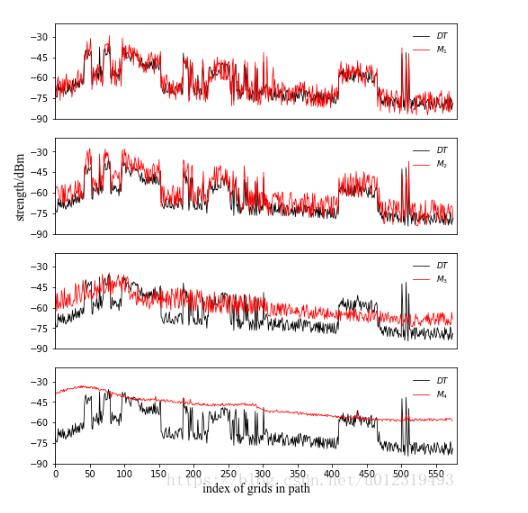
以上这篇python 实现将多条曲线画在一幅图上的方法就是小编分享给大家的全部内容了,希望能给大家一个参考,也希望大家多多支持服务器之家。
原文链接:https://blog.csdn.net/u012319493/article/details/80609905










