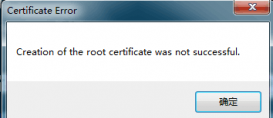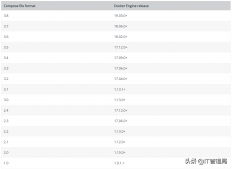前言
之前有朋友问我,React Hooks 能否解决 React 项目状态管理的问题。这个问题让我思索了很久,最后得出的结论是:能,不过需要两个自定义 hooks 去实现。那么具体如何实现的呢?那就是今天要讲的内容了。
通过本文,你能够学习以下内容:
- useContext ,useRef ,useMemo,useEffect 的基本用法。
- 如何将不同组件的自定义 hooks 建立通信,共享状态。
- 合理编写自定义 hooks , 分析 hooks 之间的依赖关系。
- 自定义 hooks 编写过程中一些细节问题。
带着如上的知识点,开启阅读之旅吧~
一 设计思路
首先,看一下要实现的两个自定义 hooks 具体功能。
- useCreateStore 用于产生一个状态 Store ,通过 context 上下文传递 ,为了让每一个自定义 hooks useConnect 都能获取 context 里面的状态属性。
- useConnect 使用这个自定义 hooks 的组件,可以获取改变状态的 dispatch 方法,还可以订阅 state ,被订阅的 state 发生变化,组件更新。
如何让不同组件的自定义 hooks 共享状态并实现通信呢?
首先不同组件的自定义 hooks ,可以通过 useContext 获得共有状态,而且还需要实现状态管理和组件通信,那么就需要一个状态调度中心来统一做这些事,可以称之为 ReduxHooksStore ,它具体做的事情如下:
- 全局管理 state, state 变化,通知对应组件更新。
- 收集使用 useConnect 组件的信息。组件销毁还要清除这些信息。
- 维护并传递负责更新的 dispatch 方法。
- 一些重要 api 要暴露给 context 上下文,传递给每一个 useConnect。
1 useCreateStore 设计
首先 useCreateStore 是在靠近根部组件的位置的, 而且全局只需要一个,目的就是创建一个 Store ,并通过 Provider 传递下去。
使用:
- const store = useCreateStore( reducer , initState )
参数:
- reducer :全局 reducer,纯函数,传入 state 和 action ,返回新的 state 。
- initState :初始化 state 。
返回值:为 store 暴露的主要功能函数。
2 Store设计
Store 为上述所说的调度中心,接收全局 reducer ,内部维护状态 state ,负责通知更新 ,收集用 useConnect 的组件。
- const Store = new ReduxHooksStore(reducer,initState).exportStore()
参数:接收两个参数,透传 useCreateStore 的参数。
3 useConnect设计
使用 useConnect 的组件,将获得 dispatch 函数,用于更新 state ,还可以通过第一个参数订阅 state ,被订阅的 state 改变 ,会让组件更新。
- // 订阅 state 中的 number
- const mapStoreToState = (state)=>({ number: state.number })
- const [ state , dispatch ] = useConnect(mapStoreToState)
参数:
- mapStoreToState:将 Store 中 state ,映射到组件的 state 中,可以做视图渲染使用。
- 如果没有第一个参数,那么只提供 dispatch 函数,不会订阅 state 变化带来的更新。
返回值:返回值是一个数组。
- 数组第一项:为映射的 state 的值。
- 数组第二项:为改变 state 的 dispatch 函数。
4 原理图

二 useCreateStore
- export const ReduxContext = React.createContext(null)
- /* 用于产生 reduxHooks 的 store */
- export function useCreateStore(reducer,initState){
- const store = React.useRef(null)
- /* 如果存在——不需要重新实例化 Store */
- if(!store.current){
- store.current = new ReduxHooksStore(reducer,initState).exportStore()
- }
- return store.current
- }
useCreateStore 主要做的是:
- 接收 reducer 和 initState ,通过 ReduxHooksStore 产生一个 store ,不期望把 store 全部暴露给使用者,只需要暴露核心的方法,所以调用实例下的 exportStore抽离出核心方法。
- 使用一个 useRef 保存核心方法,传递给 Provider 。
三 状态管理者 —— ReduxHooksStore
接下来看一下核心状态 ReduxHooksStore 。
- import { unstable_batchedUpdates } from 'react-dom'
- class ReduxHooksStore {
- constructor(reducer,initState){
- this.name = '__ReduxHooksStore__'
- this.id = 0
- this.reducer = reducer
- this.state = initState
- this.mapConnects = {}
- }
- /* 需要对外传递的接口 */
- exportStore=()=>{
- return {
- dispatch:this.dispatch.bind(this),
- subscribe:this.subscribe.bind(this),
- unSubscribe:this.unSubscribe.bind(this),
- getInitState:this.getInitState.bind(this)
- }
- }
- /* 获取初始化 state */
- getInitState=(mapStoreToState)=>{
- return mapStoreToState(this.state)
- }
- /* 更新需要更新的组件 */
- publicRender=()=>{
- unstable_batchedUpdates(()=>{ /* 批量更新 */
- Object.keys(this.mapConnects).forEach(name=>{
- const { update } = this.mapConnects[name]
- update(this.state)
- })
- })
- }
- /* 更新 state */
- dispatch=(action)=>{
- this.state = this.reducer(this.state,action)
- // 批量更新
- this.publicRender()
- }
- /* 注册每个 connect */
- subscribe=(connectCurrent)=>{
- const connectName = this.name + (++this.id)
- this.mapConnects[connectName] = connectCurrent
- return connectName
- }
- /* 解除绑定 */
- unSubscribe=(connectName)=>{
- delete this.mapConnects[connectName]
- }
- }
状态
- reducer:这个 reducer 为全局的 reducer ,由 useCreateStore 传入。
- state:全局保存的状态 state ,每次执行 reducer 会得到新的 state 。
- mapConnects:里面保存每一个 useConnect 组件的更新函数。用于派发 state 改变带来的更新。
方法
负责初始化:
- getInitState:这个方法给自定义 hooks 的 useConnect 使用,用于获取初始化的 state 。
- exportStore:这个方法用于把 ReduxHooksStore 提供的核心方法传递给每一个 useConnect 。
负责绑定|解绑:
- subscribe:绑定每一个自定义 hooks useConnect 。
- unSubscribe:解除绑定每一个 hooks 。
负责更新:
- dispatch:这个方法提供给业务组件层,每一个使用 useConnect 的组件可以通过 dispatch 方法改变 state ,内部原理是通过调用 reducer 产生一个新的 state 。
- publicRender:当 state 改变需要通知每一个使用 useConnect 的组件,这个方法就是通知更新,至于组件需不需要更新,那是 useConnect 内部需要处理的事情,这里还有一个细节,就是考虑到 dispatch 的触发场景可以是异步状态下,所以用 React-DOM 中 unstable_batchedUpdates 开启批量更新原则。
四 useConnect
useConnect 是整个功能的核心部分,它要做的事情是获取最新的 state ,然后通过订阅函数 mapStoreToState 得到订阅的 state ,判断订阅的 state 是否发生变化。如果发生变化渲染最新的 state 。
- export function useConnect(mapStoreToState=()=>{}){
- /* 获取 Store 内部的重要函数 */
- const contextValue = React.useContext(ReduxContext)
- const { getInitState , subscribe ,unSubscribe , dispatch } = contextValue
- /* 用于传递给业务组件的 state */
- const stateValue = React.useRef(getInitState(mapStoreToState))
- /* 渲染函数 */
- const [ , forceUpdate ] = React.useState()
- /* 产生 */
- const connectValue = React.useMemo(()=>{
- const state = {
- /* 用于比较一次 dispatch 中,新的 state 和 之前的state 是否发生变化 */
- cacheState: stateValue.current,
- /* 更新函数 */
- update:function (newState) {
- /* 获取订阅的 state */
- const selectState = mapStoreToState(newState)
- /* 浅比较 state 是否发生变化,如果发生变化, */
- const isEqual = shallowEqual(state.cacheState,selectState)
- state.cacheState = selectState
- stateValue.current = selectState
- if(!isEqual){
- /* 更新 */
- forceUpdate({})
- }
- }
- }
- return state
- },[ contextValue ]) // 将 contextValue 作为依赖项。
- React.useEffect(()=>{
- /* 组件挂载——注册 connect */
- const name = subscribe(connectValue)
- return function (){
- /* 组件卸载 —— 解绑 connect */
- unSubscribe(name)
- }
- },[ connectValue ]) /* 将 connectValue 作为 useEffect 的依赖项 */
- return [ stateValue.current , dispatch ]
- }
初始化
- 用 useContext 获取上下文中, ReduxHooksStore 提供的核心函数。
- 用 useRef 来保存得到的最新的 state 。
- 用 useState 产生一个更新函数 forceUpdate ,这个函数只是更新组件。
注册|解绑流程
- 注册:通过 useEffect 来向 ReduxHooksStore 中注册当前 useConnect 产生的 connectValue ,connectValue 是什么马上会讲到。subscribe 用于注册,会返回当前 connectValue 的唯一标识 name 。
- 解绑:在 useEffect 的销毁函数中,可以用调用 unSubscribe 传入 name 来解绑当前的 connectValue
connectValue是否更新组件
- connectValue :真正地向 ReduxHooksStore 注册的状态,首先用 useMemo 来对 connectValue 做缓存,connectValue 为一个对象,里面的 cacheState 保留了上一次的 mapStoreToState 产生的 state ,还有一个负责更新的 update 函数。
- 更新流程 :当触发 dispatch 在 ReduxHooksStore 中,会让每一个 connectValue 的 update 都执行, update 会触发映射函数 mapStoreToState 来得到当前组件想要的 state 内容。然后通过 shallowEqual 浅比较新老 state 是否发生变化,如果发生变化,那么更新组件。完成整个流程。
- shallowEqual :这个浅比较就是 React 里面的浅比较,在第 11 章已经讲了其流程,这里就不讲了。
分清依赖关系
- 首先自定义 hooks useConnect 的依赖关系是上下文 contextValue 改变,那么说明 store 发生变化,所以重新通过 useMemo 产生新的 connectValue 。所以 useMemo 依赖 contextValue。
- connectValue 改变,那么需要解除原来的绑定关系,重新绑定。useEffect 依赖 connectValue。
局限性
整个 useConnect 有一些局限性,比如:
- 没有考虑 mapStoreToState 可变性,无法动态传入 mapStoreToState 。
- 浅比较,不能深层次比较引用数据类型。
五 使用与验证效果
接下来就是验证效果环节,我模拟了组件通信的场景。
根部组件注入 Store
- import { ReduxContext , useConnect , useCreateStore } from './hooks/useRedux'
- function Index(){
- const [ isShow , setShow ] = React.useState(true)
- console.log('index 渲染')
- return <div>
- <CompA />
- <CompB />
- <CompC />
- {isShow && <CompD />}
- <button onClick={() => setShow(!isShow)} >点击</button>
- </div>
- }
- function Root(){
- const store = useCreateStore(function(state,action){
- const { type , payload } =action
- if(type === 'setA' ){
- return {
- ...state,
- mesA:payload
- }
- }else if(type === 'setB'){
- return {
- ...state,
- mesB:payload
- }
- }else if(type === 'clear'){ //清空
- return { mesA:'',mesB:'' }
- }
- else{
- return state
- }
- },
- { mesA:'111',mesB:'111' })
- return <div>
- <ReduxContext.Provider value={store} >
- <Index/>
- </ReduxContext.Provider>
- </div>
- }
Root根组件
- 通过 useCreateStore 创建一个 store ,传入 reducer 和 初始化的值 { mesA:'111',mesB:'111' }
- 用 Provider 传递 store。
Index组件
- 有四个子组件 CompA , CompB ,CompC ,CompD 。其中 CompD 是 动态挂载的。
业务组件使用
- function CompA(){
- const [ value ,setValue ] = useState('')
- const [state ,dispatch ] = useConnect((state)=> ({ mesB : state.mesB }) )
- return <div className="component_box" >
- <p> 组件A</p>
- <p>组件B对我说 : {state.mesB} </p>
- <input onChange={(e)=>setValue(e.target.value)}
- placeholder="对B组件说"
- />
- <button onClick={()=> dispatch({ type:'setA' ,payload:value })} >确定</button>
- </div>
- }
- function CompB(){
- const [ value ,setValue ] = useState('')
- const [state ,dispatch ] = useConnect((state)=> ({ mesA : state.mesA }) )
- return <div className="component_box" >
- <p> 组件B</p>
- <p>组件A对我说 : {state.mesA} </p>
- <input onChange={(e)=>setValue(e.target.value)}
- placeholder="对A组件说"
- />
- <button onClick={()=> dispatch({ type:'setB' ,payload:value })} >确定</button>
- </div>
- }
- function CompC(){
- const [state ] = useConnect((state)=> ({ mes1 : state.mesA,mes2 : state.mesB }) )
- return <div className="component_box" >
- <p>组件A : {state.mes1} </p>
- <p>组件B : {state.mes2} </p>
- </div>
- }
- function CompD(){
- const [ ,dispatch ] = useConnect( )
- console.log('D 组件更新')
- return <div className="component_box" >
- <button onClick={()=> dispatch({ type:'clear' })} > 清空 </button>
- </div>
- }
- CompA 和 CompB 模拟组件双向通信。
- CompC 组件接收 CompA 和 CompB 通信内容,并映射到 mes1 ,mes2 属性上。
- CompD 没有 mapStoreToState ,没有订阅 state ,state 变化组件不会更新,只是用 dispatch 清空状态。
效果
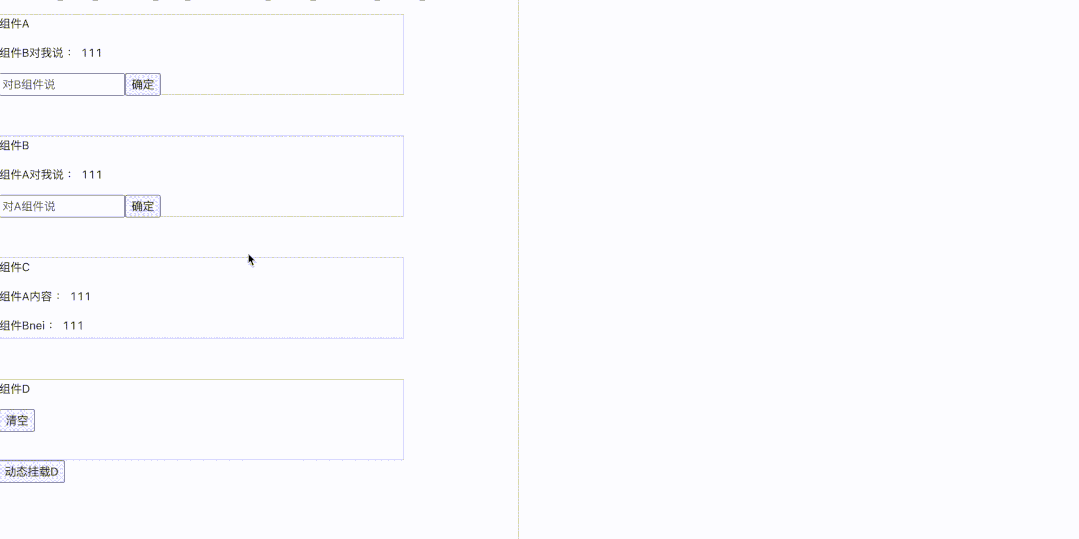
六 总结
本文通过两个自定义 hooks 实现了 React-Redux 的基本功能,这个模式在真实项目中可以使用吗?我觉得如果是小型项目,是完全可以使用的,对于大型项目还是用 React Redux 或者其他成熟的状态管理工具。
原文地址:https://mp.weixin.qq.com/s/SFmTiV6yEgjQpltb07Q5Xw