利用svm向量机进行4位数字验证码识别
主要是思路和步骤如下:
一,素材收集
检查环境是否包含有相应的库:
1.在cmd中,通过 pip list命令查看安装的库
2.再使用pip installrequests 安装requests库
3.再次使用pip list 命令
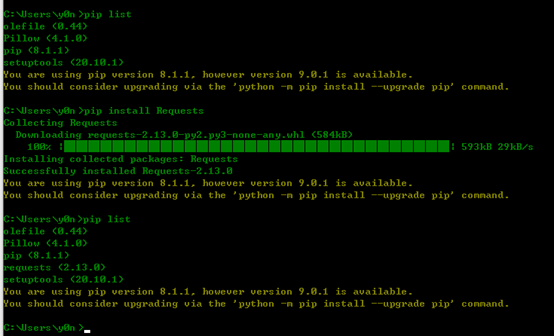
4.利用python获取验证码资源
编写代码:_downloadpic.py
|
1
2
3
4
5
6
7
8
9
10
11
12
13
14
15
16
17
18
19
20
21
22
23
24
25
26
27
28
|
#!/usr/bin/nev python3#利用python从站点下载验证码图片import requests## 1.在 http://www.xxx.com# 获取验证码urldef downloads_pic(strpath, strname): #设置url url = 'http://www.xxx.com' #以二进制方式发送get请求, #将stream = true, #数据读取完成前不要断开链接 rreq = requests.get(url, stream = true) #尝试保存图片 with open(strpath + strname + '.png', 'wb') as fppic: #循环读取1024byte到bychunk中,读完则跳出 for bychunk in rreq.iter_content(chunk_size = 1024): if bychunk: fppic.write(bychunk) fppic.flush() fppic.close()for i in range(1, 10 + 1): strfilename = "%03d" % i downloads_pic('d:/1/', strfilename) |
二,素材处理
1.二值化处理,增加对比度,锐化,增加亮度,滤镜,转为黑白
2.去除噪点
3.切割图片

编写代码:_picdealwith.py
|
1
2
3
4
5
6
7
8
9
10
11
12
13
14
15
16
17
18
19
20
21
22
23
24
25
26
27
28
29
30
31
32
33
34
35
36
37
38
39
40
41
42
43
44
45
46
47
48
49
50
51
52
53
54
55
56
57
58
59
60
61
62
63
64
65
66
67
68
69
70
71
72
73
74
75
76
77
78
79
80
81
82
83
84
85
86
|
#!/usr/bin/env python3import osimport os.pathfrom pil import image, imageenhance, imagefilterimport random#二值化处理#strimgpath 图片路径def binaryzationimg(strimgpath): #打开图片 imgoriimg = image.open(strimgpath) #增加对比度 pocenhance = imageenhance.contrast(imgoriimg) #增加255%对比度 imgoriimg = pocenhance.enhance(2.55) #锐化 pocenhance = imageenhance.sharpness(imgoriimg) #锐化200% imgoriimg = pocenhance.enhance(2.0) #增加亮度 pocenhance = imageenhance.brightness(imgoriimg) #增加200% imgoriimg = pocenhance.enhance(2.0) #添加滤镜效果 imggryimg = imgoriimg.convert('l').filter(imagefilter.detail) #二值化处理 imgbinimg = imggryimg.convert('1') return imgbinimg#去除噪点def clearnoise(imgbinimg): for x in range(1, (imgbinimg.size[0]-1)): for y in range(1,(imgbinimg.size[1] - 1)): #一个点为黑色,周围8个点为白色,则此点为噪点,设置为白色 if imgbinimg.getpixel((x, y)) == 0 \ and imgbinimg.getpixel(((x - 1), (y + 1))) == 255 \ and imgbinimg.getpixel(((x - 1), y)) == 255 \ and imgbinimg.getpixel(((x - 1), (y - 1))) == 255 \ and imgbinimg.getpixel(((x + 1), (y + 1))) == 255 \ and imgbinimg.getpixel(((x + 1), y)) == 255 \ and imgbinimg.getpixel(((x + 1), (y - 1))) == 255 \ and imgbinimg.getpixel((x, (y + 1))) == 255 \ and imgbinimg.getpixel((x, (y - 1))) == 255: imgbinimg.putpixel([x, y], 255) return imgbinimg#切割图片def getcropimgs(imgclrimg): imglist = [] for i in range(4): x = 6 + i * 13 y = 3 subimg = imgclrimg.crop((x, y, x + 13, y + 15)) imglist.append(subimg) return imglist#调用部分def main(): g_count = 0 strstep1dir = 'd:/1/step1/' strstep2dir = 'd:/1/step2/' for parentpath, dirname, filenames in os.walk(strstep1dir): for i in filenames: #图片文件路径信息 strfullpath = os.path.join(parentpath, i) imgbinimg = binaryzationimg(strfullpath) imgclrimg = clearnoise(imgbinimg) imglist = getcropimgs(imgclrimg) for img in imglist: strimgname = "%04d%04d.png" % (g_count, random.randint(0, 9999)) strimgpath = os.path.join(strstep2dir, strimgname) img.save(strimgpath) g_count += 1 print("ok!")if __name__ == '__mian__': main() |
三,手工分类
将第二步切割好的图片进行分类,体力活
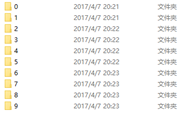
四,利用svm向量机建立模型
1.安装svm库
下载libsvm库,并解压
将库中的windows目录的路径添加到path环境变量中
将libsvm下的python文件夹中的svm.py和svmutil.py文件拷贝到你的python的路径中lib文件夹中
|
1
|
from svmutil import * |
2.生成模型文件
2.1.将分好类的图片信息进行提取,生成特征值
2.2.输出向量数据
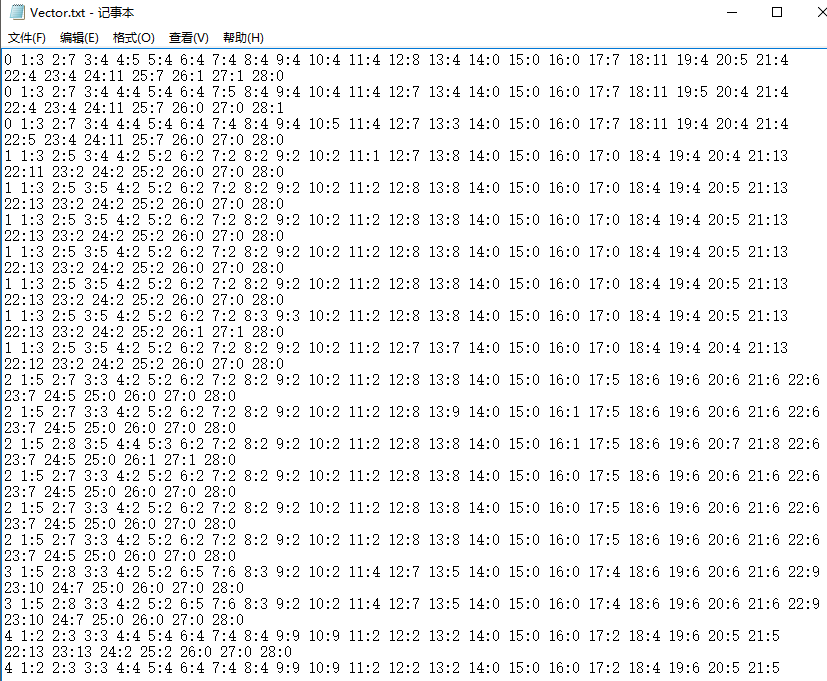
2.3.根据数据输出svm模型文件
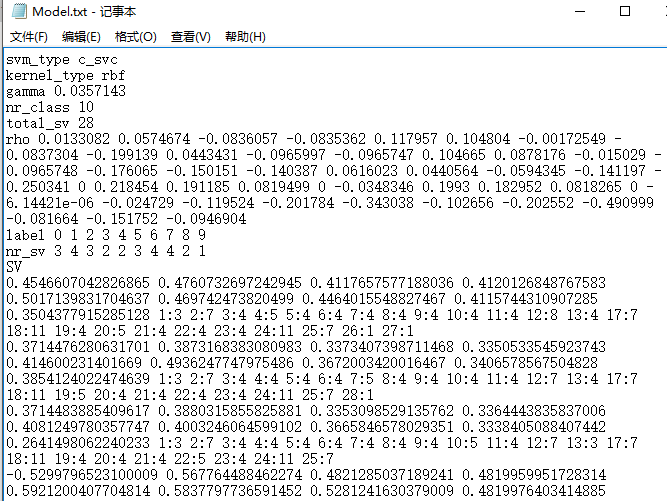
编写代码:_svmdemo.py
|
1
2
3
4
5
6
7
8
9
10
11
12
13
14
15
16
17
18
19
20
21
22
23
24
25
26
27
28
29
30
31
32
33
34
35
36
37
38
39
40
41
42
43
44
45
46
47
48
49
50
51
52
53
54
55
56
57
58
59
60
61
62
63
64
65
66
67
68
69
70
71
72
73
74
75
76
77
78
79
80
81
82
83
84
85
86
87
88
89
90
91
92
93
94
95
96
97
98
99
100
101
102
103
104
105
106
107
108
109
|
#!/usr/bin/env python3#svm,验证码识别import osimport sysimport randomimport os.pathfrom pil import image, imageenhance, imagefilterfrom svmutil import *##记录像素点的值,描述特征,采用遍历每个像素点统计黑色点的数量def getfeature(imgcropimg, nimgheight, nimgwidth): pixelcountlist = [] for y in range(nimgheight): countx = 0 for x in range(nimgwidth): if imgcropimg.getpixel((x, y)) == 0: countx += 1 pixelcountlist.append(countx) for x in range(nimgwidth): county = 0 for y in range(nimgheight): if imgcropimg.getpixel((x, y)) == 0: county += 1 pixelcountlist.append(county) return pixelcountlist##输出向量数据def outputvectordata(strid, strmaterialdir, stroutpath): for parentpath, dirnames, filenames in os.walk(strmaterialdir): with open(stroutpath, 'a') as fpfea: for fp in filenames: #图片文件路径信息 strfullpath = os.path.join(parentpath, fp) #打开图片 imgoriimg = image.open(strfullpath) #生成特征值 featurelist = getfeature(imgoriimg, 15, 13) strfeature = strid + ' ' ncount = 1 for i in featurelist: strfeature = '%s%d:%d ' % (strfeature, ncount, i) ncount += 1 fpfea.write(strfeature + '\n') fpfea.flush() fpfea.close()#训练svm模型def trainsvmmodel(strproblempath, strmodelpath): y, x = svm_read_problem(strproblempath) model = svm_train(y, x) svm_save_model(strmodelpath, model)#svm模型测试def svmmodeltest(strproblempath, strmodelpath): testy, testx = svm_read_problem(strproblempath) model = svm_load_model(strmodelpath) #返回识别结果 plabel, pacc, pval = svm_predict(testy, testx, model) return plabel##输出测试向量数据def outputtestvectordata(strid, strdir, stroutpath): filelist = [] for parentpath, strdir, filename in os.walk(strdir): filelist = filename with open(stroutpath, 'a') as fpfea: for fp in filelist: #图片文件路径信息 strfullpath = os.path.join(parentpath, fp) #打开图片 imgoriimg = image.open(strfullpath) #生成特征值 featurelist = getfeature(imgoriimg, 15, 13) strfeature = strid + ' ' ncount = 1 for i in featurelist: strfeature = '%s%d:%d ' % (strfeature, ncount, i) ncount += 1 fpfea.write(strfeature + '\n') fpfea.flush() fpfea.close()def main():# 1.循环输出向量文件 for i in range(0, 10): strid = '%d' % i outputvectordata(strid, 'd:/1/step3/' + strid, 'd:/1/step4/vector.txt')# 2.调用函数训练svm模型 trainsvmmodel('d:/1/step4/vector.txt', 'd:/1/step5/model.txt')# 3.调用函数识别结果 plabel = svmmodeltest('d:/1/step6/vector.txt', 'd:/1/step5/model.txt') for i in plabel: print('%d' % i)if __name__ == '__main__': main() |
五,测试
1.利用模型文件和向量文件进行测试验证码识别
##1.获取一张验证码图片
##2.对图片进行处理
## 2.1.二值化处理,增加对比度,锐化,增加亮度,滤镜,转为黑白,
## 2.2.去除噪点
## 2.3.切割图片
##3.生成向量文件
##4.再利用之前的模型文件进行识别测试
编写代码:_svmtest.py
|
1
2
3
4
5
6
7
8
9
10
11
12
13
14
15
16
17
18
19
20
21
22
23
24
25
26
27
28
29
30
31
32
33
34
35
36
37
38
39
40
41
42
43
44
45
46
47
48
49
|
#!/usr/bin/env python3#对一张验证码图片进行识别测试##1.获取一张验证码图片##2.对图片进行处理## 2.1.二值化处理,增加对比度,锐化,增加亮度,滤镜,转为黑白,## 2.2.去除噪点## 2.3.切割图片##3.生成向量文件##4.再利用之前的模型文件进行识别测试################import _picdealwithimport osimport randomimport _svmdemo##测试g_count = 0strdirpath = 'd:/1/test/'strfilename = '001.png'#1.图片文件路径信息strfullpath = os.path.join(strdirpath, strfilename)#2.对图片进行处理#2.1二值化处理imgbinimg = _picdealwith.binaryzationimg(strfullpath)#2.2去除噪点imgclrimg = _picdealwith.clearnoise(imgbinimg)#2.3切割图片imglist = _picdealwith.getcropimgs(imgclrimg)#2.3循环写入文件for img in imglist: strimgname = "%04d%04d.png" % (g_count, random.randint(0, 9999)) strimgpath = os.path.join(strdirpath, strimgname) img.save(strimgpath) g_count += 1print("ok")os.remove(strfullpath)#3.生成向量文件_svmdemo.outputtestvectordata('0', 'd:/1/test/', 'd:/1/test/vector.txt')#4.利用之前的模型文件进行识别测试plabel = _svmdemo.svmmodeltest('d:/1/test/vector.txt', 'd:/1/step5/model.txt')for i in plabel: print('%d' % i, end = '') |
效果图:
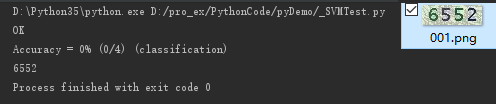
总结
以上就是这篇文章的全部内容了,希望本文的内容对大家的学习或者工作具有一定的参考学习价值,谢谢大家对服务器之家的支持。
原文链接:https://blog.csdn.net/u011337769/article/details/69808412










