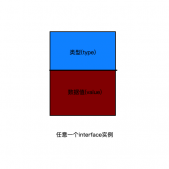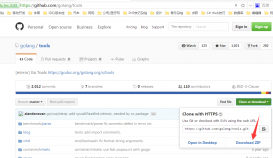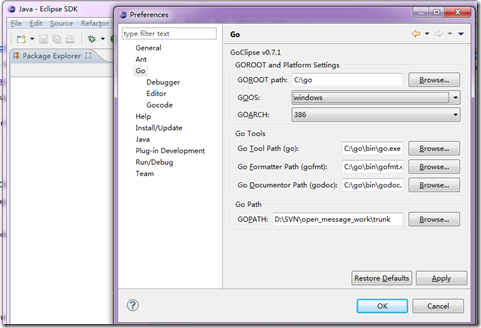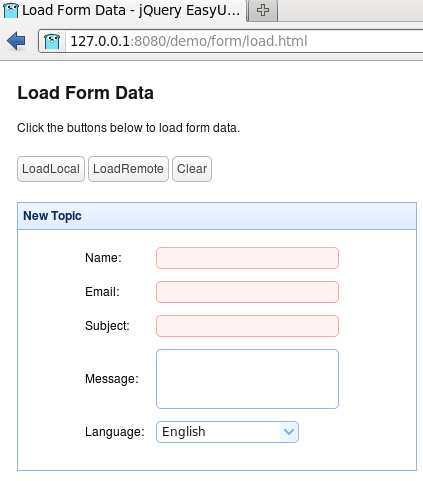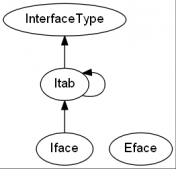以下所有例子中结构定义如下:
|
1
2
3
4
5
6
7
8
|
type User struct { Id_ bson.ObjectId `bson:"_id"` Name string `bson:"name"` Age int `bson:"age"` JoinedAt time.Time `bson:"joined_at"` Interests []string `bson:"interests"` Num []int `bson:"num"`} |
1、查询
通过func (c *Collection) Find(query interface{}) *Query来进行查询,返回的Query struct可以有附加各种条件来进行过滤。
通过Query.All()可以获得所有结果,通过Query.One()可以获得一个结果,注意如果没有数据或者数量超过一个,One()会报错。
条件用bson.M{key: value},注意key必须用MongoDB中的字段名,而不是struct的字段名。
1.1、查询所有
|
1
2
|
var users []Userc.Find(nil).All(&users) |
上面代码可以把所有Users都查出来:
1.2、根据ObjectId查询
|
1
2
3
4
|
id := "5204af979955496907000001"objectId := bson.ObjectIdHex(id)user := new(User)c.Find(bson.M{"_id": objectId}).One(&user) |
更简单的方式是直接用FindId()方法:
|
1
|
c.FindId(objectId).One(&user) |
注意这里没有处理err。当找不到的时候用One()方法会出错。
1.3、单条件查询
|
1
2
3
4
5
6
7
8
9
10
11
12
13
14
|
=($eq)c.Find(bson.M{"name": "Jimmy Kuu"}).All(&users)!=($ne)c.Find(bson.M{"name": bson.M{"$ne": "Jimmy Kuu"}}).All(&users)>($gt)c.Find(bson.M{"age": bson.M{"$gt": 32}}).All(&users)<($lt)c.Find(bson.M{"age": bson.M{"$lt": 32}}).All(&users)>=($gte)c.Find(bson.M{"age": bson.M{"$gte": 33}}).All(&users)<=($lte)c.Find(bson.M{"age": bson.M{"$lte": 31}}).All(&users)in($in)c.Find(bson.M{"name": bson.M{"$in": []string{"Jimmy Kuu", "Tracy Yu"}}}).All(&users) |
1.4、多条件查询
|
1
2
3
4
|
and($and)c.Find(bson.M{"name": "Jimmy Kuu", "age": 33}).All(&users)or($or)c.Find(bson.M{"$or": []bson.M{bson.M{"name": "Jimmy Kuu"}, bson.M{"age": 31}}}).All(&users) |
2、修改
通过func (*Collection) Update来进行修改操作。
|
1
|
func (c *Collection) Update(selector interface{}, change interface{}) error |
注意修改单个或多个字段需要通过$set操作符号,否则集合会被替换。
2.1、($set)
|
1
2
3
4
5
|
//修改字段的值c.Update( bson.M{"_id": bson.ObjectIdHex("5204af979955496907000001")}, bson.M{"$set": bson.M{ "name": "Jimmy Gu", "age": 34 }}) |
2.2、inc($inc)
|
1
2
3
4
5
6
7
8
9
|
//字段增加值c.Update( bson.M{"_id": bson.ObjectIdHex("5204af979955496907000001")}, bson.M{"$inc": bson.M{ "age": -1 }})//字段Num数组第三个数增加值c.Update( bson.M{"_id": bson.ObjectIdHex("5204af979955496907000001")}, bson.M{"$inc": bson.M{ "Num." + strconv.Itoa(2): 1 }}) |
2.3、push($push)
|
1
2
3
4
5
|
//从数组中增加一个元素c.Update( bson.M{"_id": bson.ObjectIdHex("5204af979955496907000001")}, bson.M{"$push": bson.M{ "interests": "Golang" }}) |
2.4、pull($pull)
|
1
2
3
4
5
|
//从数组中删除一个元素c.Update( bson.M{"_id": bson.ObjectIdHex("5204af979955496907000001")}, bson.M{"$pull": bson.M{ "interests": "Golang" }}) |
2.5、删除
|
1
|
c.Remove(bson.M{"name": "Jimmy Kuu"}) |
补充:golang mongodb查找find demo
使用gopkg.in/mgo.v2库操作,插入操作主要使用mongodb中Collection对象的Find方法,函数原型:
|
1
|
func (c *Collection) Find(query interface{}) *Query |
查找的时候Find的参数都会用bson.M类型
|
1
|
type M map[string]interface{} |
例如:bson.M{"name": "Tom"}相当直接mongodb的查询条件{"name": "Tom"}
统一封装下getDB方法
|
1
2
3
4
5
6
7
8
9
10
11
12
13
14
15
16
17
18
19
20
|
package main import ( "fmt" "gopkg.in/mgo.v2" "gopkg.in/mgo.v2/bson") // get mongodb dbfunc getDB() *mgo.Database { session, err := mgo.Dial( "172.16.27.134:10001" ) if err != nil { panic(err) } session.SetMode(mgo.Monotonic, true) db := session.DB( "test" ) return db} |
查找单条记录
|
1
2
3
4
5
6
7
8
9
10
11
12
13
14
15
16
17
18
19
20
21
22
23
24
25
26
27
28
29
|
func findOne() { db := getDB() c := db.C( "user" ) // 用struct接收,一般情况下都会这样处理 type User struct { Name string "bson:`name`" Age int "bson:`age`" } user := User{} err := c.Find(bson.M{ "name" : "Tom" }).One(&user) if err != nil { panic(err) } fmt.Println(user) // output: {Tom 20} // 用bson.M结构接收,当你不了解返回的数据结构格式时,可以用这个先查看,然后再定义struct格式 // 在处理mongodb组合查询时,经常这么干 result := bson.M{} err = c.Find(nil).One(&result) if err != nil { panic(err) } fmt.Println(result) // output: map[_id:ObjectIdHex("56fdce98189df8759fd61e5b") name:Tom age:20] } |
查找多条记录
|
1
2
3
4
5
6
7
8
9
10
11
12
13
14
15
16
17
18
19
20
21
22
23
24
25
26
27
28
29
30
|
func findMuit() { db := getDB() c := db.C( "user" ) // 使用All方法,一次性消耗较多内存,如果数据较多,可以考虑使用迭代器 type User struct { Id bson.ObjectId `bson: "_id,omitempty" ` Name string "bson:`name`" Age int "bson:`age`" } var users []User err := c.Find(nil).All(&users) if err != nil { panic(err) } fmt.Println(users) // output: [{ObjectIdHex("56fdce98189df8759fd61e5b") Tom 20}...] // 使用迭代器获取数据可以避免一次占用较大内存 var user User iter := c.Find(nil).Iter() for iter.Next(&user) { fmt.Println(user) } // output: // {ObjectIdHex("56fdce98189df8759fd61e5b") Tom 20} // {ObjectIdHex("56fdce98189df8759fd61e5c") Tom 20} // ...} |
查找指定字段
主要使用Select函数:
|
1
|
func (q *Query) Select(selector interface{}) *Query |
|
1
2
3
4
5
6
7
8
9
10
11
12
13
14
15
16
17
18
19
20
21
22
23
24
25
26
27
28
29
30
31
|
func findField() { db := getDB() c := db.C( "user" ) // 只读取name字段 type User struct { Name string "bson:`name`" } var users []User err := c.Find(bson.M{}).Select(bson.M{ "name" : 1 }).All(&users) if err != nil { panic(err) } fmt.Println(users) // output: [{Tom} {Tom} {Anny}...] // 只排除_id字段 type User2 struct { Name string "bson:`name`" Age int "bson:`age`" } var users2 []User2 err = c.Find(bson.M{}).Select(bson.M{ "_id" : 0 }).All(&users2) if err != nil { panic(err) } fmt.Println(users2) // output: [{Tom 20} {Tom 20} {Anny 28}...] } |
查询嵌套格式数据
|
1
2
3
4
5
6
7
8
9
10
11
12
13
14
15
16
17
18
19
20
21
22
|
func findNesting() { db := getDB() c := db.C( "user" ) // 使用嵌套的struct接收数据 type User struct { Name string "bson:`name`" Age int "bson:`age`" Toys []struct { Name string "bson:`name`" } } var users User // 只查询toys字段存在的 err := c.Find(bson.M{ "toys" : bson.M{ "$exists" : true}}).One(&users) if err != nil { panic(err) } fmt.Println(users) // output: {Tom 20 [{dog}]}} |
查找数据总数
|
1
2
3
4
5
6
7
8
9
10
11
12
13
14
15
16
17
18
19
20
21
22
|
func count() { db := getDB() c := db.C( "user" ) // 查找表总数 count, err := c.Count() if err != nil { panic(err) } fmt.Println(count) // output: 8 // 结合find条件查找 count, err = c.Find(bson.M{ "name" : "Tom" }).Count() if err != nil { panic(err) } fmt.Println(count) // output: 6 } |
对数据进行排序
使用Sort函数
|
1
|
func (q *Query) Sort(fields ...string) *Query |
|
1
2
3
4
5
6
7
8
9
10
11
12
13
14
15
16
17
18
19
|
func findSort() { db := getDB() c := db.C( "user" ) type User struct { Id bson.ObjectId `bson: "_id,omitempty" ` Name string "bson:`name`" Age int "bson:`age`" } var users []User // 按照age字段降序排列,如果升序去掉横线"-"就可以了 err := c.Find(nil).Sort( "-age" ).All(&users) if err != nil { panic(err) } fmt.Println(users) // output: // [{ObjectIdHex("56fdce98189df8759fd61e5d") Anny 28} ...] // ...} |
分页查询
使用Skip函数和Limit函数
|
1
2
|
func (q *Query) Skip(n int) *Queryfunc (q *Query) Limit(n int) *Query |
|
1
2
3
4
5
6
7
8
9
10
11
12
13
14
15
16
17
18
19
|
func findPage() { db := getDB() c := db.C( "user" ) type User struct { Id bson.ObjectId `bson: "_id,omitempty" ` Name string "bson:`name`" Age int "bson:`age`" } var users []User // 表示从偏移位置为2的地方开始取两条记录 err := c.Find(nil).Sort( "-age" ).Skip( 2 ).Limit( 2 ).All(&users) if err != nil { panic(err) } fmt.Println(users) // output: // [{ObjectIdHex("56fdce98189df8759fd61e5d") Anny 20} ...] // ...} |
以上为个人经验,希望能给大家一个参考,也希望大家多多支持服务器之家。如有错误或未考虑完全的地方,望不吝赐教。
原文链接:https://blog.csdn.net/Smicry/article/details/80640476