本文实例讲述了python3.5内置模块之shelve模块、xml模块、configparser模块、hashlib、hmac模块用法。分享给大家供大家参考,具体如下:
1、shelve模块
shelve类似于一个key-value数据库,可以很方便的用来保存python的内存对象,其内部使用pickle来序列化数据,
简单来说,使用者可以将一个列表、字典、或者用户自定义的类实例保存到shelve中,下次需要用的时候直接取出来,
就是一个python内存对象,不需要像传统数据库一样,先取出数据,然后用这些数据重新构造一遍所需要的对象。
|
1
2
3
4
5
6
7
8
9
10
11
12
13
14
15
|
#!/usr/bin/env python# -*- coding:utf-8 -*-# author:zhengzhengliuimport shelveimport datetimed = shelve.open('shelve_test') # 打开一个文件info = { "age":23, "job":"it"}name = ["alex", "rain", "test"]d["name"] = name # 持久化列表d["info"] = info # 持久化字典d["data"] = datetime.datetime.now()d.close() |
运行结果:产生3个文件

从shelve中数据读取:get方法
|
1
2
3
4
5
6
7
8
9
|
#!/usr/bin/env python# -*- coding:utf-8 -*-# author:zhengzhengliuimport shelveimport datetimed = shelve.open('shelve_test') # 打开一个文件print(d.get("name"))print(d.get("info"))print(d.get("data")) |
运行结果:
['alex', 'rain', 'test']
{'job': 'it', 'age': 23}
2017-09-29 18:31:12.013709
2、xml模块
xml是实现不同语言或程序之间进行数据交换的协议,跟json差不多,但json使用起来更简单,在json还没诞生时,
大家只能选择用xml,至今很多传统公司如金融行业的很多系统的接口还主要是xml。xml的格式如下,就是通过<>节点来区别数据结构的。
(1)xml文件示例代码如下:文件名为:xml_test.xml
|
1
2
3
4
5
6
7
8
9
10
11
12
13
14
15
16
17
18
19
20
21
22
23
|
<?xml version="1.0"?><data> <country name="liechtenstein"> <rank updated="yes">2</rank> <year>2008</year> <gdppc>141100</gdppc> <neighbor name="austria" direction="e"/> <neighbor name="switzerland" direction="w"/> </country> <country name="singapore"> <rank updated="yes">5</rank> <year>2011</year> <gdppc>59900</gdppc> <neighbor name="malaysia" direction="n"/> </country> <country name="panama"> <rank updated="yes">69</rank> <year>2011</year> <gdppc>13600</gdppc> <neighbor name="costa rica" direction="w"/> <neighbor name="colombia" direction="e"/> </country></data> |
(2)python中操作xml模块
xml协议在各种语言里的都是支持的,在python中可以用以下模块操作xml 。
|
1
2
3
4
5
6
7
8
9
10
11
12
13
14
15
|
#!/usr/bin/env python# -*- coding:utf-8 -*-# author:zhengzhengliu#python中操作xml模块import xml.etree.elementtree as ettree = et.parse("xml_test.xml") #要处理的xml文件名root = tree.getroot() #root是一个内存对象print(root)print(root.tag) #打印标签名#print(et.parse("xml_test.xml").getroot().tag)# 遍历xml文档for child in root: print(child.tag, child.attrib) #打印下一级的标签名和属性 for i in child: print(i.tag,i.attrib,i.text) |
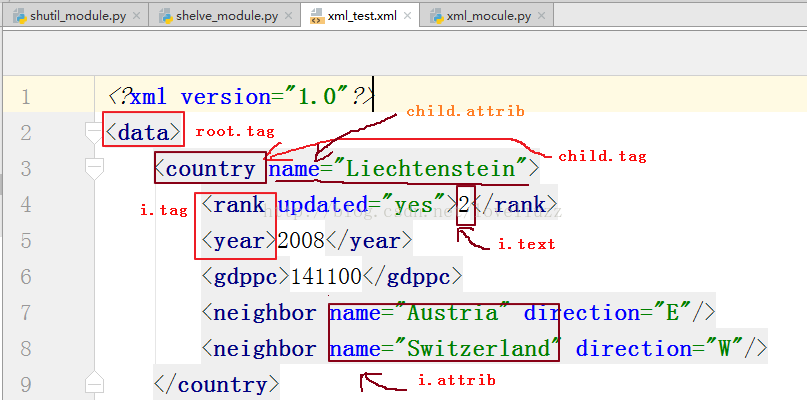
运行结果:
<element 'data' at 0x0062e8a0>
data
country {'name': 'liechtenstein'}
rank {'updated': 'yes'} 2
year {} 2008
gdppc {} 141100
neighbor {'direction': 'e', 'name': 'austria'} none
neighbor {'direction': 'w', 'name': 'switzerland'} none
country {'name': 'singapore'}
rank {'updated': 'yes'} 5
year {} 2011
gdppc {} 59900
neighbor {'direction': 'n', 'name': 'malaysia'} none
country {'name': 'panama'}
rank {'updated': 'yes'} 69
year {} 2011
gdppc {} 13600
neighbor {'direction': 'w', 'name': 'costa rica'} none
neighbor {'direction': 'e', 'name': 'colombia'} none
只遍历节点year,代码如下:
|
1
2
3
4
5
6
7
8
9
10
11
12
|
#!/usr/bin/env python# -*- coding:utf-8 -*-# author:zhengzhengliu#python中操作xml模块import xml.etree.elementtree as ettree = et.parse("xml_test.xml") #要处理的xml文件名root = tree.getroot() #root是一个内存对象print(root)print(root.tag) #打印标签名# 只遍历year 节点for node in root.iter('year'): print(node.tag, node.text) |
运行结果:
<element 'data' at 0x0050e8d0>
data
year 2008
year 2011
year 2011
3、configparser模块
用于生成和修改常见配置文档,常见文档格式如下:
|
1
2
3
4
5
6
7
8
9
10
|
[default]serveraliveinterval = 45compression = yescompressionlevel = 9forwardx11 = yes[bitbucket.org]user = hg[topsecret.server.com]port = 50022forwardx11 = no |
python生成配置文档:
|
1
2
3
4
5
6
7
8
9
10
11
12
13
14
15
16
17
18
|
#!/usr/bin/env python# -*- coding:utf-8 -*-# author:zhengzhengliu#python生成配置文档import configparserconfig = configparser.configparser()config["default"] = {'serveraliveinterval': '45', 'compression': 'yes', 'compressionlevel': '9'}config['bitbucket.org'] = {}config['bitbucket.org']['user'] = 'hg'config['topsecret.server.com'] = {}topsecret = config['topsecret.server.com']topsecret['host port'] = '50022' # mutates the parsertopsecret['forwardx11'] = 'no' # same hereconfig['default']['forwardx11'] = 'yes'with open('example.ini', 'w') as configfile: config.write(configfile) |
4、hashlib模块
做一个映射关系,将字符串转成数字,用于加密相关的操作。
3.x里主要提供 sha1, sha224, sha256, sha384, sha512 ,md5 算法。
|
1
2
3
4
5
6
7
8
9
10
11
12
13
14
15
16
17
18
19
20
21
22
23
24
|
#!/usr/bin/env python# -*- coding:utf-8 -*-# author:zhengzhengliuimport hashlibm = hashlib.md5() #生成对象m.update(b"hello")m.update(b"it's me")print(m.digest())m.update(b"it's been a long time since last time we ...")print(m.digest()) #2进制格式hashprint(len(m.hexdigest())) #16进制格式hashprint(m.hexdigest())# ######## md5 ########hash = hashlib.md5()hash.update(b'admin')print("md5:",hash.hexdigest())# ######## sha1 ########hash = hashlib.sha1()hash.update(b'admin')print("sha1:",hash.hexdigest())# ######## sha256 ########hash = hashlib.sha256()hash.update(b'admin')print("sha256:",hash.hexdigest()) |
运行结果:
b']\xde\xb4{/\x92z\xd0\xbf$\x9cr\xe3br\x8a'
b'\xa0\xe9\x89e\x03\xcb\x9f\x1a\x14\xaa\x07?<\xae\xfa\xa5'
32
a0e9894503cb9f1a14aa073f3caefaa5
md5: 21232f297a57a5a743894a0e4a801fc3
sha1: d033e22ae348aeb5660fc2140aec35850c4da997
sha256: 8c6976e5b5410415bde908bd4dee15dfb167a9c873fc4bb8a81f6f2ab448a918
5、hmac 模块
它内部对我们创建 key 和 内容 再进行处理然后再加密。
散列消息鉴别码,简称hmac,是一种基于消息鉴别码mac(message authentication code)的鉴别机制。
使用hmac时,消息通讯的双方,通过验证消息中加入的鉴别密钥k来鉴别消息的真伪;一般用于网络通信中消息加密。
前提是双方先要约定好key,就像接头暗号一样,然后消息发送把用key把消息加密,接收方用key + 消息明文再加密,
拿加密后的值 跟 发送者的相对比是否相等,这样就能验证消息的真实性,及发送者的合法性了。
|
1
2
3
4
5
6
7
|
import hmach = hmac.new(b'zxc', 'cvb你好'.encode(encoding="utf-8"))print(h.digest())print(h.hexdigest())#运行结果:#b'\xc1\x89\t#vq\xa4\x00\xbf\xed\xb2_\xc1s\xfa\xd2'#c18909235651a400bfedb25fc173fad2 |
希望本文所述对大家python程序设计有所帮助。
原文链接:https://blog.csdn.net/loveliuzz/article/details/78136069










