本文实例讲述了python gui编程。分享给大家供大家参考,具体如下:
|
1
2
3
4
5
6
7
8
9
10
11
12
13
14
15
16
17
18
19
20
21
22
23
24
25
26
27
28
29
30
31
32
33
34
35
36
37
38
39
40
41
42
43
44
45
46
47
48
49
50
51
52
53
54
55
56
57
58
59
60
61
62
63
64
65
66
67
68
69
70
71
72
73
74
75
76
77
78
79
80
81
82
83
84
85
86
|
import osfrom time import sleepfrom tkinter import *from tkinter.messagebox import showinfoclass dirlist(object): def __init__(self, initdir=none): self.top = tk() self.label = label(master=self.top, text='directory lister v1.0') self.label.pack() self.cwd = stringvar(master=self.top) self.dirl = label(self.top, fg='blue', font=('helvetica', 14, 'bold')) self.dirl.pack() self.dirfm = frame(master=self.top) self.dirsb = scrollbar(master=self.dirfm) self.dirsb.pack(side=right,fill=y) # fill=y,垂直填充空间排列 self.dirs = listbox(master=self.dirfm, height=15, width=50, yscrollcommand=self.dirsb.set) self.dirs.bind('<double-1>', func=self.setdirandgo) # <double-1>,双击显示路径列表 self.dirsb.config(command=self.dirs.yview) self.dirs.pack(side=left, fill=both) self.dirfm.pack() self.dirn = entry(master=self.top, width=50, textvariable=self.cwd) self.dirn.bind('<return>', func=self.dols) self.dirn.pack() self.bfm = frame(master=self.top) self.cleer = button(master=self.bfm, text='清除', command=self.clrdir, activeforeground='white', activebackground='blue') self.ls = button(master=self.bfm, text='显示列表', command=self.dols, activeforeground='white', activebackground='green') self.quit = button(master=self.bfm, text='退出', command=self.top.quit, activeforeground='white', activebackground='red') self.cleer.pack(side=left) self.ls.pack(side=left) self.quit.pack(side=left) self.bfm.pack() if initdir: self.cwd.set(os.curdir) self.dols() def setdirandgo(self, ev=none): self.last = self.cwd.get() self.dirs.config(selectbackground='red') chek = self.dirs.get(self.dirs.curselection()) if not chek: chek = os.curdir self.cwd.set(chek) self.dols() def dols(self, ev=none): error = '' tdir = self.cwd.get() if not tdir: tdir = os.curdir if not os.path.exists(tdir): error = tdir + ':未找到文件,请检查路径!' elif not os.path.isdir(tdir): error = tdir + ':不是一个路径!' if error: # self.cwd.set(error) showinfo(title='提示',message=error) self.top.update() # sleep(2) if not (hasattr(self, 'last') and self.last): self.last = os.curdir self.cwd.set(self.last) self.dirs.config(selectbackground='lightskyblue') self.top.update() return if not os.path.isdir(tdir): self.cwd.set('') else: self.cwd.set('获取目录内容中...') self.top.update() dirlist = os.listdir(tdir) dirlist.sort() os.chdir(tdir) self.dirl.config(text=os.getcwd()) self.dirs.delete(0, end) self.dirs.insert(end, os.curdir) self.dirs.insert(end, os.pardir) for eachfile in dirlist: self.dirs.insert(end, eachfile) self.cwd.set(os.curdir) self.dirs.config(selectbackground='lightskyblue') def clrdir(self, ev=none): self.cwd.set('')if __name__ == '__main__': dir = dirlist(os.curdir) mainloop() |
效果如下:
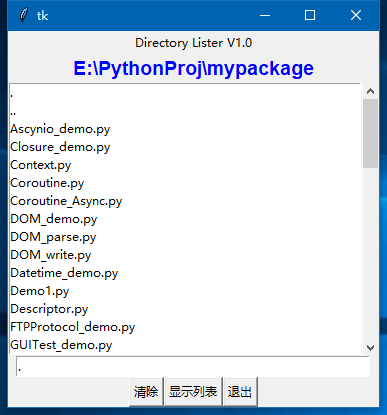
希望本文所述对大家python程序设计有所帮助。
原文链接:https://www.cnblogs.com/wcwnina/p/8017834.html










