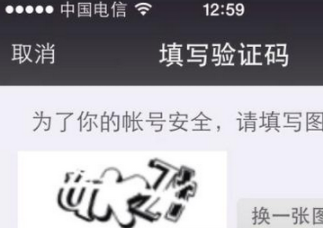在android应用开发的时候,加载网络图片是一个非常重要的部分,很多图片不可能放在本地,所以就必须要从服务器或者网络读取图片。
软引用是一个现在非常流行的方法,用户体验比较好,不用每次都需要从网络下载图片,如果下载后就存到本地,下次读取时首先查看本地有没有,如果没有再从网络读取。
下面就分享一下异步加载网络图片的方法吧。
FileCache.java
|
1
2
3
4
5
6
7
8
9
10
11
12
13
14
15
16
17
18
19
20
21
22
23
24
25
26
27
28
29
30
31
32
33
34
|
import java.io.File; import android.content.Context; public class FileCache { private File cacheDir; public FileCache(Context context) { // 找一个用来缓存图片的路径 if (android.os.Environment.getExternalStorageState().equals( android.os.Environment.MEDIA_MOUNTED)) cacheDir = new File(android.os.Environment.getExternalStorageDirectory(), "文件夹名称"); else cacheDir = context.getCacheDir(); if (!cacheDir.exists()) cacheDir.mkdirs(); } public File getFile(String url) { String filename = String.valueOf(url.hashCode()); File f = new File(cacheDir, filename); return f; } public void clear() { File[] files = cacheDir.listFiles(); if (files == null) return; for (File f : files) f.delete(); } } |
HttpUtil.java
|
1
2
3
4
5
6
7
8
9
10
11
12
13
14
15
16
17
18
19
20
21
22
23
24
25
26
27
28
29
30
31
32
33
34
35
36
37
38
39
40
41
42
43
44
45
46
47
48
49
50
51
52
53
54
55
56
57
58
59
60
61
62
63
64
65
66
67
68
69
70
71
72
73
74
75
76
77
78
79
80
81
82
83
84
85
86
87
88
89
90
91
92
93
94
95
96
97
98
99
100
101
102
103
104
105
106
107
108
109
110
111
112
113
114
115
116
117
118
119
120
121
122
123
124
125
126
127
128
129
130
131
132
133
134
135
136
137
138
139
140
141
142
143
144
145
146
147
148
149
150
151
152
153
154
155
156
157
158
159
160
161
162
163
164
165
|
import java.io.ByteArrayOutputStream; import java.io.File; import java.io.FileNotFoundException; import java.io.FileOutputStream; import java.io.IOException; import java.io.InputStream; import java.io.OutputStream; import java.io.UnsupportedEncodingException; import java.net.HttpURLConnection; import java.net.MalformedURLException; import java.net.ProtocolException; import java.net.URL; import java.net.URLEncoder; import java.util.Map; /*** Http 请求工具类* * @author Scorpio.Liu* */public class HttpUtil { /** * 获取响应字符串 * * @param path * 路径 * @param parameters * 参数 * @return 响应字符串 */ public static String getResponseStr(String path, Map<String, String> parameters) { StringBuffer buffer = new StringBuffer(); URL url; try { if (parameters != null && !parameters.isEmpty()) { for (Map.Entry<String, String> entry : parameters.entrySet()) { // 完成转码操作 buffer.append(entry.getKey()).append("=") .append(URLEncoder.encode(entry.getValue(), "UTF-8")).append("&"); } buffer.deleteCharAt(buffer.length() - 1); } url = new URL(path); HttpURLConnection urlConnection = (HttpURLConnection) url.openConnection(); urlConnection.setConnectTimeout(3000); urlConnection.setRequestMethod("POST"); urlConnection.setDoInput(true);// 表示从服务器获取数据 urlConnection.setDoOutput(true);// 表示向服务器写数据 // 获得上传信息的字节大小以及长度 byte[] mydata = buffer.toString().getBytes(); // 表示设置请求体的类型是文本类型 urlConnection.setRequestProperty("Content-Type", "application/x-www-form-urlencoded"); urlConnection.setRequestProperty("Content-Length", String.valueOf(mydata.length)); // 获得输出流,向服务器输出数据 OutputStream outputStream = urlConnection.getOutputStream(); outputStream.write(mydata, 0, mydata.length); outputStream.close(); int responseCode = urlConnection.getResponseCode(); if (responseCode == 200) { return changeInputStream(urlConnection.getInputStream()); } } catch (UnsupportedEncodingException e) { e.printStackTrace(); } catch (MalformedURLException e) { e.printStackTrace(); } catch (ProtocolException e) { e.printStackTrace(); } catch (IOException e) { e.printStackTrace(); } return null; } private static String changeInputStream(InputStream inputStream) { ByteArrayOutputStream outputStream = new ByteArrayOutputStream(); byte[] data = new byte[1024]; int len = 0; String result = ""; if (inputStream != null) { try { while ((len = inputStream.read(data)) != -1) { outputStream.write(data, 0, len); } result = new String(outputStream.toByteArray(), "UTF-8"); } catch (IOException e) { e.printStackTrace(); } } return result; } public static InputStream getInputStream(String path) { URL url; try { url = new URL(path); HttpURLConnection urlConnection = (HttpURLConnection) url.openConnection(); urlConnection.setConnectTimeout(3000); urlConnection.setRequestMethod("GET"); urlConnection.setDoInput(true);// 表示从服务器获取数据 urlConnection.connect(); if (urlConnection.getResponseCode() == 200) return urlConnection.getInputStream(); } catch (MalformedURLException e) { // TODO Auto-generated catch block e.printStackTrace(); } catch (IOException e) { // TODO Auto-generated catch block e.printStackTrace(); } catch (Exception e) { // TODO Auto-generated catch block e.printStackTrace(); } return null; } public static byte[] readStream(InputStream inStream) throws Exception { ByteArrayOutputStream outSteam = new ByteArrayOutputStream(); byte[] buffer = new byte[1024]; int len = -1; while ((len = inStream.read(buffer)) != -1) { outSteam.write(buffer, 0, len); } outSteam.close(); inStream.close(); return outSteam.toByteArray(); } public static void CopyStream(String url, File f) { FileOutputStream fileOutputStream = null; InputStream inputStream = null; try { inputStream = getInputStream(url); byte[] data = new byte[1024]; int len = 0; fileOutputStream = new FileOutputStream(f); while ((len = inputStream.read(data)) != -1) { fileOutputStream.write(data, 0, len); } } catch (FileNotFoundException e) { e.printStackTrace(); } catch (IOException e) { e.printStackTrace(); } finally { if (inputStream != null) { try { inputStream.close(); } catch (IOException e) { e.printStackTrace(); } } if (fileOutputStream != null) { try { fileOutputStream.close(); } catch (IOException e) { e.printStackTrace(); } } } } } |
MemoryCache.java
|
1
2
3
4
5
6
7
8
9
10
11
12
13
14
15
16
17
18
19
20
21
22
23
24
25
|
import java.lang.ref.SoftReference; import java.util.Collections; import java.util.HashMap; import java.util.Map; import android.graphics.Bitmap; public class MemoryCache { private Map<String, SoftReference<Bitmap>> cache = Collections .synchronizedMap(new HashMap<String, SoftReference<Bitmap>>());// 软引用 public Bitmap get(String id) { if (!cache.containsKey(id)) return null; SoftReference<Bitmap> ref = cache.get(id); return ref.get(); } public void put(String id, Bitmap bitmap) { cache.put(id, new SoftReference<Bitmap>(bitmap)); } public void clear() { cache.clear(); } } |
ImageLoader.java
|
1
2
3
4
5
6
7
8
9
10
11
12
13
14
15
16
17
18
19
20
21
22
23
24
25
26
27
28
29
30
31
32
33
34
35
36
37
38
39
40
41
42
43
44
45
46
47
48
49
50
51
52
53
54
55
56
57
58
59
60
61
62
63
64
65
66
67
68
69
70
71
72
73
74
75
76
77
78
79
80
81
82
83
84
85
86
87
88
89
90
91
92
93
94
95
96
97
98
99
100
101
102
103
104
105
106
107
108
109
110
111
112
113
114
115
116
117
118
119
120
121
122
123
124
125
126
127
128
129
130
131
132
133
134
135
136
137
138
139
140
141
142
143
144
145
146
147
148
149
150
151
152
153
154
155
156
157
158
159
160
161
162
163
164
165
166
167
168
169
170
171
172
173
174
175
176
177
178
179
180
181
182
183
184
185
186
187
188
189
190
191
192
193
194
195
196
197
198
199
200
201
202
203
204
205
206
207
208
209
210
211
212
213
|
import java.io.File; import java.io.FileInputStream; import java.io.FileNotFoundException; import java.io.UnsupportedEncodingException; import java.net.URLEncoder; import java.util.Collections; import java.util.Map; import java.util.WeakHashMap; import java.util.concurrent.ExecutorService; import java.util.concurrent.Executors; import android.app.Activity; import android.content.Context; import android.graphics.Bitmap; import android.graphics.BitmapFactory; import android.graphics.drawable.BitmapDrawable; import android.widget.ImageView; public class ImageLoader { private MemoryCache memoryCache = new MemoryCache(); private FileCache fileCache; private Map<ImageView, String> imageViews = Collections .synchronizedMap(new WeakHashMap<ImageView, String>()); private ExecutorService executorService; private boolean isSrc; /** * @param context * 上下文对象 * @param flag * true为source资源,false为background资源 */ public ImageLoader(Context context, boolean flag) { fileCache = new FileCache(context); executorService = Executors.newFixedThreadPool(5); isSrc = flag; } final int stub_id = R.drawable.ic_launcher; public void DisplayImage(String url, ImageView imageView) { String u1 = url.substring(0, url.lastIndexOf("/") + 1); String u2 = url.substring(url.lastIndexOf("/") + 1); try { u2 = URLEncoder.encode(u2, "UTF-8"); } catch (UnsupportedEncodingException e) { e.printStackTrace(); } url = u1 + u2; imageViews.put(imageView, url); Bitmap bitmap = memoryCache.get(url); if (bitmap != null) { if (isSrc) imageView.setImageBitmap(bitmap); else imageView.setBackgroundDrawable(new BitmapDrawable(bitmap)); } else { queuePhoto(url, imageView); if (isSrc) imageView.setImageResource(stub_id); else imageView.setBackgroundResource(stub_id); } } private void queuePhoto(String url, ImageView imageView) { PhotoToLoad p = new PhotoToLoad(url, imageView); executorService.submit(new PhotosLoader(p)); } private Bitmap getBitmap(String url) { try { File f = fileCache.getFile(url); // 从sd卡 Bitmap b = onDecodeFile(f); if (b != null) return b; // 从网络 Bitmap bitmap = null; System.out.println("ImageLoader-->download"); HttpUtil.CopyStream(url, f); bitmap = onDecodeFile(f); return bitmap; } catch (Exception ex) { ex.printStackTrace(); return null; } } public Bitmap onDecodeFile(File f) { try { return BitmapFactory.decodeStream(new FileInputStream(f)); } catch (FileNotFoundException e) { // TODO Auto-generated catch block e.printStackTrace(); } return null; } /** * 解码图像用来减少内存消耗 * * @param f * @return */ public Bitmap decodeFile(File f) { try { // 解码图像大小 BitmapFactory.Options o = new BitmapFactory.Options(); o.inJustDecodeBounds = true; BitmapFactory.decodeStream(new FileInputStream(f), null, o); // 找到正确的刻度值,它应该是2的幂。 final int REQUIRED_SIZE = 70; int width_tmp = o.outWidth, height_tmp = o.outHeight; int scale = 1; while (true) { if (width_tmp / 2 < REQUIRED_SIZE || height_tmp / 2 < REQUIRED_SIZE) break; width_tmp /= 2; height_tmp /= 2; scale *= 2; } BitmapFactory.Options o2 = new BitmapFactory.Options(); o2.inSampleSize = scale; return BitmapFactory.decodeStream(new FileInputStream(f), null, o2); } catch (FileNotFoundException e) { } return null; } /** * 任务队列 * * @author Scorpio.Liu * */ private class PhotoToLoad { public String url; public ImageView imageView; public PhotoToLoad(String u, ImageView i) { url = u; imageView = i; } } class PhotosLoader implements Runnable { PhotoToLoad photoToLoad; PhotosLoader(PhotoToLoad photoToLoad) { this.photoToLoad = photoToLoad; } @Override public void run() { if (imageViewReused(photoToLoad)) return; Bitmap bmp = getBitmap(photoToLoad.url); memoryCache.put(photoToLoad.url, bmp); if (imageViewReused(photoToLoad)) return; BitmapDisplayer bd = new BitmapDisplayer(bmp, photoToLoad); Activity a = (Activity) photoToLoad.imageView.getContext(); a.runOnUiThread(bd); } } boolean imageViewReused(PhotoToLoad photoToLoad) { String tag = imageViews.get(photoToLoad.imageView); if (tag == null || !tag.equals(photoToLoad.url)) return true; return false; } /** * 显示位图在UI线程 * * @author Scorpio.Liu * */ class BitmapDisplayer implements Runnable { Bitmap bitmap; PhotoToLoad photoToLoad; public BitmapDisplayer(Bitmap b, PhotoToLoad p) { bitmap = b; photoToLoad = p; } public void run() { if (imageViewReused(photoToLoad)) return; if (bitmap != null) { if (isSrc) photoToLoad.imageView.setImageBitmap(bitmap); else photoToLoad.imageView.setBackgroundDrawable(new BitmapDrawable(bitmap)); } else { if (isSrc) photoToLoad.imageView.setImageResource(stub_id); else photoToLoad.imageView.setBackgroundResource(stub_id); } } } public void clearCache() { memoryCache.clear(); fileCache.clear(); } } |
使用的时候用ImageLoader这个类就ok了,很方便~
希望本文所述对大家学习Android软件编程有所帮助。