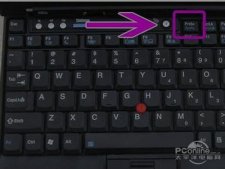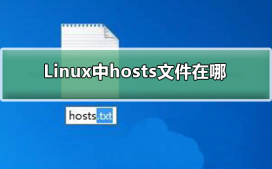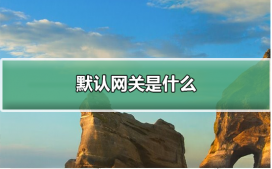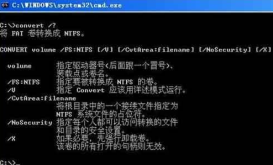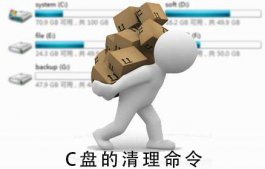runtime error在电脑运行过程中一般不会出现,一般都是在使用C++等软件才会遇到的问题,很多用户不知道怎么解决,下面来一起看看详细的解决方案吧。
runtime error错误解决方案

1、我们了解下什么是“Runtime error”,它是一个计算机运行程序错误以信息栏的状态方式显示特定的错误代码及相应的解释。电脑出现这种情况的原因有很多。Runtime error运行时错误; 可以在百度里翻译一下。如图所示:

2、点击【开始】,打开【运行】窗口,然后输入【regedit】。如图所示:

3、单击确定-打开注册表编辑器,依次打开【HKEY_LOCAL_MACHINE→SOFTWARE→microsoft→Windows→CurrentVersion→Run】,然后找到【runtime】项,删掉就可以;如图所示:

以上就是电脑之家为各位用户带来的runtime error错误解决方案详细内容了,想看更多相关文章欢迎关注电脑之家!