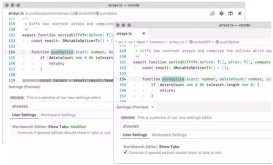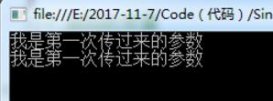(一)普通列
复制代码代码如下:
/// <summary>
/// Gridview列的合并(普通列,不包含模板列)
/// 注意:1.GridView在绑定的时候进行分组和排序,才能让相同的行放在一起
/// 2.方法应用的时机,应该在Gridview的DataBound事件中使用
/// </summary>
/// <param name="gv">需要合并的GridView对象</param>
/// <param name="columnIndex">所要合并列的索引</param>
public static void UnitCell(GridView gv, int columnIndex)
{
int i = 0; //当前行数
string lastType = string.Empty; //当前判断是否合并行对应列的值
int lastCell = 0; //判断最后一个相同值的行的索引
if (gv.Rows.Count > 0)
{
lastType = gv.Rows[0].Cells[columnIndex].Text.ToString();
gv.Rows[0].Cells[columnIndex].RowSpan = 1;
lastCell = 0;
}
for (i = 1; i < gv.Rows.Count; i++)
{
if (gv.Rows[i].Cells[columnIndex].Text == lastType)
{
gv.Rows[i].Cells[columnIndex].Visible = false;
gv.Rows[lastCell].Cells[columnIndex].RowSpan++;
}
else
{
lastType = gv.Rows[i].Cells[columnIndex].Text.ToString();
lastCell = i;
gv.Rows[i].Cells[columnIndex].RowSpan = 1;
}
}
}
/// <summary>
/// DataGrid列的合并(普通列,不包含模板列)
/// 注意:1.DataGrid在绑定的时候进行分组和排序,才能让相同的行放在一起
/// 2.方法应用的时机,应该在DataGrid的DataBound事件中使用
/// </summary>
/// <param name="dg">需要合并的DataGrid对象</param>
/// <param name="columnIndex">所要合并列的索引</param>
public static void UnitCell_T(DataGrid dg, int columnIndex)
{
int i = 0; //当前行数
string lastType = string.Empty; //当前判断是否合并行对应列的值
int lastCell = 0; //判断最后一个相同值的行的索引
if (dg.Items.Count> 0)
{
lastType = dg.Items[0].Cells[columnIndex].Text.ToString();
dg.Items[0].Cells[columnIndex].RowSpan = 1;
lastCell = 0;
}
for (i = 1; i < dg.Items.Count; i++)
{
if (dg.Items[i].Cells[columnIndex].Text == lastType)
{
dg.Items[i].Cells[columnIndex].Visible = false;
dg.Items[lastCell].Cells[columnIndex].RowSpan++;
}
else
{
lastType = dg.Items[i].Cells[columnIndex].Text.ToString();
lastCell = i;
dg.Items[i].Cells[columnIndex].RowSpan = 1;
}
}
}
(二)模板列
复制代码代码如下:
/// <summary>
/// Gridview列的合并(模板列)
/// </summary>
/// <param name="gv">需要合并的GridView对象</param>
/// <param name="columnIndex">所要合并列的索引</param>
/// <param name="lblName">模板列对象的ID</param>
public static void UnitCell(GridView gv, int columnIndex, string lblName)
{
int i = 0; //当前行数
string lastType = string.Empty; //当前判断是否合并行对应列的值
int lastCell = 0; //判断最后一个相同值的行的索引
if (gv.Rows.Count > 0)
{
lastType = (gv.Rows[0].Cells[columnIndex].FindControl(lblName) as Label).Text;
gv.Rows[0].Cells[columnIndex].RowSpan = 1;
lastCell = 0;
}
for (i = 1; i < gv.Rows.Count; i++)
{
if ((gv.Rows[i].Cells[columnIndex].FindControl(lblName) as Label).Text == lastType)
{
gv.Rows[i].Cells[columnIndex].Visible = false;
gv.Rows[lastCell].Cells[columnIndex].RowSpan++;
}
else
{
lastType = (gv.Rows[i].Cells[columnIndex].FindControl(lblName) as Label).Text.ToString();
lastCell = i;
gv.Rows[i].Cells[columnIndex].RowSpan = 1;
}
}
}
(三)在DataBound事件中调用即可。
在GridView或DataGrid中显示固定宽度的列
默认情况下,Gridview和Datagrid控件依据它们的内容自动调整列大小。要为列指定固定宽度,设置每个Tablecell对象的Width属性并设置Wrap属性为False。下面的例子显示了如何通过使用DataGrid控件去做。
复制代码代码如下:
rotected void DataGrid1_ItemCreated(object sender, DataGridItemEventArgs e)
{
ListItemType lit = e.Item.ItemType;
if (lit == ListItemType.Header)
{
for (int i = 0; i < e.Item.Cells.Count; i++)
{
e.Item.Cells[i].Width = Unit.Pixel(50);
e.Item.Cells[i].Wrap = false;
}
}
}