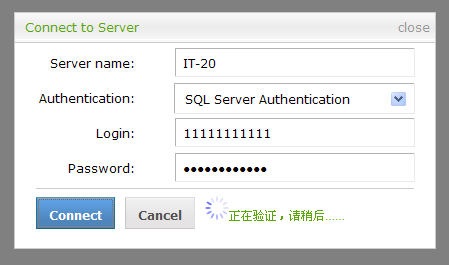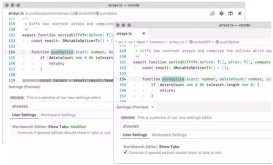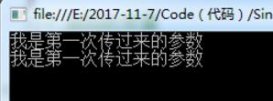页面初始化,界面如图所示:
Server name文本框获取焦点时候,界面如图所示(这里可以改成你登录的验证码):
可以加载SQL Server服务列表,也是我的简易SQL查询分析器评论中静夜妙思给予的方法,非常感谢!
加载列表如下图所示:
可以随意地点击添加到Server name中,登录时截图所示:
文本框验证都写好了!还有Authentication验证方式,windows验证下面Login,Password文本框禁掉!由于时间原因,不上图了
demo.html(全部前台代码,js/css还没分文件存储)
- <!DOCTYPE html PUBLIC "-//W3C//DTD XHTML 1.0 Transitional//EN" "http://www.w3.org/TR/xhtml1/DTD/xhtml1-transitional.dtd">
- <html xmlns="http://www.w3.org/1999/xhtml">
- <title>DataBase Test Demo</title>
- <link href="js/treeview/jquery.treeview.css" rel="stylesheet" type="text/css" />
- <!--<script src="js/jquery-1.4.2-vsdoc.js" type="text/javascript"></script>-->
- <script src="js/jquery-1.4.2.min.js" type="text/javascript"></script>
- <script src="js/treeview/jquery.treeview.js" type="text/javascript"></script>
- <style type="text/css">
- body{margin:0 auto;font-family:Verdana;font-size:12px;}
- .top{margin:0 auto; width:100%; text-align:center; margin-top:20px;}
- #browser{display:none;}
- </style>
- </head>
- <body>
- <div class="top"><h1>DataBase Test Demo</h1></div>
- <ul id="browser" class="databasetree">
- <li ><span class="server">SQL Server</span>
- <ul>
- <li class="closed"><span class="folder">DataBases</span>
- <ul>
- <li class="closed"><span class="database">Test</span>
- <ul></ul>
- </li>
- </ul>
- </li>
- </ul>
- </li>
- </ul>
- <style type="text/css">
- #greybackground{background: #000;display: block;z-index: 100;width: 100%;position: absolute;top: 0;left: 0; }
- #login{margin:0 auto;width:420px;height:auto;border:solid 1px #ccc;position:absolute;z-index:200;background-color:#fff;}
- #login .heard{width:420px; height:29px;background-image:url(images/top_bg.gif); border-bottom:solid 1px #ccc;}
- #login .heard .left{float:left;line-height:29px;margin-right:2px;padding-left:10px; color:#5aa608;}
- #login .heard .right{float:right;line-height:29px;margin-right:5px;}
- #login .heard .right a{color:#999;text-decoration:none;}
- #login .heard .right a:hover{color:red;text-decoration:underline;}
- #login .content{width:420px; height:200px;}
- #login .content li{ list-style:none; padding:5px 0px 5px 30px;}
- #login .content .top{ width:100%; margin-top:5px;height:30px;line-height:30px;}
- #login .content .top .left{ float:left;width:120px; text-align:right;}
- #login .content .top .right{ float:right;width:280px;text-align:right;padding-right:20px;}
- #login input,#login,select,#login,button{font-family:inherit;font-size:inherit;font-weight:inherit;*font-size:100%;}
- #login input{width: 80%;padding: 7px 7px 6px;border-color: #B3B3B3 #EAEAEA #EAEAEA #B3B3B3;border-style: solid;border-width: 1px;color:black;}
- #login select{width: 86%;padding: 7px 7px 6px; border-color: #B3B3B3 #EAEAEA #EAEAEA #B3B3B3;border-style: solid;border-width: 1px;color:black;}
- #login button,#login .btn-submit,#login .button,#login .btn-submit:focus,#login .button:focus,.btn-submit,.button{border-left: 1px solid #C6C6C6;
- border-right: 1px solid #DDDDDD;border-top: 1px solid #DDDDDD;border-bottom: 1px solid #C6C6C6;
- cursor:pointer;width:auto;margin:0 10px 0 0;padding-bottom:3px;line-height:1.3em;
- color:#515151;font-weight:bold;background:url(images/button.png) #e5e3e3 repeat-x 0 0;
- height:32px;padding-left:12px;padding-right: 12px;padding-top: 6px;}
- #login button:hover,#login .btn-submit:hover,.button:hover,.btn-submit:hover {background-image:none;}
- #login .btn-submit,#login .btn-submit:focus,.btn-submit {width:auto;border-color:#5C91A4 #2B7089 #1A6480 #2A6F89;background-image:url(images/button_highlight.png);background-color:#4e85bb;color:#fff;}
- #login .bottom-btn{width:90%; margin:0 auto; padding-top:7px; border-top:1px #ccc solid; margin-top:5px;}
- #layer{position:relative;}
- #poper{position:absolute;z-index:10;display:none;left:39px;border:solid 1px #ccc; background-color:#fff;}
- #poper .heard{height:25px;line-height:25px; width:100%;text-align:right; }
- #poper .heard a{color:#999;text-decoration:none;}
- #poper .heard a:hover{color:red;text-decoration:underline;}
- #poper .first{height:30px;line-height:30px; width:100%;text-align:center; color:#5aa608;}
- #poper .first a{color:#5aa608;text-decoration:underline;}
- #poper .second{height:20px;line-height:20px; width:100%;text-align:left; margin-left:10px;}
- #poper .second a{color:#999; text-decoration:none;}
- #poper .second a:hover{color:#5aa608; text-decoration:underline;}
- </style>
- <div id="login">
- <div class="heard"><div class="left">Connect to Server</div><div class="right"><a href="javascript:void(0);" id="login_close" title="close">close</a></div></div>
- <div class="content">
- <div class="top">
- <div class="left">Server name:</div>
- <div class="right">
- <div id="layer">
- <input id="txtServer" type="text" />
- <div id="poper">
- <div class="heard"><a id="layer_close" href="javascript:void(0);" title="close">close</a> </div>
- <div class="first"><a id="loadServer" href="javascript:void(0);" title="点击加载SQL Server服务列表">点击加载SQL Server服务列表</a></div>
- </div>
- </div>
- </div>
- </div>
- <div class="top"><div class="left">Authentication:</div><div class="right"><select id="selectAuthentication"><option value="windows">Windows Authentication</option><option value="sql" selected="selected">SQL Server Authentication</option></select></div></div>
- <div class="top"><div class="left">Login:</div><div class="right"><input id="txtUserName" type="text" /></div></div>
- <div class="top"><div class="left">Password:</div><div class="right"><input id="txtPassword" type="password" /></div></div>
- <div class="bottom-btn"><input id="btnConnect" type="button" class="btn-submit" value="Connect" /><input id="btnCancel" type="button" class="button" value="Cancel" /><font id="message"></font></div>
- </div>
- </div>
- </body>
- </html>
- <script type="text/javascript">
- $(document).ready(function() {
- $("#browser").treeview();
- $("#selectAuthentication").change(function() {
- if ($(this).val() == "windows") {
- $("#txtUserName,#txtPassword").css("background-color", "#eee");
- $("#txtUserName,#txtPassword").attr("disabled", "disabled");
- } else {
- $("#txtUserName,#txtPassword").css("background-color", "#fff");
- $("#txtUserName,#txtPassword").removeAttr("disabled");
- }
- });
- $("#txtServer").focus(function() { $("#poper").fadeIn("fast"); });
- $("#poper").css({ "top": $("#txtServer").outerHeight() + 1, "width": $("#txtServer").outerWidth() });
- $("#layer_close").click(function() {
- $(this).parent().parent().fadeOut("fast");
- });
- $("#loadServer").click(function() {
- $.ajax({
- type: "get",
- dataType: "text",
- timeout: 300000,
- url: "ashx/Handler.ashx",
- data: "flag=server",
- beforeSend: function() { $("#loadServer").fadeOut("fast"); $("#poper .first").html("<img src='images/ajax-loader.gif' title='正在加载中,请稍后……' />正在加载中,请稍后……") },
- success: function(data) {
- if (data == "error") {
- $("#poper .first").html("<font color=red>服务列表加载失败,请刷新重新加载</font>");
- } else if (data == "empty") {
- $("#poper .first").html("<font color=red>没有数据,请手动填写</font>");
- } else {
- $("#poper .first").remove();
- $("#poper").append(data);
- alink();
- }
- },
- error: function() { $("#poper .first").html("<font color=red>系统发生错误,请联系管理员!</font>"); }
- });
- });
- })
- $("#btnConnect").click(function() {
- if ($("#selectAuthentication").val() == "sql") { //SQL Server Authentication
- if ($("#txtServer").val().length < 1) {
- $("#message").css("color", "red"); $("#message").html("请输入Server name");
- } else if ($("#txtUserName").val().length < 1) {
- $("#message").css("color", "red"); $("#message").html("请输入Login");
- } else if ($("#txtPassword").val().length < 1) {
- $("#message").css("color", "red"); $("#message").html("请输入Password");
- } else {
- $.ajax({
- type: "get",
- dataType: "text",
- timeout: 300000,
- url: "ashx/Handler.ashx",
- data: "flag=login&sqlServer=" + encodeURIComponent($("#txtServer").val()) + "&user=" + encodeURIComponent($("#txtUserName").val()) + "&password=" + encodeURIComponent($("#txtPassword").val()),
- beforeSend: function() { $("#message").css("color", "#5aa608"); $("#message").html("<img src='images/ajax-loader.gif' title='正在加载中,请稍后……' />正在验证,请稍后……"); },
- success: function(data) {
- if (data == "True") {
- $("#message").html("");
- hideLogin();
- $("#browser").fadeIn("fast");
- }
- },
- error: function() { $("#message").css("color", "red"); $("#message").html("登录失败"); }
- });
- }
- }
- });
- $(function() {
- var screenwidth, screenheight, mytop, getPosLeft, getPosTop
- screenwidth = $(window).width();
- screenheight = $(window).height();
- //获取滚动条距顶部的偏移
- mytop = $(document).scrollTop();
- //计算弹出层的left
- getPosLeft = screenwidth / 2 - 200;
- //计算弹出层的top
- getPosTop = screenheight / 2 - 150;
- //css定位弹出层
- $("#login").css({ "left": getPosLeft, "top": getPosTop });
- //当浏览器窗口大小改变时
- $(window).resize(function() {
- screenwidth = $(window).width();
- screenheight = $(window).height();
- mytop = $(document).scrollTop();
- getPosLeft = screenwidth / 2 - 200;
- getPosTop = screenheight / 2 - 150;
- $("#login").css({ "left": getPosLeft, "top": getPosTop + mytop });
- });
- //当拉动滚动条时,弹出层跟着移动
- $(window).scroll(function() {
- screenwidth = $(window).width();
- screenheight = $(window).height();
- mytop = $(document).scrollTop();
- getPosLeft = screenwidth / 2 - 200;
- getPosTop = screenheight / 2 - 150;
- $("#login").css({ "left": getPosLeft, "top": getPosTop + mytop });
- });
- //点击关闭按钮
- $("#login_close").click(function() {
- hideLogin();
- });
- $("#btnOK").click(function() {
- $("#login").fadeOut("slow");
- $("#browser").fadeIn("slow");
- //删除变灰的层
- $("#greybackground").remove();
- return false;
- });
- $.get("ashx/Handler.ashx?flag=islogin", function(data) {
- if (data == "True") {//没有登录,显示登录框
- hideLogin();
- } else {
- showLogin();
- }
- });
- });
- function showLogin() {//显示登陆框
- $("#login").fadeIn("slow");
- //获取页面文档的高度
- var docheight = $(document).height();
- //追加一个层,使背景变灰
- $("body").append("<div id='greybackground'></div>");
- $("#greybackground").css({ "opacity": "0.5", "height": docheight });
- return false;
- }
- function hideLogin() {
- $("#login").fadeOut("slow");
- //删除变灰的层
- $("#greybackground").remove();
- return false;
- }
- function alink() {//生成的a追加click事件
- $("#poper .second a").each(function() {
- $(this).click(function() {
- var a = $(this).html();
- $("#txtServer").val(a);
- });
- });
- }
- </script>
Handler.ashx
- <%@ WebHandler Language="C#" Class="Handler" %>
- using System;
- using System.Web;
- using System.Collections.Generic;
- using System.Text;
- using System.Web.SessionState;
- public class Handler : IHttpHandler,IRequiresSessionState {
- public void ProcessRequest (HttpContext context) {
- context.Response.ContentType = "text/plain";
- string tempValue = string.Empty;
- if (context.Request["flag"] == null)
- context.Response.Write("error");
- else
- {
- string flag = context.Request["flag"];
- switch (flag)
- {
- case "server":
- tempValue = this.GetServers();
- break;
- case "islogin":
- tempValue = (context.Session["login"] != null).ToString();//判断是否登录到SQL
- break;
- case "login":
- tempValue = IsLogin(context);
- break;
- default:
- tempValue = "error";
- break;
- }
- }
- context.Response.Write(tempValue);
- }
- /// <summary>
- /// 加载SQL Server 服务列表
- /// </summary>
- /// <returns></returns>
- private string GetServers()
- {
- IList<string> list = Common.GetServers();
- if (list == null || list.Count == 0) return "empty";
- StringBuilder sb = new StringBuilder();
- foreach (string s in list)
- {
- sb.AppendFormat("<div class="second"><a href="javascript:void(0);" title="{0}">{0}</a></div>", s);
- }
- return sb.ToString();
- }
- /// <summary>
- /// 登录SQL Server
- /// </summary>
- /// <param name="context"></param>
- /// <returns></returns>
- private string IsLogin(HttpContext context)
- {
- if (context.Request["user"] == null || context.Request["password"] == null)
- {
- context.Session["login"] = "success";
- return "";
- }
- else
- {
- string server = HttpUtility.UrlDecode(context.Request["sqlServer"]);
- string user = HttpUtility.UrlDecode(context.Request["user"]);
- string password = HttpUtility.UrlDecode(context.Request["password"]);
- string sqlConstring;
- if (Common.IsLogin(server, user, password, out sqlConstring))
- {
- context.Session["login"] = sqlConstring;
- return "True";
- }
- else
- {
- return "False";
- }
- }
- }
- public bool IsReusable {
- get {
- return false;
- }
- }
- }
Common.cs
- using System;
- using System.Collections.Generic;
- using System.Linq;
- using System.Web;
- using System.Data.Sql;
- using System.Data.SqlClient;
- using System.Data;
- /// <summary>
- /// Summary description for Common
- /// </summary>
- public class Common
- {
- public Common()
- {
- //
- // TODO: Add constructor logic here
- //
- }
- /// <summary>
- /// 加载SQL服务列表
- /// </summary>
- /// <returns></returns>
- public static IList<string> GetServers()
- {
- IList<string> list = new List<string>();
- SqlDataSourceEnumerator sse = SqlClientFactory.Instance.CreateDataSourceEnumerator() as SqlDataSourceEnumerator;
- if (sse == null) return null;
- DataTable dt = sse.GetDataSources();
- foreach (DataRow dr in dt.Rows)
- {
- string server = dr["ServerName"] as string;
- string instance = dr["InstanceName"] as string;
- if (string.IsNullOrEmpty(instance) || instance.ToUpper() == "MSSQLSERVER")
- list.Add(server);
- else
- list.Add(server + @"" + instance);
- }
- return list;
- }
- /// <summary>
- /// SQL Server Authentication
- /// </summary>
- /// <param name="server">SQL服务</param>
- /// <param name="user">用户名</param>
- /// <param name="password">密码</param>
- /// <param name="sqlConstring">数据库连接字符串</param>
- /// <returns></returns>
- public static bool IsLogin(string server,string user,string password,out string sqlConstring)
- {
- sqlConstring = string.Format("Data Source={0};Initial Catalog=master;Persist Security Info=True;User ID={1};Password={2}", server, user, password);
- return SQLHelper.LoginSQL(sqlConstring);
- }
- }
SQLHelper.cs
using System;
using System.Collections.Generic;
using System.Linq;
using System.Web;
using System.Data;
using System.Data.SqlClient;
/// <summary>
/// Summary description for SQLHelper
/// </summary>
public class SQLHelper
{
public SQLHelper()
{
//
// TODO: Add constructor logic here
//
}
/// <summary>
/// 判断是否登录SQL Server
/// </summary>
/// <param name="sqlConstring"></param>
/// <returns></returns>
public static bool LoginSQL(string sqlConstring)
{
bool isLogin = false;
using(SqlConnection conn = new SqlConnection(sqlConstring))
{
conn.Open();
if (conn.State.ToString().ToLower() == "open")
isLogin = true;
return isLogin;
}
}
}
源代码下载:DataBase_jquery_div.rar
作者 cnblogs xu_happy_you