今天在写一个研究生创新项目申报书时涉及到一个python画图问题,对于在x轴各个区段显示自定义的字符串有些疑问,特此记录。
界面如下所示:
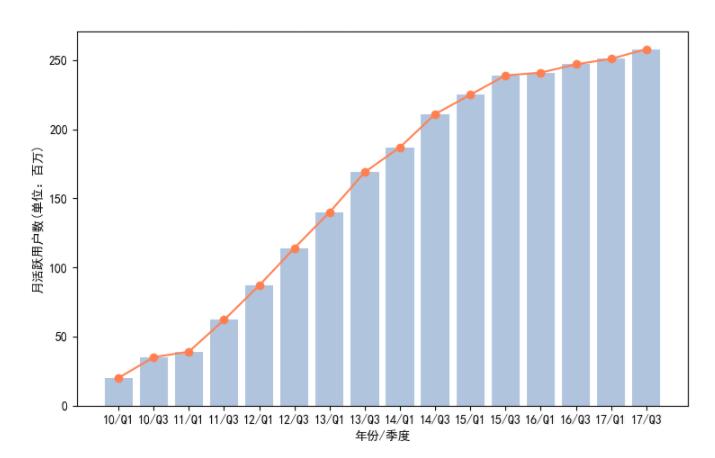
代码如下所示:
|
1
2
3
4
5
6
7
8
9
10
11
12
13
14
15
16
17
18
19
|
import matplotlib.pyplot as pltfrom pylab import * #支持中文mpl.rcparams['font.sans-serif'] = ['simhei'] """条形图bar"""x = ['10/q1', '10/q3', '11/q1', '11/q3', '12/q1', '12/q3', '13/q1', '13/q3', '14/q1', '14/q3', '15/q1', '15/q3', '16/q1', '16/q3', '17/q1', '17/q3']y = [20, 35, 39, 62, 87, 114, 140, 169, 187, 211, 225, 239, 241, 247, 251, 258] # plt.bar([1,3,5,7,9],[5,2,7,8,2],label='example one',color='b')#plt.bar创建条形图# plt.bar([2,4,6,8,10],[8,6,2,5,6],label='example two',color='g') plt.bar(range(16), y, color = 'lightsteelblue')plt.plot(range(16), y, marker = 'o', color = 'coral') #coralplt.xticks(range(16), x)plt.xlabel('年份/季度')plt.ylabel("月活跃用户数(单位:百万)")plt.legend()plt.show() |
以上这篇python画图系列之个性化显示x轴区段文字的实例就是小编分享给大家的全部内容了,希望能给大家一个参考,也希望大家多多支持服务器之家。
原文链接:https://blog.csdn.net/weixin_34613450/article/details/80330761










