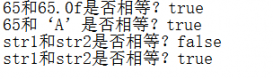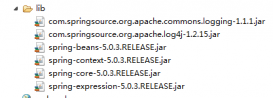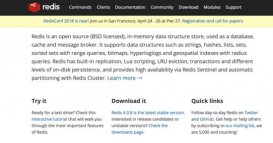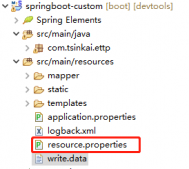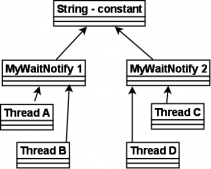写在前面
本文由markdown格式写成,为本人第一次这么写,排版可能会有点乱,还望各位海涵。
主要写的是使用ribbon进行restful请求,测试各个方法的使用,代码冗余较高,比较适合初学者,介意轻喷谢谢。
前提
- 一个可用的eureka注册中心(文中以之前博客中双节点注册中心,不重要)
- 一个连接到这个注册中心的服务提供者
- 一个ribbon的消费者
注意:文中使用@getmapping、@postmapping、@putmapping、@deletemapping等注解需要升级 spring-boot-starter-parent版本到1.5.9.realease以上(1.3.7.release版本没有这些注解)
建议:每个微服务应用都有自己的spring-boot-maven-plugin和maven-compiler-plugin并指定jdk编译版本为1.8 ,指定方式如下,pom.xml中添加
|
1
2
3
4
5
6
7
8
9
10
11
12
13
14
15
16
|
<build> <plugins> <plugin> <groupid>org.springframework.boot</groupid> <artifactid>spring-boot-maven-plugin</artifactid> </plugin> <plugin> <groupid>org.apache.maven.plugins</groupid> <artifactid>maven-compiler-plugin</artifactid> <configuration> <source>1.8</source> <target>1.8</target> </configuration> </plugin> </plugins></build> |
测试项目构建
Eureka注册中心:参考注册中心的搭建
服务提供者:参考注册服务提供者
ribbon消费者:参考服务发现与消费
项目搭建完后,记得按照这几个教程中提到的配置hosts文件
为了防止项目中的requestmapping相同,这里就删除所有的controller类(服务提供者和消费者),接下来我会将每个restful方法都封装成一个类,方便大家查看
get请求
getforentity:此方法有三种重载形式,分别为:
- getforentity(string url, class<t> responsetype)
- getforentity(string url, class<t> responsetype, object... urivariables)
- getforentity(string url, class<t> responsetype, map<string, ?> urivariables)
- getforentity(uri url, class<t> responsetype)
注意:此方法返回的是一个包装对象responseentity<t>其中t为responsetype传入类型,想拿到返回类型需要使用这个包装类对象的getbody()方法
getforobject:此方法也有三种重载形式,这点与getforentity方法相同:
- getforobject(string url, class<t> responsetype)
- getforobject(string url, class<t> responsetype, object... urivariables)
- getforobject(string url, class<t> responsetype, map<string, ?> urivariables)
- getforobject(uri url, class<t> responsetype)
注意:此方法返回的对象类型为responsetype传入类型
为了方便测试,这里分别在服务提供者和服务消费者中提供相同的user类,用于方便测试
|
1
2
3
4
5
6
7
8
9
10
11
12
13
14
15
16
17
18
19
20
21
22
23
24
25
26
27
28
29
30
31
32
33
34
35
36
37
38
39
40
41
42
43
44
45
46
47
48
49
|
package com.cnblogs.hellxz;/** * 用于测试的pojo */public class user { private string name; private string sex; private string phone; public user(){} public user(string name, string sex, string phone) { this.name = name; this.sex = sex; this.phone = phone; } public string tostring(){ return "user:{" +"name: " + name + ", " +"sex: " + sex + ", " +"phone: " + phone +" }"; } public string getname() { return name; } public void setname(string name) { this.name = name; } public string getsex() { return sex; } public void setsex(string sex) { this.sex = sex; } public string getphone() { return phone; } public void setphone(string phone) { this.phone = phone; }} |
下边我们在服务提供者处创建一个getrequestcontroller
|
1
2
3
4
5
6
7
8
9
10
11
12
13
14
15
16
17
18
19
20
21
22
23
24
25
26
27
28
29
30
31
32
33
34
35
36
37
38
39
40
41
42
43
44
45
46
47
48
49
50
51
52
53
54
55
56
57
58
59
60
61
62
63
64
65
66
67
68
|
package com.cnblogs.hellxz;import org.apache.log4j.logger;import org.springframework.beans.factory.annotation.autowired;import org.springframework.cloud.client.serviceinstance;import org.springframework.cloud.client.discovery.discoveryclient;import org.springframework.web.bind.annotation.*;/** * @author : hellxz * @description: 服务提供者 * @date : 2018/4/18 11:36 */@restcontrollerpublic class getrequestcontroller { @autowired private discoveryclient client; //注入发现客户端 private final logger logger = logger.getlogger(getrequestcontroller.class); /** * go straight test */ @getmapping(value = "/hello") public string hello(){ //获取服务实例,作用为之后console显示效果 serviceinstance serviceinstance = client.getlocalserviceinstance(); logger.info("/hello host:"+serviceinstance.gethost()+" service_id:" +serviceinstance.getserviceid()); return "hello"; } /** * parameter test */ @getmapping(value = "/greet/{dd}") public string greet(@pathvariable string dd){ serviceinstance serviceinstance = client.getlocalserviceinstance(); logger.info("/hello host:"+serviceinstance.gethost()+" service_id:" +serviceinstance.getserviceid()); return "hello "+dd; } /** * 返回测试对象 */ @getmapping("/user") public user getuser(){ serviceinstance serviceinstance = client.getlocalserviceinstance(); logger.info("/user "+serviceinstance.gethost()+" port:"+serviceinstance.getport()+" serviceinstanceid:"+serviceinstance.getserviceid()); return new user("hellxz","male", "123456789"); } /** * 根据名称返回对象,这里模拟查数据库操作 */ @getmapping("/user/{name}") public user getuserselect(@pathvariable string name){ serviceinstance serviceinstance = client.getlocalserviceinstance(); logger.info("/user "+serviceinstance.gethost()+" port:"+serviceinstance.getport()+" serviceinstanceid:"+serviceinstance.getserviceid()); if(name.isempty()){ return new user(); }else if(name.equals("hellxz")){ return new user("hellxz","male", "123456789"); }else{ return new user("随机用户","male", "987654321"); } }} |
接下来我们在服务消费者项目中创建getrequestcontroller
|
1
2
3
4
5
6
7
8
9
10
11
12
13
14
15
16
17
18
19
20
21
22
23
24
25
26
27
28
29
30
31
32
33
34
35
36
37
38
39
40
41
42
43
44
45
46
47
48
49
50
51
52
53
54
55
56
57
58
59
60
61
62
63
64
65
66
67
68
69
70
71
72
73
74
75
76
77
78
79
80
81
82
83
84
85
86
87
88
89
90
91
92
93
94
95
96
97
98
99
100
101
102
103
104
105
106
107
108
109
110
111
112
113
114
115
116
117
118
119
120
121
122
123
124
125
126
127
128
129
|
package com.cnblogs.hellxz;import org.apache.log4j.logger;import org.springframework.beans.factory.annotation.autowired;import org.springframework.http.responseentity;import org.springframework.web.bind.annotation.*;import org.springframework.web.client.resttemplate;import org.springframework.web.util.uricomponents;import org.springframework.web.util.uricomponentsbuilder;import java.net.uri;import java.util.hashmap;import java.util.map;/** * @author : hellxz * @description: ribbon消费者应用controller,get请求 * @date : 2018/4/16 15:54 */@restcontrollerpublic class getrequestcontroller { private logger logger = logger.getlogger(getrequestcontroller.class); @autowired //注入resttemplate private resttemplate resttemplate; /** * responseentity<t> getforentity(string url, class<t> responsetype) * t getbody() 以下此方法相同 */ @getmapping(value="/entity/noparam") public string noparamgetforentity(){ //这里注释掉,因为之前想当然使用了直链访问服务提供者的接口,这样是不会返回结果的,而且会报错 //return resttemplate.getforentity("http://localhost:8080/hello",string.class).getbody(); //使用resttemplate调用微服务接口 return resttemplate.getforentity("http://hello-service/hello", string.class).getbody(); } /** * responseentity<t> getforentity(string url, class<t> responsetype, object... urivariables) */ @getmapping("/entity/type") public user getforentityidentifybytype(){ //不传参返回指定类型结果 responseentity<user> entity = resttemplate.getforentity("http://hello-service/user", user.class); user body = entity.getbody(); logger.info("user:"+body); return body; //以上可简写为// return resttemplate.getforentity("http://hello-service/user", user.class).getbody(); } /** * responseentity<t> getforentity(string url, class<t> responsetype, object... urivariables) * 使用占位符对参数进行替换,内部使用string.format方法实现 */ @getmapping(value="/entity") //如果接收的参数是使用参数没有使用?有则使用@pathvariable,否则用@requestparam public string getforentitybyquestionmarkparam(@requestparam("name") string name){ //主要测试getentity方法,这里测试直接传参 return resttemplate.getforentity("http://hello-service/greet/{1}", string.class, name).getbody(); } /** * getforentity方法内部会提取map中,以占位符为key的值作为参数回填入url中 * responseentity<t> getforentity(string url, class<t> responsetype, map<string, ?> urivariables) */ @getmapping(value="/entity/map/{name}") //如果接收的参数是使用参数没有使用?有则使用@pathvariable,否则用@requestparam public string getforentitybymap(@pathvariable("name") string name){ //主要测试getentity方法,这里测试map传参 map<string, string> reqmap = new hashmap(); reqmap.put("name",name); return resttemplate.getforentity("http://hello-service/greet/{name}", string.class,reqmap).getbody(); } /** * responseentity<t> getforobject(uri url, class<t> responsetype) */ @getmapping("/entity/uri") public string getforentitybyuri(){ //使用uri进行传参并访问 uricomponents uricomponents = uricomponentsbuilder.fromuristring("http://hello-service/greet/{name}").build().expand("laozhang").encode(); uri uri = uricomponents.touri(); return resttemplate.getforentity(uri, string.class).getbody(); } /** * t getforobject(string url, class<t> responsetype) */ @getmapping("/object") public user getforobjectwithnoparam(){ //相比getforentity方法,获取对象可以省去调用getbody return resttemplate.getforobject("http://hello-service/user", user.class); } /** * t getforobject(string url, class<t> responsetype, map<string, ?> urivariables) */ @getmapping("/object/map") public user getforobjectbymap(){ //使用map传参 map<string, string> parammap = new hashmap<>(); parammap.put("name","hellxz"); return resttemplate.getforobject("http://hello-service/user", user.class, parammap); } /** * t getforobject(string url, class<t> responsetype, object... urivariables) */ @getmapping("/object/param/{name}") public user getforobjectbyparam(@pathvariable string name){ return resttemplate.getforobject("http://hello-service/user/{name}",user.class, name); } /** * t getforobject(uri url, class<t> responsetype) */ @getmapping("/object/uri/{name}") public user getforobjectbyuri(@pathvariable string name){ uricomponents uricomponents = uricomponentsbuilder.fromuristring("http://hello-service/user/{name}") .build().expand(name).encode(); uri uri = uricomponents.touri(); return resttemplate.getforobject(uri,user.class); }} |
先启动注册中心,然后通过访问消费者对外提供的接口进行测试,这些都是本人实际操作过的了,这里就不写测试了
post请求
post请求和get请求都有*forentity和*forobject方法,其中参数列表有些不同,除了这两个方法外,还有一个postforlocation方法,其中postforlocation以post请求提交资源,并返回新资源的uri
postforentity:此方法有三种重载形式,分别为:
- postforentity(string url, object request, class<t> responsetype, object... urivariables)
- postforentity(string url, object request, class<t> responsetype, map<string, ?> urivariables)
- postforentity(uri url, object request, class<t> responsetype)
注意:此方法返回的是一个包装对象responseentity<t>其中t为responsetype传入类型,想拿到返回类型需要使用这个包装类对象的getbody()方法
postforobject:此方法也有三种重载形式,这点与postforentity方法相同:
- postforobject(string url, object request, class<t> responsetype, object... urivariables)
- postforobject(string url, object request, class<t> responsetype, map<string, ?> urivariables)
- postforobject(uri url, object request, class<t> responsetype)
注意:此方法返回的对象类型为responsetype传入类型
postforlocation:此方法中同样有三种重载形式,分别为:
- postforlocation(string url, object request, object... urivariables)
- postforlocation(string url, object request, map<string, ?> urivariables)
- postforlocation(uri url, object request)
注意:此方法返回的是新资源的uri,相比getforentity、getforobject、postforentity、postforobject方法不同的是这个方法中无需指定返回类型,因为返回类型就是uri,通过object... urivariables、map<string, ?> urivariables进行传参依旧需要占位符,参看postforentity部分代码
按照之前的方式,我们分别在提供服务者和消费者的项目中分别创建postrequestcontroller
如下服务者postrequestcontroller代码如下:
|
1
2
3
4
5
6
7
8
9
10
11
12
13
14
15
16
17
18
19
20
21
22
23
24
25
26
27
28
29
30
31
32
33
34
35
36
37
38
39
40
41
42
43
44
45
46
47
48
49
|
package com.shunneng.springcloudhelloworld;import org.apache.log4j.logger;import org.springframework.web.bind.annotation.*;import org.springframework.web.util.uricomponents;import org.springframework.web.util.uricomponentsbuilder;import java.net.uri;/** * @author : hellxz * @description: * @date : 2018/4/18 10:21 */@restcontrollerpublic class postrequestcontroller { private logger logger = logger.getlogger(postrequestcontroller.class); /** * 接收一个对象再返回回去,postforentity/postforobject方法通用 */ @postmapping("/user") public user returnuserbypost(@requestbody user user){ logger.info("/use接口 "+user); if(user == null) return new user("这是一个空对象","",""); return user; } /** * 测试postforentity方法的参数,可以直接看输出判断结果了 */ @postmapping("/user/{str}") public user returnuserbypost(@pathvariable string str, @requestbody user user){ logger.info("/user/someparam 接口传参 name:"+str +" "+user); if(user == null) return new user("这是一个空对象","",""); return user; } /** * 为postforlocation方法返回uri */ @postmapping("/location") public uri returnuri(@requestbody user user){ //这里模拟一个url,真实资源位置不一定是这里 uricomponents uricomponents = uricomponentsbuilder.fromuristring("http://hello-service/location") .build().expand(user).encode(); uri touri = uricomponents.touri(); //这里不知道是什么问题,明明生成uri了,返回之后好像并没有被获取到 logger.info("/location uri:"+touri); return touri; }} |
消费端postrequestcontroller代码:
|
1
2
3
4
5
6
7
8
9
10
11
12
13
14
15
16
17
18
19
20
21
22
23
24
25
26
27
28
29
30
31
32
33
34
35
36
37
38
39
40
41
42
43
44
45
46
47
48
49
50
51
52
53
54
55
56
57
58
59
60
61
62
63
64
65
66
67
68
69
70
71
72
73
74
75
76
77
78
79
80
81
82
83
84
85
86
87
88
|
package com.cnblogs.hellxz;import org.apache.log4j.logger;import org.springframework.beans.factory.annotation.autowired;import org.springframework.http.responseentity;import org.springframework.web.bind.annotation.postmapping;import org.springframework.web.bind.annotation.restcontroller;import org.springframework.web.client.resttemplate;import org.springframework.web.util.uricomponents;import org.springframework.web.util.uricomponentsbuilder;import java.net.uri;/** * @author : hellxz * @description: ribbon消费者post请求controller * @date : 2018/4/18 9:47 */@restcontrollerpublic class postrequestcontroller { private logger logger = logger.getlogger(postrequestcontroller.class); @autowired private resttemplate resttemplate; /** * responseentity<t> postforentity(string url, object request, class<t> responsetype) * 其中参数url不多说,object request如果是不是一个httpentity对象,会自动转换为httpentity对象,视作完整的body来处理; * 如果是httpentity对象,那么会被直接当做body处理并且包含header内容。 * 以下对于重写的方法就不多说了,使用方法大体同getforentity,如果仅是简单post对象,那么使用不带object...variables或map variables的方法即可。 * postforentity(string url, object request, class<t> responsetype, object... urivariables) * postforentity(string url, object request, class<t> responsetype, map<string, ?> urivariables) * * 这里详细说下我遇到的坑: * 1、其他几个重载方法的最后边的object...variables和map variables都是对之前的url进行操作的, * 也就是说,在post请求的url中使用占位符进行传参,而如果在url中没有使用占位符,那么这些最后传的参数是无效的! * 2、方法中object request这个对象如果和服务提供者的接收参数类型相同,那么服务提供者仅需使用@requestbody接收参数即可。 * 3、如果二者都使用了,这就比较有趣了,需要一边通过@pathvariable注解接收uri中的参数,一边还需要@requestbody接收对象或requestparam按字段接收参数! * 4、如果报错了,请仔细看看我上边写的三条,并注意服务提供者的参数接收注解的使用等。 */ @postmapping("/entity") public user postforentity(){ user user = new user("hellxz1","1","678912345"); responseentity<user> entity = resttemplate.postforentity("http://hello-service/user/{str}", user, user.class, "测试参数"); user body = entity.getbody(); //所有resttemplate.*forentity方法都是包装类,body为返回类型对象 return body; } /** * 使用uri传参,测试结果会显示在服务提供者的终端中 * responseentity<t> postforentity(uri url, object request, class<t> responsetype) */ @postmapping("/entity/uri") public user postforentitybyuri(){ user user = new user("老张","1","678912345"); //这里只是将url转成uri,并没有添加参数 uricomponents uricomponents = uricomponentsbuilder.fromuristring("http://hello-service/user") .build().encode(); uri touri = uricomponents.touri(); //使用user传参 user object = resttemplate.postforobject(touri, user, user.class); return object; } /** * 这里测试postforobject方法,需要注意的参数如上述方法的描述,区别只是不需要getbody了,这里就不再累述了 * postforobject(string url, object request, class<t> responsetype, object... urivariables) * postforobject(string url, object request, class<t> responsetype, map<string, ?> urivariables) */ @postmapping("/object") public user postforobject(){ user user = new user("hellxz2","1","123654987"); //这里url传1是为了调用服务者项目中的一个接口 user responsebody = resttemplate.postforobject("http://hello-service/user/1", user, user.class); return responsebody; } /** * post请求还有一种:postforlocation,这里也同样有三种重载,除了无需指定返回类型外,用法相同,返回类型均为uri,也就不累述了 * postforlocation(string url, object request, object... urivariables) * postforlocation(string url, object request, map<string, ?> urivariables) * postforlocation(uri url, object request) */ @postmapping("/location") public uri postforlocation(){ user user = new user("hellxz3","1","987654321"); uri uri = resttemplate.postforlocation("http://hello-service/location", user); //不知道为什么返回来是空,这个方法仅供参考吧,如果知道是什么情况,我会回来改的 logger.info("/location uri:"+uri); return uri; }} |
put请求&&delete请求
put请求相对于get和post请求方法来的更为简单,其中无需指定put请求的返回类型,当然也没有返回值,也是三种重载,和之前写的基本一致,这里就不想多说了,delete请求和put请求都是没有返回值的,这里再特地重复写也没什么意思,这里先分别列出这两个请求的方法,代码写在一个类中了
put请求方法如下:
- put(string url, object request, object... urivariables)
- put(string url, object request, map<string, ?> urivariables)
- put(uri url, object request)
delete请求方法如下:
- delete(string url, object... urivariables)
- delete(string url, map<string, ?> urivariables)
- delete(uri url)
在提供服务者项目中添加putanddeleterequestcontroller,代码如下
|
1
2
3
4
5
6
7
8
9
10
11
12
13
14
15
16
17
18
19
20
21
22
23
24
25
26
|
package com.cnblogs.hellxz;import org.apache.log4j.logger;import org.springframework.web.bind.annotation.*;/** * @author : hellxz * @description: 服务提供者 put&delete请求controller * @date : 2018/4/19 14:11 */@restcontrollerpublic class putanddeleterequestcontroller { private logger logger = logger.getlogger(putanddeleterequestcontroller.class); @putmapping("/put") public void put(@requestbody user user){ logger.info("/put "+user); } @deletemapping("/delete/{id}") public void delete(@pathvariable long id){ logger.info("/delete id:"+id); }} |
在提供服务者项目中添加putanddeleterequestcontroller,代码如下
|
1
2
3
4
5
6
7
8
9
10
11
12
13
14
15
16
17
18
19
20
21
22
23
24
25
26
27
28
29
30
31
32
33
34
35
|
package com.cnblogs.hellxz;import org.apache.log4j.logger;import org.springframework.beans.factory.annotation.autowired;import org.springframework.web.bind.annotation.*;import org.springframework.web.client.resttemplate;/** * @author : hellxz * @description: put请求、delete请求,重载的参数与上述demo基本相同,不予列出 * @date : 2018/4/19 13:43 */@restcontrollerpublic class putrequestcontroller { private logger logger = logger.getlogger(postrequestcontroller.class); @autowired private resttemplate resttemplate; /** * put请求示例,一般put请求多用作修改 */ @putmapping("/put") public void put(@requestbody user user){ resttemplate.put("http://hello-service/put",user); } /** * delete请求示例 */ @deletemapping("/del/{id}") public void delete(@pathvariable long id){ resttemplate.delete("http://hello-service/delete/{1}", id); }} |
结语
这篇博文使用markdown写成,第一次写不知道如何将代码块中加入序号以及折叠代码功能,这可能不是一篇好文章,但是写这篇博文写了快两天,有什么好的建议欢迎评论交流,
以上就是本文的全部内容,希望对大家的学习有所帮助,也希望大家多多支持服务器之家。
原文链接:http://www.cnblogs.com/hellxz/p/8875452.html