android平台有三种网络接口可以使用,他们分别是:java.net.*(标准java接口)、org.apache接口和android.net.*(android网络接口)。下面分别介绍这些接口的功能和作用。
1.标准java接口
java.net.*提供与联网有关的类,包括流、数据包套接字(socket)、internet协议、常见http处理等。比如:创建url,以及urlconnection/httpurlconnection对象、设置链接参数、链接到服务器、向服务器写数据、从服务器读取数据等通信。这些在java网络编程中均有涉及,我们看一个简单的socket编程,实现服务器回发客户端信息。
下面用个例子来说明:
a、客户端:
新建android项目工程:socketforandroid(这个随意起名字了吧,我是以这个建立的!)
下面是main_activity.xml的代码:
|
1
2
3
4
5
6
7
8
9
10
11
12
13
14
15
16
17
18
19
20
|
<?xml version="1.0" encoding="utf-8"?><linearlayout xmlns:android="http://schemas.android.com/apk/res/android" android:layout_width="fill_parent" android:layout_height="fill_parent" android:orientation="vertical"> <textview android:layout_width="fill_parent" android:layout_height="wrap_content" android:text="@string/hello" /> <edittext android:id="@+id/message" android:layout_width="match_parent" android:layout_height="wrap_content" android:hint="@string/hint" /> <button android:id="@+id/send" android:layout_width="fill_parent" android:layout_height="wrap_content" android:text="@string/send" /></linearlayout> |
mainactivity.java的代码入下:
|
1
2
3
4
5
6
7
8
9
10
11
12
13
14
15
16
17
18
19
20
21
22
23
24
25
26
27
28
29
30
31
32
33
34
35
36
37
38
39
40
41
42
43
44
45
46
47
48
49
50
51
52
53
54
55
56
57
58
59
60
61
62
63
64
65
66
67
68
69
70
71
72
73
74
|
package com.yaowen.socketforandroid;import android.os.bundle;import android.support.v7.app.appcompatactivity;import android.view.view;import android.widget.button;import android.widget.edittext;import java.io.bufferedreader;import java.io.bufferedwriter;import java.io.ioexception;import java.io.inputstreamreader;import java.io.outputstreamwriter;import java.io.printwriter;import java.net.socket;public class mainactivity extends appcompatactivity { private edittext message; private button send; @override protected void oncreate(bundle savedinstancestate) { super.oncreate(savedinstancestate); setcontentview(r.layout.activity_main); //初始化两个ui控件 message = (edittext) findviewbyid(r.id.message); send = (button) findviewbyid(r.id.send); //设置发送按钮的点击事件响应 send.setonclicklistener(new view.onclicklistener() { @override public void onclick(view v) { socket socket = null; //获取message输入框里的输入的内容 string msg = message.gettext().tostring() + "\r\n"; try { //这里必须是192.168.3.200,不可以是localhost或者127.0.0.1 socket = new socket("192.168.3.200", 18888); printwriter out = new printwriter( new bufferedwriter( new outputstreamwriter( socket.getoutputstream() ) ), true); //发送消息 out.println(msg); //接收数据 bufferedreader in = new bufferedreader( new inputstreamreader( socket.getinputstream() ) ); //读取接收的数据 string msg_in = in.readline(); if (null != msg_in) { message.settext(msg_in); system.out.println(msg_in); } else { message.settext("接收的数据有误!"); } //关闭各种流 out.close(); in.close(); } catch (ioexception e) { e.printstacktrace(); } finally { try { if (null != socket) { //socket不为空时,最后记得要把socket关闭 socket.close(); } } catch (ioexception e) { e.printstacktrace(); } } } }); }} |
最后别忘记添加访问网络权限:
<uses-permission android:name="android.permission.internet" />
b、服务端:
|
1
2
3
4
5
6
7
8
9
10
11
12
13
14
15
16
17
18
19
20
21
22
23
24
25
26
27
28
29
30
31
32
33
34
35
36
37
38
39
40
41
42
43
44
45
46
47
48
49
50
51
|
package service;import java.io.bufferedreader;import java.io.bufferedwriter;import java.io.ioexception;import java.io.inputstreamreader;import java.io.outputstreamwriter;import java.io.printwriter;import java.net.serversocket;import java.net.socket;public class serverandroid implements runnable { @override public void run() { socket socket = null; try { serversocket server = new serversocket(18888); // 循环监听客户端链接请求 while (true) { system.out.println("start..."); // 接收请求 socket = server.accept(); system.out.println("accept..."); // 接收客户端消息 bufferedreader in = new bufferedreader(new inputstreamreader(socket.getinputstream())); string message = in.readline(); system.out.println(message); // 发送消息,向客户端 printwriter out = new printwriter(new bufferedwriter(new outputstreamwriter(socket.getoutputstream())), true); out.println("server:" + message); // 关闭流 in.close(); out.close(); } } catch (ioexception e) { e.printstacktrace(); } finally { if (null != socket) { try { socket.close(); } catch (ioexception e) { e.printstacktrace(); } } } } // 启动服务器 public static void main(string[] args) { thread server = new thread(new serverandroid()); server.start(); }} |
c、启动服务器,控制台会打印出“start...”字符串!
d、运行android项目文件,如下图:
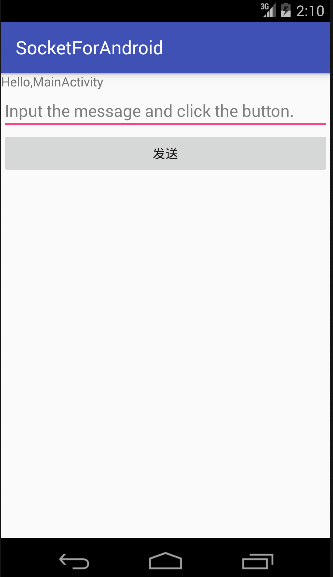
在输入框里输入如下字符串,点发送按钮:
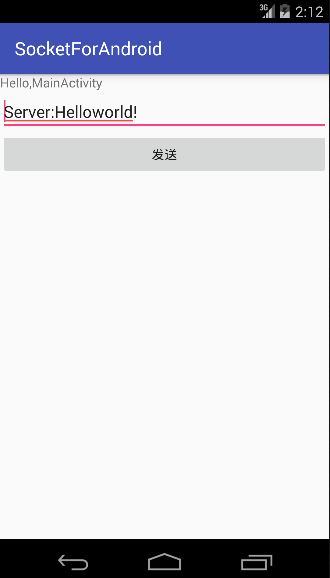
服务器收到客户端发来的消息并打印到控制台:
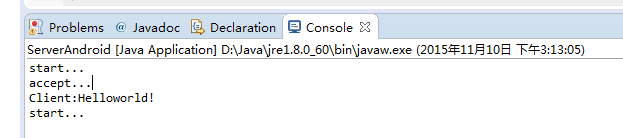
2、apache接口
对于大部分应用程序而言jdk本身提供的网络功能已远远不够,这时就需要android提供的apache httpclient了。它是一个开源项目,功能更加完善,为客户端的http编程提供高效、最新、功能丰富的工具包支持。
下面我们以一个简单例子来看看如何使用httpclient在android客户端访问web。
首先,要在你的机器上搭建一个web应用test,有两个很简单的php文件:hello_get.php和hello_post.php!
内容如下:
hello_get.php的代码如下:
|
1
2
3
4
5
6
|
<html> <body> welcome <?php echo $_get["name"]; ?><br> you connected this page on : <?php echo $_get["get"]; ?> </body></html> |
hello_post.php的代码如下:
|
1
2
3
4
5
6
|
<html><body>welcome <?php echo $_post["name"]; ?><br>you connected this page on : <?php echo $_post["post"]; ?></body></html> |
在原来的android项目里新建一个apache活动类:apache.java,代码如下:
|
1
2
3
4
5
6
7
8
9
10
11
12
13
14
15
16
17
18
19
20
21
22
23
24
25
26
27
28
29
30
31
32
33
34
35
36
37
38
39
40
41
42
43
44
45
46
47
48
49
50
51
52
53
54
55
56
57
58
59
60
61
62
63
64
65
66
67
68
69
70
71
72
73
74
75
76
77
78
79
80
81
82
83
84
85
86
87
88
89
90
91
92
93
94
95
96
97
98
99
100
101
102
103
104
105
106
107
108
109
110
111
112
113
114
115
116
117
118
119
120
121
122
123
124
125
126
127
128
129
130
131
132
133
134
135
136
137
138
139
140
141
142
143
144
145
146
147
148
149
|
package com.yaowen.socketforandroid;import android.os.bundle;import android.support.v7.app.appcompatactivity;import android.view.view;import android.widget.button;import android.widget.textview;import org.apache.http.httpentity;import org.apache.http.httpresponse;import org.apache.http.namevaluepair;import org.apache.http.client.clientprotocolexception;import org.apache.http.client.httpclient;import org.apache.http.client.entity.urlencodedformentity;import org.apache.http.client.methods.httpget;import org.apache.http.client.methods.httppost;import org.apache.http.impl.client.defaulthttpclient;import org.apache.http.message.basicnamevaluepair;import java.io.bufferedreader;import java.io.ioexception;import java.io.inputstreamreader;import java.io.unsupportedencodingexception;import java.util.arraylist;import java.util.list;/** * created by yaowen on 2015/11/10. */public class apacheactivity extends appcompatactivity implements view.onclicklistener { private textview textview; private button get1, post1; @override protected void oncreate(bundle savedinstancestate) { super.oncreate(savedinstancestate); setcontentview(r.layout.apache); textview = (textview) findviewbyid(r.id.textview); get1 = (button) findviewbyid(r.id.get); post1 = (button) findviewbyid(r.id.post); get1.setonclicklistener(this); post1.setonclicklistener(this); } @override public void onclick(view v) { if (v.getid() == r.id.get) { //注意:此处ip不能用127.0.0.1或localhost,android模拟器已将它自己作为了localhost string url = "http://192.168.3.200/test/hello_get.php?name=yaowen&get=get"; textview.settext(get(url)); } if (v.getid() == r.id.post) { string url="http://192.168.3.200/test/hello_post.php"; textview.settext(post(url)); } } /** * 以post方式发送请求,访问web * * @param url web地址 * @return 响应数据 */ private string post(string url) { bufferedreader reader = null; stringbuffer sb = null; string result = ""; httpclient client = new defaulthttpclient(); httppost requset = new httppost(url); //保存要传递的参数 list<namevaluepair> params = new arraylist<namevaluepair>(); //添加参数 params.add(new basicnamevaluepair("name", "yaowen")); params.add(new basicnamevaluepair("post","post")); try { httpentity entity = new urlencodedformentity(params, "utf-8"); requset.setentity(entity); httpresponse response = client.execute(requset); if (response.getstatusline().getstatuscode() == 200) { system.out.println("post success"); reader = new bufferedreader(new inputstreamreader(response.getentity().getcontent())); sb = new stringbuffer(); string line = ""; string nl = system.getproperty("line.separator"); while ((line = reader.readline()) != null) { sb.append(line); } } } catch (unsupportedencodingexception e) { e.printstacktrace(); } catch (clientprotocolexception e) { e.printstacktrace(); } catch (ioexception e) { e.printstacktrace(); } finally { if (null != reader) { try { reader.close(); } catch (ioexception e) { e.printstacktrace(); } } if (null != sb) { result = sb.tostring(); } } return result; } /** * 以get方式发送请求,访问web * * @param url web地址 * @return 响应数据 */ private static string get(string url) { bufferedreader bufferedreader = null; stringbuffer sb = null; string result = ""; httpclient client = new defaulthttpclient(); httpget request = new httpget(url); //发送请求,得到响应 try { httpresponse response = client.execute(request); //请求成功 if (response.getstatusline().getstatuscode() == 200) { bufferedreader = new bufferedreader( new inputstreamreader( response.getentity() .getcontent() ) ); sb = new stringbuffer(); string line = ""; string nl = system.getproperty("line.separator"); while ((line = bufferedreader.readline()) != null) { sb.append(line); } } } catch (ioexception e) { e.printstacktrace(); } finally { if (null != bufferedreader) { try { bufferedreader.close(); //bufferedreader=null; } catch (ioexception e) { e.printstacktrace(); } } if (null != sb) { result = sb.tostring(); } } return result; }} |
新建一个apache.xml文件,如下:
|
1
2
3
4
5
6
7
8
9
10
11
12
13
14
15
16
17
18
19
20
21
22
|
<?xml version="1.0" encoding="utf-8"?><linearlayout xmlns:android="http://schemas.android.com/apk/res/android" android:layout_width="fill_parent" android:layout_height="fill_parent" android:orientation="vertical"> <textview android:id="@+id/textview" android:layout_width="fill_parent" android:layout_height="wrap_content" android:gravity="center" android:text="通过按钮选择不同方式访问网页" /> <button android:id="@+id/get" android:layout_width="match_parent" android:layout_height="wrap_content" android:text="get" /> <button android:id="@+id/post" android:layout_width="match_parent" android:layout_height="wrap_content" android:text="post" /></linearlayout> |
结果运行如下:
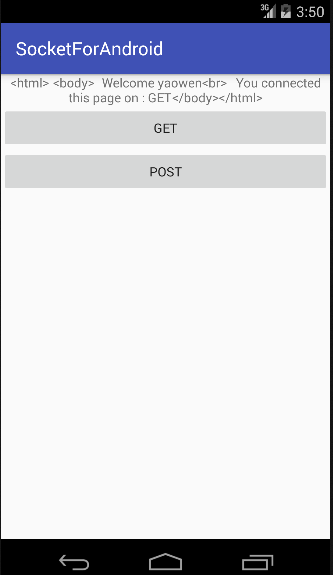
3.android.net编程:
常常使用此包下的类进行android特有的网络编程,如:访问wifi,访问android联网信息,邮件等功能。
这里就不详细做例子了,因为这个接触比较多~~~。
下面给大家介绍android的网络通讯
我们知道,java提供的socket可以完成了两台pc机的通信。tcpserver需要客户端和服务器,服务器用socketserver和socket完成,客户端使用socket完成......这些我们都很熟悉。此章主要是通过tcpserver完成android 与pc机的通信,
首先来看我们熟悉的服务器程序:
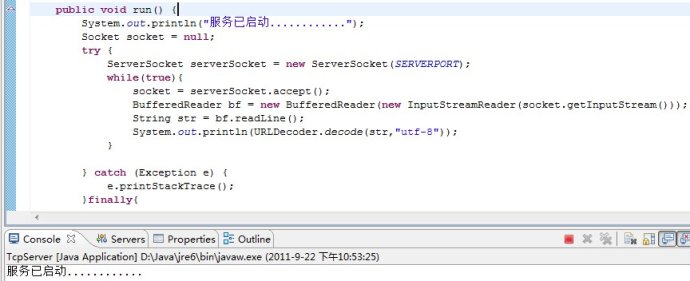
上图用主方法main其他一个thread,然后在run方法里面无限监听发送过来的内容,如果有内容则输出。利用的是java的api,很经典。
接下来就是在android端发送数据给pc端,其代码如下:
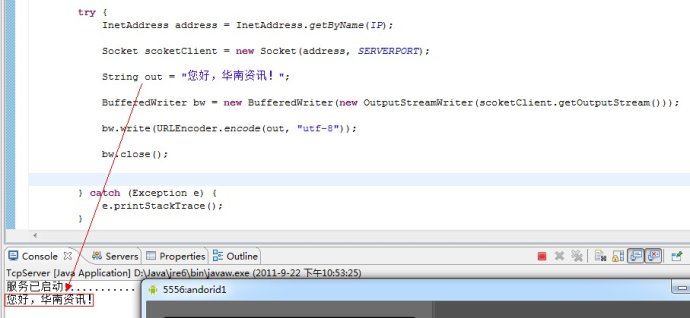
这样就完成了android与pc机间的通信。














