介绍
该项目的思路如下:
利用爬虫爬取诗歌,制作诗歌语料库;
将诗歌分句,形成字典:键(key)为该句首字的拼音,值(value)为该拼音对应的诗句,并将字典保存为pickle文件;
读取pickle文件,编写程序,以exe文件形式运行该程序。
该项目实现的诗歌接龙,规则为下一句的首字与上一句的尾字的拼音(包括声调)一致。下面将分步讲述该项目的实现过程。
诗歌语料库
首先,我们利用python爬虫来爬取诗歌,制作语料库。爬取的网址为:https://www.gushiwen.org,页面如下:
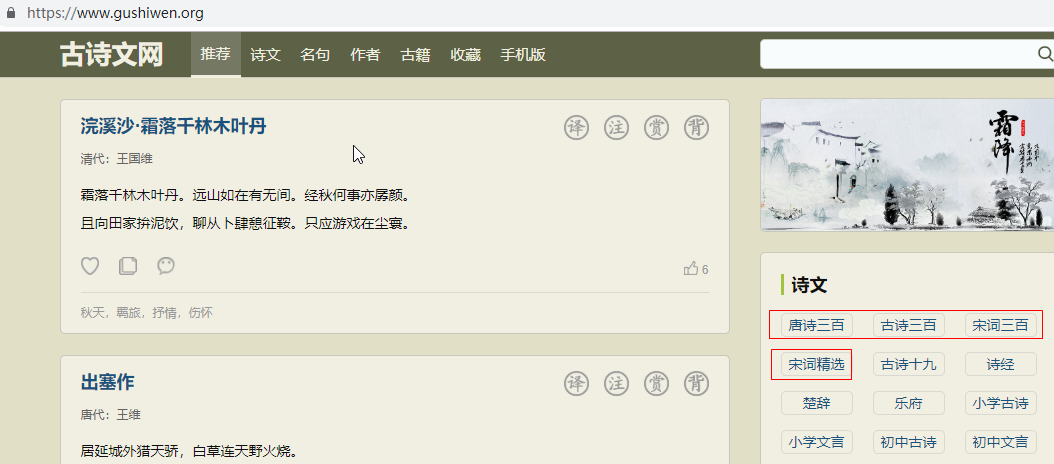
由于本文主要为试了展示该项目的思路,因此,只爬取了该页面中的唐诗三百首、古诗三百、宋词三百、宋词精选,一共大约1100多首诗歌。为了加速爬虫,采用并发实现爬虫,并保存到poem.txt文件。完整的python程序如下:
|
1
2
3
4
5
6
7
8
9
10
11
12
13
14
15
16
17
18
19
20
21
22
23
24
25
26
27
28
29
30
31
32
33
34
35
36
37
38
39
40
41
42
43
44
45
46
47
48
49
50
51
52
53
54
55
56
57
58
59
|
import reimport requestsfrom bs4 import beautifulsoupfrom concurrent.futures import threadpoolexecutor, wait, all_completed# 爬取的诗歌网址urls = ['https://so.gushiwen.org/gushi/tangshi.aspx', 'https://so.gushiwen.org/gushi/sanbai.aspx', 'https://so.gushiwen.org/gushi/songsan.aspx', 'https://so.gushiwen.org/gushi/songci.aspx' ]poem_links = []# 诗歌的网址for url in urls: # 请求头部 headers = {'user-agent': 'mozilla/5.0 (windows nt 10.0; wow64) applewebkit/537.36 (khtml, like gecko) chrome/67.0.3396.87 safari/537.36'} req = requests.get(url, headers=headers) soup = beautifulsoup(req.text, "lxml") content = soup.find_all('div', class_="sons")[0] links = content.find_all('a') for link in links: poem_links.append('https://so.gushiwen.org'+link['href'])poem_list = []# 爬取诗歌页面def get_poem(url): #url = 'https://so.gushiwen.org/shiwenv_45c396367f59.aspx' # 请求头部 headers = {'user-agent': 'mozilla/5.0 (windows nt 10.0; wow64) applewebkit/537.36 (khtml, like gecko) chrome/67.0.3396.87 safari/537.36'} req = requests.get(url, headers=headers) soup = beautifulsoup(req.text, "lxml") poem = soup.find('div', class_='contson').text.strip() poem = poem.replace(' ', '') poem = re.sub(re.compile(r"\([\s\s]*?\)"), '', poem) poem = re.sub(re.compile(r"([\s\s]*?)"), '', poem) poem = re.sub(re.compile(r"。\([\s\s]*?)"), '', poem) poem = poem.replace('!', '!').replace('?', '?') poem_list.append(poem)# 利用并发爬取executor = threadpoolexecutor(max_workers=10) # 可以自己调整max_workers,即线程的个数# submit()的参数: 第一个为函数, 之后为该函数的传入参数,允许有多个future_tasks = [executor.submit(get_poem, url) for url in poem_links]# 等待所有的线程完成,才进入后续的执行wait(future_tasks, return_when=all_completed)# 将爬取的诗句写入txt文件poems = list(set(poem_list))poems = sorted(poems, key=lambda x:len(x))for poem in poems: poem = poem.replace('《','').replace('》','') \ .replace(':', '').replace('“', '') print(poem) with open('f://poem.txt', 'a') as f: f.write(poem) f.write('\n') |
该程序爬取了1100多首诗歌,并将诗歌保存至poem.txt文件,形成我们的诗歌语料库。当然,这些诗歌并不能直接使用,需要清理数据,比如有些诗歌标点不规范,有些并不是诗歌,只是诗歌的序等等,这个过程需要人工操作,虽然稍显麻烦,但为了后面的诗歌分句效果,也是值得的。
诗歌分句
有了诗歌语料库,我们需要对诗歌进行分句,分句的标准为:按照结尾为。?!进行分句,这可以用正则表达式实现。之后,将分句好的诗歌写成字典:键(key)为该句首字的拼音,值(value)为该拼音对应的诗句,并将字典保存为pickle文件。完整的python代码如下:
|
1
2
3
4
5
6
7
8
9
10
11
12
13
14
15
16
17
18
19
20
21
22
23
24
25
26
|
import reimport picklefrom xpinyin import pinyinfrom collections import defaultdictdef main(): with open('f://poem.txt', 'r') as f: poems = f.readlines() sents = [] for poem in poems: parts = re.findall(r'[\s\s]*?[。?!]', poem.strip()) for part in parts: if len(part) >= 5: sents.append(part) poem_dict = defaultdict(list) for sent in sents: print(part) head = pinyin().get_pinyin(sent, tone_marks='marks', splitter=' ').split()[0] poem_dict[head].append(sent) with open('./poemdict.pk', 'wb') as f: pickle.dump(poem_dict, f)main() |
我们可以看一下该pickle文件(poemdict.pk)的内容:
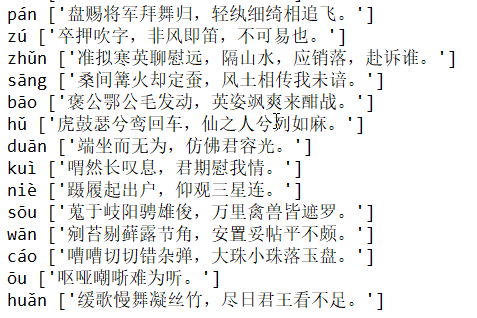
当然,一个拼音可以对应多个诗歌。
诗歌接龙
读取pickle文件,编写程序,以exe文件形式运行该程序。
为了能够在编译形成exe文件的时候不出错,我们需要改写xpinyin模块的_init_.py文件,将该文件的全部代码复制至mypinyin.py,并将代码中的下面这句代码
|
1
2
|
data_path = os.path.join(os.path.dirname(os.path.abspath(__file__)), 'mandarin.dat') |
改写为
|
1
|
data_path = os.path.join(os.getcwd(), 'mandarin.dat') |
这样我们就完成了mypinyin.py文件。
接下来,我们需要编写诗歌接龙的代码(poem_jielong.py),完整代码如下:
|
1
2
3
4
5
6
7
8
9
10
11
12
13
14
15
16
17
18
19
20
21
22
23
24
25
26
27
28
29
30
31
32
33
34
35
36
37
38
39
40
41
42
43
44
45
46
47
48
49
50
51
52
53
54
55
56
57
58
59
60
61
62
63
64
65
66
67
68
69
70
71
72
73
74
75
76
77
78
79
80
81
82
83
84
85
86
87
88
89
90
91
92
93
94
95
|
import picklefrom mypinyin import pinyinimport randomimport ctypesstd_input_handle = -10std_output_handle = -11std_error_handle = -12foreground_darkwhite = 0x07 # 暗白色foreground_blue = 0x09 # 蓝色foreground_green = 0x0a # 绿色foreground_skyblue = 0x0b # 天蓝色foreground_red = 0x0c # 红色foreground_pink = 0x0d # 粉红色foreground_yellow = 0x0e # 黄色foreground_white = 0x0f # 白色std_out_handle = ctypes.windll.kernel32.getstdhandle(std_output_handle)# 设置cmd文字颜色def set_cmd_text_color(color, handle=std_out_handle): bool = ctypes.windll.kernel32.setconsoletextattribute(handle, color) return bool# 重置文字颜色为暗白色def resetcolor(): set_cmd_text_color(foreground_darkwhite)# 在cmd中以指定颜色输出文字def cprint(mess, color): color_dict = { '蓝色': foreground_blue, '绿色': foreground_green, '天蓝色': foreground_skyblue, '红色': foreground_red, '粉红色': foreground_pink, '黄色': foreground_yellow, '白色': foreground_white } set_cmd_text_color(color_dict[color]) print(mess) resetcolor()color_list = ['蓝色','绿色','天蓝色','红色','粉红色','黄色','白色']# 获取字典with open('./poemdict.pk', 'rb') as f: poem_dict = pickle.load(f)#for key, value in poem_dict.items(): #print(key, value)mode = str(input('choose mode(1 for 人工接龙, 2 for 机器接龙): '))while true: try: if mode == '1': enter = str(input('\n请输入一句诗或一个字开始:')) while enter != 'exit': test = pinyin().get_pinyin(enter, tone_marks='marks', splitter=' ') tail = test.split()[-1] if tail not in poem_dict.keys(): cprint('无法接这句诗。\n', '红色') mode = 0 break else: cprint('\n机器回复:%s'%random.sample(poem_dict[tail], 1)[0], random.sample(color_list, 1)[0]) enter = str(input('你的回复:'))[:-1] mode = 0 if mode == '2': enter = input('\n请输入一句诗或一个字开始:') for i in range(10): test = pinyin().get_pinyin(enter, tone_marks='marks', splitter=' ') tail = test.split()[-1] if tail not in poem_dict.keys(): cprint('------>无法接下去了啦...', '红色') mode = 0 break else: answer = random.sample(poem_dict[tail], 1)[0] cprint('(%d)--> %s' % (i+1, answer), random.sample(color_list, 1)[0]) enter = answer[:-1] print('\n(*****最多展示前10回接龙。*****)') mode = 0 except exception as err: print(err) finally: if mode not in ['1','2']: mode = str(input('\nchoose mode(1 for 人工接龙, 2 for 机器接龙): ')) |
现在整个项目的结构如下(mandarin.dat文件从xpinyin模块对应的文件夹下复制过来):

切换至该文件夹,输入以下命令即可生成exe文件:
|
1
|
pyinstaller -f poem_jielong.py |
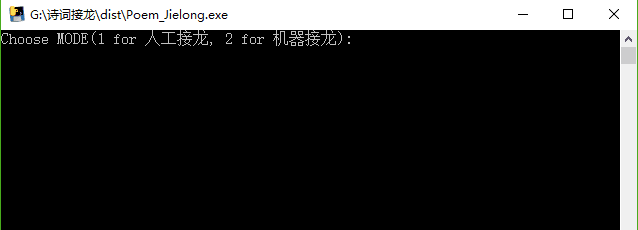
本项目的诗歌接龙有两种模式,一种为人工接龙,就是你先输入一句诗或一个字,然后就是计算机回复一句,你回复一句,负责诗歌接龙的规则;另一种模式为机器接龙,就是你先输入一句诗或一个字,机器会自动输出后面的接龙诗句(最多10个)。
先测试人工接龙模式:
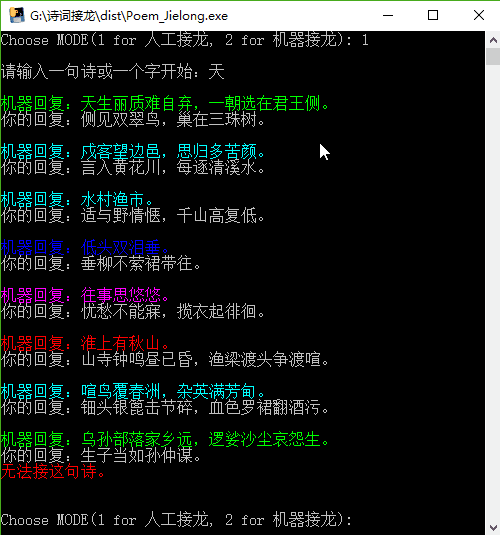
再测试机器接龙模式:
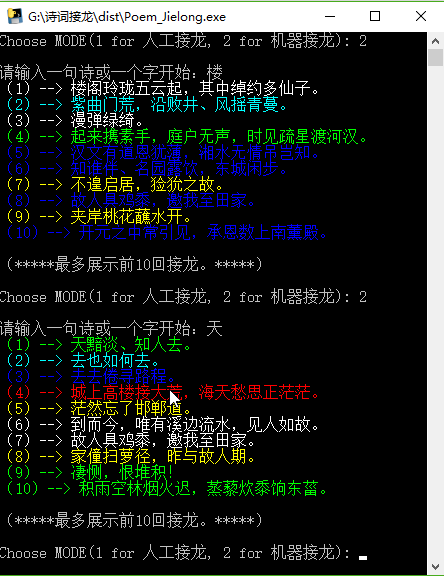
总结
该项目的github地址为:https://github.com/percent4/shicijielong
原文链接:https://www.cnblogs.com/jclian91/p/9813142.html










