本文实例讲述了android控件之gallery用法。分享给大家供大家参考。具体如下:
gallery组件主要用于横向显示图像列表,不过按常规做法。gallery组件只能有限地显示指定的图像。也就是说,如果为gallery组件指定了10张图像,那么当gallery组件显示到第10张时,就不会再继续显示了。这虽然在大多数时候没有什么关系,但在某些情况下,我们希望图像显示到最后一张时再重第1张开始显示,也就是循环显示。要实现这种风格的gallery组件,就需要对gallery的adapter对象进行一番改进。
以下通过gallery模拟循环显示图像,在单击某一个gallery组件中的图像时在下方显示一个放大的图像(使用imageswitcher组件)。
目录结构
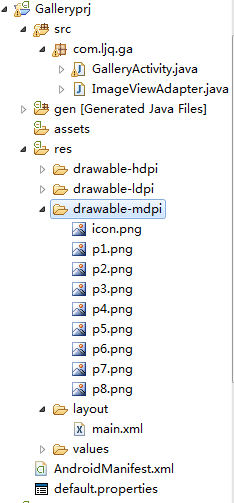
main.xml布局文件:
|
1
2
3
4
5
6
7
8
9
10
11
12
13
14
15
16
17
|
<?xml version="1.0" encoding="utf-8"?><linearlayout xmlns:android="http://schemas.android.com/apk/res/android" android:orientation="vertical" android:layout_width="fill_parent" android:layout_height="fill_parent"> <!-- android:unselectedalpha: 设置未选中的条目的透明度(alpha)。该值必须是float类型,比如:“1.2”。 --> <gallery android:layout_width="fill_parent" android:layout_height="wrap_content" android:spacing="10dip" android:unselectedalpha="1.2" android:id="@+id/gallery" android:layout_margintop="30dp"/> <imageswitcher android:id="@+id/imageswitcher" android:layout_width="fill_parent" android:layout_height="wrap_content" android:layout_margintop="30dp" /></linearlayout> |
galleryactivity类:
|
1
2
3
4
5
6
7
8
9
10
11
12
13
14
15
16
17
18
19
20
21
22
23
24
25
26
27
28
29
30
31
32
33
34
35
36
37
38
39
40
41
42
43
44
45
46
47
48
49
50
51
52
53
54
55
56
57
58
59
60
61
62
63
64
65
66
|
package com.ljq.ga;import android.app.activity;import android.os.bundle;import android.util.log;import android.view.view;import android.view.animation.animationutils;import android.widget.adapterview;import android.widget.gallery;import android.widget.imageswitcher;import android.widget.imageview;import android.widget.adapterview.onitemclicklistener;import android.widget.adapterview.onitemselectedlistener;import android.widget.linearlayout.layoutparams;import android.widget.viewswitcher.viewfactory;public class galleryactivity extends activity implements viewfactory { private gallery gallery = null; private imageswitcher imageswitcher=null; int[] imageids={ r.drawable.p1,r.drawable.p2,r.drawable.p3, r.drawable.p4,r.drawable.p5,r.drawable.p6, r.drawable.p7,r.drawable.p8 }; @override public void oncreate(bundle savedinstancestate) { super.oncreate(savedinstancestate); setcontentview(r.layout.main); imageswitcher=(imageswitcher)findviewbyid(r.id.imageswitcher); // 设置imageswitcher组件的工厂对象 imageswitcher.setfactory(this); // 设置imageswitcher组件显示图像的动画效果 imageswitcher.setinanimation(animationutils.loadanimation(this, android.r.anim.fade_in)); imageswitcher.setoutanimation(animationutils.loadanimation(this, android.r.anim.fade_out)); gallery = (gallery) findviewbyid(r.id.gallery); imageviewadapter adapter=new imageviewadapter(galleryactivity.this, imageids); gallery.setadapter(adapter); gallery.setonitemselectedlistener(new onitemselectedlistener(){ public void onitemselected(adapterview<?> parent, view view, int position, long id) { //选中gallery中某个图像时,在imageswitcher组件中放大显示该图像 imageswitcher.setimageresource(imageids[position%imageids.length]); } public void onnothingselected(adapterview<?> arg0) { } }); gallery.setonitemclicklistener(new onitemclicklistener(){ public void onitemclick(adapterview<?> parent, view view, int position, long id) { log.i("ljq", "parent="+parent.getclass().getname()); //gallery log.i("ljq", "view="+view.getclass().getname()); //imageview log.i("ljq", "position=" + position); //1 log.i("ljq", "id=" + id);//1 gallery gl=(gallery)parent; imageview iv=(imageview)view; } }); } // imageswitcher组件需要这个方法来创建一个view对象(一般为imageview对象) // 来显示图像 public view makeview() { imageview imageview = new imageview(this); imageview.setbackgroundcolor(0xff000000); imageview.setscaletype(imageview.scaletype.fit_center); imageview.setlayoutparams(new imageswitcher.layoutparams( layoutparams.fill_parent, layoutparams.fill_parent)); return imageview; }} |
imageviewadapter自定义适配器:
|
1
2
3
4
5
6
7
8
9
10
11
12
13
14
15
16
17
18
19
20
21
22
23
24
25
26
27
28
29
30
31
32
33
34
35
36
37
38
39
40
41
42
43
44
|
package com.ljq.ga;import android.content.context;import android.view.view;import android.view.viewgroup;import android.widget.baseadapter;import android.widget.imageview;import android.widget.linearlayout;public class imageviewadapter extends baseadapter{ private int[] imageids=null; private context context=null; public imageviewadapter(context context, int[] imageids) { this.context=context; this.imageids=imageids; } //用于返回图像总数,要注意的是,这个总数不能大于图像的实际数(可以小于图像的实际数),否则会抛出越界异常。 public int getcount() { //优化一 //return imageids.length; return integer.max_value; } public object getitem(int position) { return imageids[position]; } public long getitemid(int position) { return position; } //scaletype的用法 //center/center 按图片的原来size居中显示,当图片长/宽超过view的长/宽,则截取图片的居中部分显示 //center_crop/centercrop 按比例扩大图片的size居中显示,使得图片长 (宽)等于或大于view的长(宽) //center_inside/centerinside 将图片的内容完整居中显示,通过按比例缩小 或原来的size使得图片长/宽等于或小于view的长/宽 //fit_center/fitcenter 把图片按比例扩大/缩小到view的宽度,居中显示 //fit_end/fitend 把 图片按比例扩大/缩小到view的宽度,显示在view的下部分位置 //fit_start/fitstart 把 图片按比例扩大/缩小到view的宽度,显示在view的上部分位置 //fit_xy/fitxy 把图片 不按比例 扩大/缩小到view的大小显示 //matrix/matrix 用矩阵来绘制 public view getview(int position, view convertview, viewgroup parent) { imageview iv = new imageview(context); //优化二,通过取余来循环取得imageids数组中的图像资源id,取余可以大大较少资源的浪费 iv.setimageresource(imageids[position%imageids.length]); iv.setscaletype(imageview.scaletype.center_inside); iv.setlayoutparams(new linearlayout.layoutparams(77,77));//把图片缩小原来的60% return iv; }} |
运行结果

希望本文所述对大家的android程序设计有所帮助。














