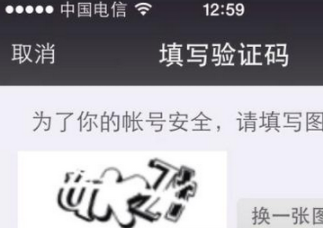我们先说一下思路,在android系统中就自带了图片剪切的应用,所以,我们只需要将我们获取到的相片传给图片剪切应用,再将剪切好的相片返回到我们自己的界面显示就ok了
在开发一些app的过程中,我们可能涉及到头像的处理,比如从手机或者相册获取头像,剪裁成自己需要的头像,设置或上传头像等。网上一些相关的资料也是多不胜数,但在实际应用中往往会存在各种问题,没有一个完美的解决方案。由于近期项目的需求,就研究了一下,目前看来还没有什么问题。
这里我们只讨论获取、剪裁与设置,上传流程根据自己的业务需求添加。先上一张流程图:

这图是用google drive的绘图工具绘制的,不得不赞叹google可以把在线编辑工具做得如此强大。好吧,我就是google的脑残粉!回到主题,这是我设计的思路,接下来进行详细分析:
1、获得图片的途径无非就两种,第一是相机拍摄,第二是从本地相册获取。
2、我在sd卡上创建了一个文件夹,里面有两个uri,一个是用于保存拍照时获得的原始图片,一个是保存剪裁后的图片。之前我考虑过用同一个uri来保存图片,但是在实践中遇到一个问题,当拍照后不进行剪裁,那么下次从sd卡拿到就是拍照保存的大图,不仅丢失了之前剪裁的图片,还会因为加载大图导致内存崩溃。基于此考虑,我选择了两个uri来分别保存图片。
3、相机拍摄时,我们使用intent调用系统相机,并将设置输出设置到sdcard\xx\photo_file.jpg,以下是代码片段:
|
1
2
3
4
5
|
//调用系统相机intent intentcamera = new intent(mediastore.action_image_capture);//将拍照结果保存至photo_file的uri中,不保留在相册中intentcamera.putextra(mediastore.extra_output, imagephotouri);startactivityforresult(intentcamera, photo_request_carema); |
在回调时,我们需要对photo_file.jpg调用系统工具进行剪裁,并设置输出设置到sdcard\xx\crop_file.jpg,以下是代码片段:
|
1
2
3
4
5
6
7
8
9
10
11
12
13
14
|
case photo_request_carema: if (resultcode == result_ok) { //从相机拍摄保存的uri中取出图片,调用系统剪裁工具 if (imagephotouri != null) { croputils.cropimageuri(this, imagephotouri, imageuri, ibusericon.getwidth(), ibusericon.getheight(), photo_request_cut); } else { toastutils.show(this, "没有得到拍照图片"); } } else if (resultcode == result_canceled) { toastutils.show(this, "取消拍照"); } else { toastutils.show(this, "拍照失败"); } break; |
|
1
2
3
4
5
6
7
8
9
10
11
12
13
14
15
16
17
|
//调用系统的剪裁处理图片并保存至imageuri中public static void cropimageuri(activity activity, uri orguri, uri desuri, int width, int height, int requestcode) { intent intent = new intent("com.android.camera.action.crop"); intent.setdataandtype(orguri, "image/*"); intent.putextra("crop", "true"); intent.putextra("aspectx", 1); intent.putextra("aspecty", 1); intent.putextra("outputx", width); intent.putextra("outputy", height); intent.putextra("scale", true); //将剪切的图片保存到目标uri中 intent.putextra(mediastore.extra_output, desuri); intent.putextra("return-data", false); intent.putextra("outputformat", bitmap.compressformat.jpeg.tostring()); intent.putextra("nofacedetection", true); activity.startactivityforresult(intent, requestcode);} |
最后,我们需要在回调中取出crop_file.jpg,因为剪裁时,对图片已经进行了压缩,所以也不用担心内存的问题,在这里我提供两个方法,第一个是直接获取原始图片的bitmap,第二个是获取原始图片并做成圆形,相信大多数的人对后者比较感兴趣,哈哈!以下是代码片段:
|
1
2
3
4
5
6
7
8
9
|
case photo_request_cut: if (resultcode == result_ok) { bitmap bitmap = decodeuriiasbimap(this,imagecropuri) } else if (resultcode == result_canceled) { toastutils.show(this, "取消剪切图片"); } else { toastutils.show(this, "剪切失败"); } break; |
|
1
2
3
4
5
6
7
8
9
10
11
|
//从uri中获取bitmap格式的图片private static bitmap decodeuriasbitmap(context context, uri uri) { bitmap bitmap; try { bitmap = bitmapfactory.decodestream(context.getcontentresolver().openinputstream(uri)); } catch (filenotfoundexception e) { e.printstacktrace(); return null; } return bitmap;} |
|
1
2
3
4
5
6
7
8
9
10
11
12
13
14
15
16
17
18
19
20
21
22
23
24
25
26
27
28
29
30
31
32
33
34
35
36
37
|
//获取圆形图片public static bitmap getroundedcornerbitmap(bitmap bitmap) { if (bitmap == null) { return null; } bitmap output = bitmap.createbitmap(bitmap.getwidth(), bitmap.getheight(), bitmap.config.argb_8888); canvas canvas = new canvas(output); final paint paint = new paint(); /* 去锯齿 */ paint.setantialias(true); paint.setfilterbitmap(true); paint.setdither(true); // 保证是方形,并且从中心画 int width = bitmap.getwidth(); int height = bitmap.getheight(); int w; int deltax = 0; int deltay = 0; if (width <= height) { w = width; deltay = height - w; } else { w = height; deltax = width - w; } final rect rect = new rect(deltax, deltay, w, w); final rectf rectf = new rectf(rect); paint.setantialias(true); canvas.drawargb(0, 0, 0, 0); // 圆形,所有只用一个 int radius = (int) (math.sqrt(w * w * 2.0d) / 2); canvas.drawroundrect(rectf, radius, radius, paint); paint.setxfermode(new porterduffxfermode(porterduff.mode.src_in)); canvas.drawbitmap(bitmap, rect, rect, paint); return output;} |
4、相册获取时,这也是最难的地方。android 4.4以下的版本,从相册获取的图片uri能够完美调用系统剪裁工具,或者直接从选取相册是带入剪裁图片的intent,而且效果非常完美。但是在android 4.4及其以上的版本,获取到的uri根本无法调用系统剪裁工具,会直接导致程序崩溃。我也是研究了很久,才发现两者的uri有很大的区别,google官方文档中让开发者使用intent.action_get_content代替以前的action,并且就算你仍然使用以前的action,都会返回一种新型的uri,我个人猜测是因为google把所有的内容获取分享做成一个统一的uri,如有不对,请指正!想通这一点后,问题就变得简单了,我把这种新型的uri重新封装一次,得到以为"file:\\..."标准的绝对路劲,传入系统剪裁工具中,果然成功了,只是这个封装过程及其艰难,查阅了很多资料,终于还是拿到了。下面说下具体步骤:
第一、调用系统相册,以下是代码片段:
|
1
2
3
4
|
//调用系统相册 intent photopickerintent = new intent(intent.action_get_content); photopickerintent.settype("image/*"); startactivityforresult(photopickerintent, photo_request_gallery); |
第二、在回调中,重新封装uri,并调用系统剪裁工具将输出设置到crop_file.jpg,调用系统剪裁工具代码在拍照获取的步骤中已经贴出,这里就不重复制造车轮了,重点贴重新封装uri的代码,以下是代码片段:
|
1
2
3
4
5
6
7
8
9
10
11
12
13
14
15
16
|
case photo_request_gallery: if (resultcode == result_ok) { //从相册选取成功后,需要从uri中拿出图片的绝对路径,再调用剪切 uri newuri = uri.parse("file:///" + croputils.getpath(this, data.getdata())); if (newuri != null) { croputils.cropimageuri(this, newuri, imageuri, ibusericon.getwidth(), ibusericon.getheight(), photo_request_cut); } else { toastutils.show(this, "没有得到相册图片"); } } else if (resultcode == result_canceled) { toastutils.show(this, "从相册选取取消"); } else { toastutils.show(this, "从相册选取失败"); } break; |
|
1
2
3
4
5
6
7
8
9
10
11
12
13
14
15
16
17
18
19
20
21
22
23
24
25
26
27
28
29
30
31
32
33
34
35
36
37
38
39
40
41
42
43
44
45
46
47
48
49
50
51
52
53
54
55
56
57
58
59
60
61
62
63
64
65
66
67
68
69
70
71
72
73
74
75
76
77
78
79
80
81
82
83
84
85
86
87
88
89
90
91
92
93
94
95
96
97
98
99
100
101
102
103
104
105
106
107
108
109
110
111
|
@suppresslint("newapi")public static string getpath(final context context, final uri uri) {final boolean iskitkat = build.version.sdk_int >= build.version_codes.kitkat;// documentproviderif (iskitkat && documentscontract.isdocumenturi(context, uri)) { // externalstorageprovider if (isexternalstoragedocument(uri)) { final string docid = documentscontract.getdocumentid(uri); final string[] split = docid.split(":"); final string type = split[0]; if ("primary".equalsignorecase(type)) { return environment.getexternalstoragedirectory() + "/"+ split[1]; } } // downloadsprovider else if (isdownloadsdocument(uri)) { final string id = documentscontract.getdocumentid(uri); final uri contenturi = contenturis.withappendedid(uri.parse("content://downloads/public_downloads"),long.valueof(id)); return getdatacolumn(context, contenturi, null, null); } // mediaprovider else if (ismediadocument(uri)) { final string docid = documentscontract.getdocumentid(uri); final string[] split = docid.split(":"); final string type = split[0]; uri contenturi = null; if ("image".equals(type)) { contenturi = mediastore.images.media.external_content_uri; } else if ("video".equals(type)) { contenturi = mediastore.video.media.external_content_uri; } else if ("audio".equals(type)) { contenturi = mediastore.audio.media.external_content_uri; } final string selection = "_id=?"; final string[] selectionargs = new string[]{split[1]}; return getdatacolumn(context, contenturi, selection,selectionargs); } } // mediastore (and general) else if ("content".equalsignorecase(uri.getscheme())) { return getdatacolumn(context, uri, null, null); } // file else if ("file".equalsignorecase(uri.getscheme())) { return uri.getpath(); } return null;}/*** get the value of the data column for this uri. this is useful for* mediastore uris, and other file-based contentproviders.** @param context the context.* @param uri the uri to query.* @param selection (optional) filter used in the query.* @param selectionargs (optional) selection arguments used in the query.* @return the value of the _data column, which is typically a file path.*/private static string getdatacolumn(context context, uri uri,string selection, string[] selectionargs) { cursor cursor = null; final string column = "_data"; final string[] projection = {column}; try { cursor = context.getcontentresolver().query(uri, projection,selection, selectionargs, null); if (cursor != null && cursor.movetofirst()) { final int column_index = cursor.getcolumnindexorthrow(column); return cursor.getstring(column_index); } } finally { if (cursor != null) cursor.close(); } return null;}/*** @param uri the uri to check.* @return whether the uri authority is externalstorageprovider.*/private static boolean isexternalstoragedocument(uri uri) { return "com.android.externalstorage.documents".equals(uri.getauthority());}/*** @param uri the uri to check.* @return whether the uri authority is downloadsprovider.*/private static boolean isdownloadsdocument(uri uri) { return "com.android.providers.downloads.documents".equals(uri.getauthority());}/*** @param uri the uri to check.* @return whether the uri authority is mediaprovider.*/private static boolean ismediadocument(uri uri) { return "com.android.providers.media.documents".equals(uri.getauthority());} |
后续的系统剪裁工具调用跟拍照获取步骤一致,请参见上的代码。
5、所有步骤完成,在nexus 5设备中的最新系统中测试通过,在小米、三星等一些设备中表现也很完美。如果在你的设备上存在缺陷,一定要跟帖给我反馈,谢谢!
文章结尾附上一个网友的完整示例,给了我很多的参考
|
1
2
3
4
5
6
7
8
9
10
11
12
13
14
15
16
17
18
19
20
21
22
23
24
25
26
27
28
29
30
31
32
33
34
35
36
37
38
39
40
41
42
43
44
45
46
47
48
49
50
51
52
53
54
55
56
57
58
59
60
61
62
63
64
65
66
67
68
69
70
71
72
73
74
75
76
77
78
79
80
81
82
83
84
85
86
|
package com.only.android.app; import java.io.file; import android.app.activity;import android.app.alertdialog;import android.content.dialoginterface;import android.content.intent;import android.graphics.bitmap;import android.graphics.bitmapfactory;import android.net.uri;import android.os.bundle;import android.os.systemclock;import android.provider.mediastore;import android.view.view;import android.widget.button;import android.widget.imageview; import com.only.android.r; public class copyofimagescaleactivity extends activity implements view.onclicklistener { /** called when the activity is first created. */ private button selectimagebtn; private imageview imageview; private file sdcardtempfile; private alertdialog dialog; private int crop = 180; @override public void oncreate(bundle savedinstancestate) { super.oncreate(savedinstancestate); setcontentview(r.layout.imagescale); selectimagebtn = (button) findviewbyid(r.id.selectimagebtn); imageview = (imageview) findviewbyid(r.id.imageview); selectimagebtn.setonclicklistener(this); sdcardtempfile = new file("/mnt/sdcard/", "tmp_pic_" + systemclock.currentthreadtimemillis() + ".jpg"); } @override public void onclick(view v) { if (v == selectimagebtn) { if (dialog == null) { dialog = new alertdialog.builder(this).setitems(new string[] { "相机", "相册" }, new dialoginterface.onclicklistener() { @override public void onclick(dialoginterface dialog, int which) { if (which == 0) { intent intent = new intent("android.media.action.image_capture"); intent.putextra("output", uri.fromfile(sdcardtempfile)); intent.putextra("crop", "true"); intent.putextra("aspectx", 1);// 裁剪框比例 intent.putextra("aspecty", 1); intent.putextra("outputx", crop);// 输出图片大小 intent.putextra("outputy", crop); startactivityforresult(intent, 101); } else { intent intent = new intent("android.intent.action.pick"); intent.setdataandtype(mediastore.images.media.internal_content_uri, "image/*"); intent.putextra("output", uri.fromfile(sdcardtempfile)); intent.putextra("crop", "true"); intent.putextra("aspectx", 1);// 裁剪框比例 intent.putextra("aspecty", 1); intent.putextra("outputx", crop);// 输出图片大小 intent.putextra("outputy", crop); startactivityforresult(intent, 100); } } }).create(); } if (!dialog.isshowing()) { dialog.show(); } } } @override protected void onactivityresult(int requestcode, int resultcode, intent intent) { if (resultcode == result_ok) { bitmap bmp = bitmapfactory.decodefile(sdcardtempfile.getabsolutepath()); imageview.setimagebitmap(bmp); } }} |
最后再啰嗦一句,功能虽然已经实现了,但是实际代码还是可以进一步优化的,感兴趣的童鞋们可以改进下。