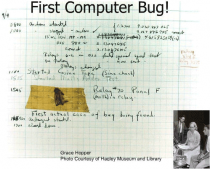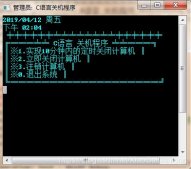对于程序员来说,新建一个cpp文件是再频繁不过的事情了。
为了方便,我们习惯在桌面右键新建文件,而不是新建一个文本文档,然后修改后缀名。
百度谷歌查询了一下,终于知道如何添加注册表。
手痒,抽出时间用cpp写了一个程序,方便以后操作。
客户需求是永远无法满足的,经同学测试,陆续写了三个版本。
接下来直接贴代码~
第一个版本,只能添加c、cpp、java三种后缀。
|
1
2
3
4
5
6
7
8
9
10
11
12
13
14
15
16
17
18
19
20
21
22
23
24
25
26
27
28
29
30
31
32
33
34
35
36
37
38
39
40
41
42
43
44
45
46
47
48
49
50
51
52
53
|
/* * Author: Haipz * School: HDU * File Name: registry1.0.cpp */#include <cstdio>#include <cmath>#include <ctime>#include <cctype>#include <cstring>#include <cstdlib>#include <climits>#include <cfloat>#include <iostream>#include <vector>#include <stack>#include <queue>#include <set>#include <map>#include <algorithm>using namespace std;char s[1024], buffer[128], result[1024*4];void work_1() { system("reg add \"HKEY_CLASSES_ROOT\\.c\\ShellNew\" /v \"NullFile\" /t REG_SZ");}void work_2() { system("reg add \"HKEY_CLASSES_ROOT\\.cpp\\ShellNew\" /v \"NullFile\" /t REG_SZ");}void work_3() { system("reg add \"HKEY_CLASSES_ROOT\\.java\\ShellNew\" /v \"NullFile\" /t REG_SZ");}int main() { printf("Author: Haipz\nSchool: HDU\n"); printf("1 for C;\n2 for C++;\n3 for Java.\n"); printf("Example: 12 to add C and C++.\n"); printf("Please make choice(s): "); gets(s); for (int i = 0; s[i] != '\0'; ++i) { printf("Working...\n"); if (s[i] == '1') work_1(); else if (s[i] == '2') work_2(); else if (s[i] == '3') work_3(); else printf("%c is a wrong enter!\n", s[i]); } system("pause"); return 0;} |
第二个版本,精简了代码,支持添加用户输入的后缀。
|
1
2
3
4
5
6
7
8
9
10
11
12
13
14
15
16
17
18
19
20
21
22
23
24
25
26
27
28
29
30
31
32
33
34
35
36
37
38
39
40
41
42
|
/** Author: Haipz* School: HDU* File Name: registry2.0.cpp*/#include <cstdio>#include <cmath>#include <ctime>#include <cctype>#include <cstring>#include <cstdlib>#include <climits>#include <cfloat>#include <iostream>#include <vector>#include <stack>#include <queue>#include <set>#include <map>#include <algorithm>using namespace std;char a[1024];char b[1024] = "reg add \"HKEY_CLASSES_ROOT\\.";char c[1024] = "\\ShellNew\" /v \"NullFile\" /t REG_SZ";void work(char* a) { strcat(b, a); strcat(b, c); system(b);}int main() { printf("Function: Add registry to build a new file simply!\n"); printf("Author: Haipz\nSchool: HDU\n"); printf("Example: Enter c to add C and enter cpp to add C++.\n"); printf("Your opion: "); gets(a); work(a); system("pause"); return 0;} |
第三个版本,支持多次添加,并允许删除已添加的注册表。
|
1
2
3
4
5
6
7
8
9
10
11
12
13
14
15
16
17
18
19
20
21
22
23
24
25
26
27
28
29
30
31
32
33
34
35
36
37
38
39
40
41
42
43
44
45
46
47
48
49
50
51
52
53
54
55
56
|
/* * Author: Haipz * School: HDU * File Name: registry2.0.cpp */#include <cstdio>#include <cmath>#include <ctime>#include <cctype>#include <cstring>#include <cstdlib>#include <climits>#include <cfloat>#include <iostream>#include <vector>#include <stack>#include <queue>#include <set>#include <map>#include <algorithm>using namespace std;char key[1024];char a[1024];void add(char* t) { char b[1024] = "reg add \"HKEY_CLASSES_ROOT\\."; char c[1024] = "\\ShellNew\" /v \"NullFile\" /t REG_SZ"; strcat(b, t); strcat(b, c); system(b);}void del(char* t) { char d[1024] = "reg delete \"HKEY_CLASSES_ROOT\\."; char e[1024] = "\\ShellNew\" /f"; strcat(d, t); strcat(d, e); system(d);}int main() { printf("Function: Build a new file simply!\n"); printf("Author: Haipz\nSchool: HDU\n"); printf("Example: Enter \"c\" to add C and enter \"cpp\" to add C++;\n"); printf(" Enter \"-c\" to delete C.\n"); do { printf("Your opion: "); gets(a); if (a[0] == '-') del(a + 1); else add(a); printf("Enter \"r\" to run again or any other key to quit: "); gets(key); } while (key[0] == 'r'); return 0;} |
打包下载地址:
注意,如果系统提示缺少某dll文件,请到网上下载,并复制到C:\Windows\System32目录下。