

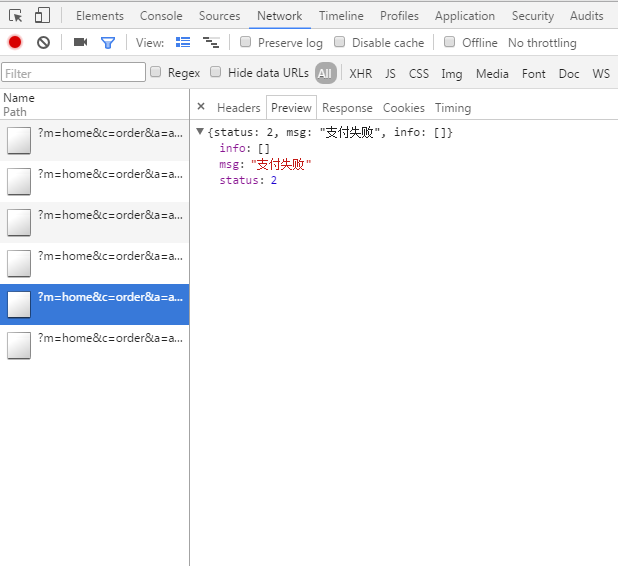


微信扫码支付分为两种模式,
模式一比较复杂,需要公众号配置回调地址。
模式二比较简单,只需要在代码中配置回调地址就可以了。
我这次使用的是模式二。
需要配置参数,
|
1
2
3
4
|
const appid = 'xxx';const mchid = 'xxx';const key = 'xxx';const appsecret = 'xxx'; |
配置公众号的appid,appsecret。以及微信支付的mchid与key。
生成二维码,这个页面需要自己去美化,不像支付宝那样自带效果。
- require_once "./phpcms/plugin/weixinpay/lib/wxpay.api.php";
- require_once "./phpcms/plugin/weixinpay/example/wxpay.nativepay.php";
- require_once './phpcms/plugin/weixinpay/example/log.php';
- $input = new wxpayunifiedorder();
- $input->setbody('预订'.$product_info['name'].'订单');
- $input->setattach('预订'.$product_info['name'].'订单');
- $input->setout_trade_no($order_info['orderno']);
- $input->settotal_fee($order_info['payprice'] * 100);
- $input->settime_start(date("ymdhis"));
- $input->settime_expire(date("ymdhis", time() + 600));
- $input->setgoods_tag("");
- $input->setnotify_url("http://www.ayuanduanzu.com/wxpay/notify.php"); // 地址是外网能访问的,且不能包含参数
- $input->settrade_type("native");
- $input->setproduct_id($product_info['id']);
- $notify = new nativepay();
- $result = $notify->getpayurl($input);
- $code_url = $result["code_url"];
- <img alt="扫码支付" src="http://paysdk.weixin.qq.com/example/qrcode.php?data={urlencode($code_url)}" style="width:150px;height:150px;"/>
这里的回调地址很有讲究,扫码支付成功后,微信会自动调用这个地址。这个地址不能包含任何参数,否则调用失败。啥都看不到!
微信调用的时候,会传递xml类型的参数。
- include_once "../phpcms/base.php";
- // 处理回调数据
- error_reporting(e_error);
- require_once "../phpcms/plugin/weixinpay/lib/wxpay.api.php";
- require_once '../phpcms/plugin/weixinpay/lib/wxpay.notify.php';
- require_once '../phpcms/plugin/weixinpay/example/log.php';
- //初始化日志
- $loghandler= new clogfilehandler("../logs/".date('y-m-d').'.log');
- $log = log::init($loghandler, 15);
- class paynotifycallback extends wxpaynotify
- //查询订单
- public function queryorder($transaction_id)
- {
- $input = new wxpayorderquery();
- $input->settransaction_id($transaction_id);
- $result = wxpayapi::orderquery($input);
- log::debug("query:" . json_encode($result));
- if(array_key_exists("return_code", $result)
- && array_key_exists("result_code", $result)
- && $result["return_code"] == "success"
- && $result["result_code"] == "success")
- {
- return true;
- }
- return false;
- }
- //重写回调处理函数
- public function notifyprocess($data, &$msg)
- {
- log::debug("call back:" . json_encode($data));
- $notfiyoutput = array();
- if(!array_key_exists("transaction_id", $data)){
- $msg = "输入参数不正确";
- return false;
- }
- //查询订单,判断订单真实性
- if(!$this->queryorder($data["transaction_id"])){
- $msg = "订单查询失败";
- return false;
- }
- return true;
- }
- log::debug("begin notify");
- $notify = new paynotifycallback();
- $ilog_db = pc_base::load_model('ilog_model');
- $order_db = pc_base::load_model('order_model');
- $postxml = $globals["http_raw_post_data"];
- $postarr = xmltoarray($postxml);
- // 查询是否支付成功
- $r = $notify->queryorder($postarr['transaction_id']);
- if ($r) {
- // 获取订单信息
- $order_info = $order_db->get_one(array('orderno'=>$postarr['out_trade_no']));
- if ($order_info['pay_status'] != '1') {
- $data['pay_status'] = '1';
- $data['pay_type'] = 'weixinpay';
- $data['pay_code'] = $postarr['transaction_id'];
- $data['paytime'] = time();
- $data['order_status']= 3; // 已支付
- $order_db->update($data,array('orderno'=>$postarr['out_trade_no']));
- }
- ?>
通过
- $globals["http_raw_post_data"];
可以获取微信端传入的参数
|
1
2
3
4
5
6
7
8
9
10
11
12
13
14
15
16
17
18
19
|
{"appid": "wxed7996e9ad58345d","attach": "u9884u8ba2u5bbfu8fc1u00b7u592au53e4u91ccu7f8eu5f0fu5957u623fu8ba2u5355","bank_type": "cft","cash_fee": "1","fee_type": "cny","is_subscribe": "y","mch_id": "1283301801","nonce_str": "20xn5e0lbk2u1u6pes2uonape2sdyfs4","openid": "or8c7wsknwvelirrztlzx2eonwey","out_trade_no": "2016091455521024608","result_code": "success","return_code": "success","sign": "95c2c532d095e7bf7588522c579758c4","time_end": "20160914135518","total_fee": "1","trade_type": "native","transaction_id": "4009602001201609143926590576"} |
查询是否已支付,支付完成的话,进行订单数据处理。
这里的一切都是异步的,二维码页面啥都看不到。
只能通过异步获取订单状态来判断是否操作成功。
|
1
2
3
4
5
6
7
8
9
10
11
12
13
14
15
16
17
18
19
20
21
22
23
24
25
26
|
// 检测是否支付成功$(document).ready(function () {setinterval("ajaxstatus()", 3000); function ajaxstatus() {var orderno = $("#out_trade_no").val();if (orderno != 0) {$.ajax({url: "?m=home&c=order&a=ajax",type: "get",datatype:"json",data: {todo: 'ajaxcheckwxpay',orderno: orderno,},success: function (json) {if (json.status == 1) { //订单状态为1表示支付成功layer.msg('支付成功',{icon:1,time: 2000},function(){window.location.href = "?m=home&c=order&a=paydone&orderno="+json.info['orderno'];});// window.location.href = "wxscansuccessurl.action"; //页面跳转}}});}} |
三秒执行一次,如果成功,进行跳转处理。
赠送函数
|
1
2
3
4
5
6
7
8
9
10
11
12
13
14
15
16
17
18
19
20
21
22
23
24
|
* 作用:array转xml*/function arraytoxml($arr)$xml = "<xml>";foreach ($arr as $key=>$val){if (is_numeric($val)){$xml.="<".$key.">".$val."</".$key.">"; }else$xml.="<".$key."><![cdata[".$val."]]></".$key.">"; }$xml.="</xml>";return $xml; * 作用:将xml转为array*/function xmltoarray($xml){ //将xml转为array $array_data = json_decode(json_encode(simplexml_load_string($xml, 'simplexmlelement', libxml_nocdata)), true); return $array_data;} |
赠送小窍门
对于异步的调用,如果看不到效果。可以建一个日志表,把操作的数据记录在表中。便于测试。支付回调都是异步的,可以通过日志表中的数据来判断是否支付成功,是否调用了回调,调用了几次。
小结:
微信扫码支付不如支付宝扫码支付便捷。需要自己做很多处理。
以上所述是小编给大家介绍的php 微信扫码支付接入总结(总结篇),数据库显示空白的完美解决方案(图文教程),希望对大家有所帮助,如果大家有任何疑问请给我留言,小编会及时回复大家的。在此也非常感谢大家对服务器之家网站的支持!
原文链接:http://www.cnblogs.com/jiqing9006/p/5872729.html













